Academic Writing in Notion (with Template)
You’ve got that paper to write but no idea where to start? You are drowning in literature that’s scattered all over the place? And you just don’t have a system to turn all your research into some tangible results? Whenever I had some sort of Academic Writing to tackle, it usually started with the feeling of being overwhelmed. So much literature to go through. No structure in place to sort what I’ve found. And certainly no time to take a deep breath and look for a good system to do it all. I usually ended up writing notes in Word while copypasting links to sources in a frantic attempt to organise all my readings. Needless to say, it wasn’t a very effective approach. Luckily, Notion is absolutely amazing at organising any Academic Writing project. And with this Academic Writing in Notion Template, you can easily master your reading list, set your writing project up for success and start connecting the dots .
Read on for more explanations or jump to the bottom of the page to get this ( free ) Academic Writing in Notion Template


Your Academic Writing Hub in Notion
The main page of the template is designed to be the command center of your writing projects.

Up top, you’ll find the the Navigation Bar that will let you jump quickly between sections.
You can customise your Quick Links section according to your most used resources. Quick Notes lets you create a new note without interrupting your workflow. And with Active Writings , you never lose track of what you’re working on.
Next, you’ll find your Inbox that will keep track of all new readings that you’ve collected.
Tip: Use the Save to Notion Webclipper instead of Notion’s native clipper to customise how you import your sources.
And directly below, there’s your reading list, sorted by priority, so that you always know what to work on next.

Your Readings List in Notion
If you’ve ever struggled to organise your readings list or deal with all the material you’ve already worked through, then this is the section for you.
Your Readings shows you various views of your sources, so that you can focus on what really matters: working through the list and using your insights for your writing projects.
It contains an Inbox for new material that needs to be sorted and a Reading List that shows you what you should read next.
Further down the page, you’ll see your Most Used Readings . If you write a lot of articles, then this will become a treasure trove of your most useful resources so that you don’t have to sort through piles of documents to find that one article that you keep referencing everywhere.
See where you stand at a glance with the Status View. What are you currently reading? Which articles need to be summarised? Track your progress and make sure that nothing falls through the cracks

Lastly, the Master Table provides you with a comprehensive overview. Add the correct citation so that you can easily export your readings list to your literature cataloguing software of choice. Add a short summary and the relevance of this reading to sort through them quickly at a later time.

Think of your Readings section as your own personal knowledge management system , dedicated to a specific purpose: producing great writing.
Most importantly, add the Topics of the Reading to make some magic in Notion happen. How? We’ll get to that in a moment.
Your Topics in Notion
Topics are one of the coolest features of this Academic Writing for Notion Template.
Everyone who’s ever written an academic paper knows the struggle: how do you best match your readings to the content that you want to write? Your sources rarely only cover one aspect. Most of the times, a reading is relevant for several parts of your paper and on top of that, it might be useful for a different writing project too.

Enter Topics .
Simply tag each writing with the topics covered in it. Go as granular as you need – you can always delete topics later or add more, but try to get the gist of them.
This has three major benefits over the traditional let’s-take-notes-in-word-and-hope-we-find-it-again-later-when-we-need-it-approach.
First, you can open the My Topics to sort through your Topics and see recurring themes immediately. What topics keep popping up? It’s the first step to start connecting the dots.

Second, you can use a Topic to write so called Evergreen Notes . Evergreen Notes are notes that – like evergreen songs – are timeless and can be reused in a variety of ways. If you keep referencing certain concepts in your articles, then you can simply use your Evergreen Notes on that topic to quickly insert text snippets instead of having to start from 0 every single time.

Each Topic comes with it’s own dashboard to show you every single reading, writing or note that you’ve ever created for this topic. That way, creating your Evergreen Notes is a breeze.
The underlying concept for this part of the Academic Writing in Notion template is called Global Tags in Notio n and it’s super powerful.
The third thing is the magic we’ve talked about above and you’ll find it in the next step.
Your Writings in Notion
Now to the heart of the template, your personal Writing HQ.
First of, you have a general dashboard to keep track of all your writing projects.

Use the Master Table to add information to your projects. You can both create standalone Articles as well as Books and their respective Chapters for longer projects.
The Status View is your personal project management tool. Never forget an idea for a writing project again. And simply drag & drop a project into a different status once you’re ready to take the next step.
What’s even better though is the specific dashboard for each writing project. Any time you add a new project in your Academic Writing in Notion Template, the system will create it automatically.

Once you pick all related Topics for a writing project, it will automatically pull in all the relevant information that you’ve ever collected. Never dig through your notes again or frantically try to remember where you saved that paper that could come in handy now. They will all resurface on their own.
Like Magic.
( speaking of magic: have you tried my method to replace Siri with ChatGPT ? )
Your Notes in Notion
Lastly, no template would be complete without a dedicated section for Notes .

The Academic Writing in Notion Template comes pre-loaded with two types of notes:
- Meeting Notes to keep track of talks with your supervisor or colleagues, so that you always have their input within arms reach
- Brainstorming Notes to quickly jot down some thoughts that can be sorted later
Just remember to assign a Topic or Related Writing and your notes will automatically appear in the right context, wherever you need them.
Don’t forget to use the Quick Note feature on the main page of the template to make a quick note without interrupting your workflow.
Tip: You could easily integrate this part of the Academic Writing in Notion Setup with another template of mine: Zettelkasten for Notion , a simple tool for networked thoughts. If you need help setting this up, just tweet me @mfreihaendig .
Get Your Free Academic Writing In Notion Template Now
Streamline your workflow and start connecting the dots with my (free) Academic Writing in Notion Template:
Continue Reading With These Related Posts
How to create a pivot table in notion (3 ways).
Learn how to create a pivot table in Notion to analyse your data. Three different methods for each skill level - no coding required!

Ultimate Notion For Business Setup Guide in 2024
Learn everything you need to know to set up Notion for your company. Starting from a blank page all the way to the perfect operating system.

Notion Charts: Ultimate Guide & 12 Must-Know Use Cases
Everything you need to know about Notion Charts. From creating your first Notion Chart to advanced tips, tricks & use cases. With Free Templates.

To provide the best experiences, we use technologies like cookies to store and/or access device information. Consenting to these technologies will allow us to process data such as browsing behavior or unique IDs on this site. Not consenting or withdrawing consent, may adversely affect certain features and functions. You can find the Privacy Policy here .
Drizzle & Hurricane Books
YA Books Blog, Book Recommendations, Book Blogging Tips
How I Use Notion For Writing (& My Favorite Notion Writing Templates)
February 15, 2023

I’ve been writing a lot, lately.
Probably one of the reasons why I’ve been blogging a bit less … but we’ll get into that later, maybe. I’ve been writing a lot in the past few year and have been feeling a lot more connected to my writing, creative self than I used to, before. That being said, aside from my updates in monthly wrap-ups , I rarely talk about my writing habits , my projects and so on, on here.
I kind of want to change that? I don’t know if it’s a late resolution (coming up in February, aerm, well, who cares, right) or if it’s just a spur of the moment thing, and I’ll get all nervous and stressed out about it in a sec. Who knows, but let’s try this, shall we?
Today, I kind of wanted to talk about how I use notion for writing . This tool isn’t really new to me: already mentioned how I use notion for my blogging in a previous blog post, and how I’ve been enjoying it. Lately, I’ve been finding excellent, aesthetic notion writing templates AND I don’t know, I’ve been wanting to try to use this more for my current – and upcoming projects .
So, let’s see what this is all about, shall we?
Side note: this blog post is not sponsored by Notion, but I really like them okay!
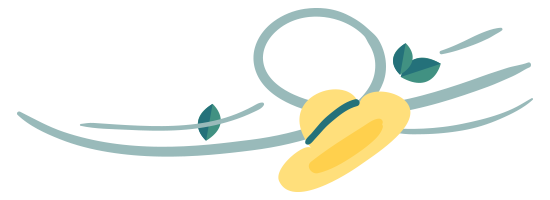
What is Notion?
If you’re not familiar with Notion, at all, let me quickly break it down for you. Notion is an incredible app where you can do, basically, anything. You can create schedules , you can write blog posts, you can plan out novels, you can collaborate with others on projects.
Notion feels like a blank page to me, one where you can express yourself the way you want to.
🔍 Notion explains it better than me, though, so check out their What is Notion video!
What I like about Notion as a writer
I enjoy a lot of things about Notion as a book blogger -especially how I plan my schedule and keep track of my blog friends, but for this post, I’m obviously going to focus on why I like Notion, AS A WRITER.
So, let’s break this down quickly, shall we?
- I love keeping every info about my WIP in one place : I like having one, single page where I can know everything about my WIP and get its vibes, quickly.
- The aesthetic writing templates ! I mean, we’re all for the aesthetics, aren’t we.
- The whole “keeping track of my progress” easily. Making me motivated to keep on going!
- I love how easy it is , to use. It takes a bit of getting used to, but once you do (and found the right templates, read on to find my favorites!), it’s just, SO fun.
- I feel like it works perfectly for plotters AND pansters . I mean: I’m a little bit of both. I like outlining a bit, but leave wiggle room for new ideas to grow, as I write a first draft. All I do is add the little details I thought of while writing, on my Notion page.
Okay, so now that we got that out there, let’s talk DETAILS (and screenshots, obviously).
How I use Notion for writing
Before heading into this, confession time: I’m not a Notion wizard of any kind, really. Almost everything I do on there is based on incredible templates and resources I’m sharing below, that I slightly customize to my taste. So don’t forget to check these out!
A master page for my WIP
Just like I don’t really start writing before I have a full Pinterest board filled with inspiration, I like having a masterpage for my story before getting started.
This is nothing new or particularily unique, I’m using Rebecca Mix’ master WIP page template that I customized to my taste, left out some things here and there and there you go!

I find that starting this page also helps me brainstorm . I start this along with my dedicated Pinterest board, where I pin everything that inspires my story.
At first, this page isn’t really… done. I mean, look at this screenshot above: I started early January and I don’t even have a title for this WIP. I just do all of my braindump on this page as well and… worry about making it coherent once I start writing (and fine, cry a lot about how I made everything a mess).
A word and goal tracker for my writing sessions (or NaNoWriMo)
If there’s one thing that keeps me motivated, it’s certainly tracking my writing . Whenever I start a first draft or a second one, I like doing a word tracker page on my Notion. It’s very simple, see: simple columns with me checking in whether or not I wrote, brainstormed, how much I wrote and the time I spend doing so.
This word tracker you see above is one for my sisters WIP, dated from 2022. For the story I’m trying to write right now, I let go of the whole “brainstorming” column and just have, basically, the date and the amount of words written .
It’s nothing too fancy, really, but I find it super satisfying to see my progress . YES, there are days I haven’t written a thing, as you can see. There are other days where I barely wrote.
Does it really matter? NO. What matters with this little tracking page is that I’m seeing clearly my progress, with all of its ups and downs.
Get my Notion word tracker template:
Character cards, to know who’s who easily
It’s hard sometimes, to keep track of your characters . To remember who’s who, suddenly you end up turning a character’s eyes blue when they were brown, you forget one’s father is divorced.
Honestly, it’s something I struggle with and one of the reasons why I wanted to make some character cards. With these, it’s really easy to keep track of everyone and ESPECIALLY to keep in mind all of their goals, dreams, personality quirks and so on.

A story timeline
I’m not sure why I always end up writing stories with complicated timelines . Whether it’s with flashbacks, back and forth or just, with lots of events happening in a short time, I ALWAYS mess things up with my timelines.
I thought I’d start using Notion’s features to keep track of my WIP’s timeline . What happens when, with short details about where in my book this thing’s happening.

This is what it looks like, for now, but I think I might want to add details about the event as I go on. Who knows!
Get my story timeline template:
Notion vs. Scrivener
Confession time: I use both Notion and Scrivener for my writing.
In case you’re not too familiar with it, Scrivener is one of the most popular softwares for writers out there. It allows you to keep your research, character, setting sheets, outline, chapters, drafts, EVERYTHING in one place.
The main difference with Notion is that Scrivener isn’t free .
I got it as an amazing birthday gift (❤️) and since I did, I’ve been using it… alongside Notion, actually. Just like Notion, while it takes a little while to get the hang of this software, once you do, it’s fantastic.
I mostly use Scrivener to do the actual, real outlining and writing of my story and compile it into a real, formatted manuscript. That being said, I absolutely love keeping my WIP’s page on Notion , to know what my story’s about, keep track of my characters, the timeline and so on. It’s just so good to have it all easily, aesthetically in one place. Also, I’ll admit it: I just find it more, visual on Notion than on Scrivener.
If you want to, you could write an entire novel on Notion. I mean, you can do ANYTHING on that app. I know I won’t, because I am attached to this little Scrivener for the actual writing moments.
My favorite, free Notion templates for writers
- Rebecca Mix 💘 has wonderful templates for drafting, editing and master pages for your WIP.
- Birdie 💘 shared an amazing, complete template with character sheets, trackers and so on.
- Julian’s 💘 Notion word count trimming template for revisions
Other free writing Notion templates
- NaNoWriMo template ( source )
- Notion’s template for writers list
For more blog posts about writing , check out these blog posts:
- My Reading, Blogging and Writing Resolutions for 2023
- 5 Writing Advice for Newbie Writers (and any writer, really)
📌 Pin How I Use Notion for Writing on Pinterest!

Do you like these kind of blog posts about writing? Would you like to read more?
Do you use Notion for reading, blogging, writing, organizing your studies or even your life? I’d LOVE to hear all of your thoughts in comments!

Twitter ☂️ Bookstagram ☂️ Goodreads ☂️ Bloglovin ’ ☂️ Support the blog
Subscribe to the newsletter for more book recommendations, exclusive intl giveaways, behind the scenes and more:
Keep on reading! You might also enjoy:
February 15, 2023 at 5:07 pm
I love this, Marie!! I use Mix’s template too, for my writing Notion, and it’s been so helpful and fun (though you’re right, definitely a learning curve). I am so stoked about all of your writing progress!!!
February 19, 2023 at 4:51 pm
Oh thank you so much, Nicole!! <3 <3
February 15, 2023 at 8:34 pm
I love hearing about how other people write and what their process looks like!
I really like the way you have your notion set up! I might have to look into doing something similar. I currently have Scrivener which I feel like has some similar features and templates but that looks like a lot cleaner. My only bummer is that I got a Mac book instead of another windows laptop so now I have to pay for Scrivener again. But the last time I bought it was….12 years ago? So it’s about time. Or I’ll look into Notion. 🙂 I also use Google Docs a lot since I can write on my phone as well but Google Docs starts to freak out if you go into the really high word counts.
Thanks for sharing again!!
February 19, 2023 at 4:55 pm
Oh thank you so much, so happy you enjoyed it! I completely get that – I find it so annoying that you have to pay for Scrivener again, if you switch from Windows to Macbook. Aside from that, it’s such a great writing tool. I just love how much you can do with Notion, aesthetically. I hope you’ll have fun with it!! <3
February 16, 2023 at 7:02 pm
I love those aesthetic templates. I like Notion but haven’t been regular lately. I mostly use it to dump my thoughts but I’m not good at organizing and Notion hasn’t help me change that yet.
February 19, 2023 at 4:50 pm
Oh thank you so much! I can understand that, Notion really works after a bit of a learning curve as well. Thank you so much for commenting! <3
February 16, 2023 at 11:41 pm
Oh no. I’m about to get obsessed with this 🙈
Oh oops 🙈 i hope this will be useful!! <3
February 22, 2023 at 1:00 pm
I had never thought about using notion for writing, except for the occasional quote dump, and by that I mean I wrote one quote down once and completely forgot about it! But your post has inspired me to use it more because notion is certainly capable of organising notes better than any doc. Plus the idea of a word tracker may be my saving grace, thank you! 🥰 Also, I’m happy to hear you feel so invested in writing and its creativity! I love that so much! Hope it goes well! 💗
March 1, 2023 at 10:04 pm
Oh yay, this makes me SO happy! I hope you’ll have tons of fun with it and that it helps. I know the word tracker has helped and motivated me, a lot! 🥰
February 25, 2023 at 7:40 pm
I love love love notion, but haven’t used it much for writing yet, I mainly use it for academics right now as I am still in school. These templates are going to be so helpful thank you!! Great post and it’s inspired me to do something similar 🙂
Zoë zbestbooks.blogspot.com
March 1, 2023 at 10:05 pm
Notion is such a cool place, I bet it’s amazing to use for academics! I’m so happy this could inspire you, thank you so much🥰
March 1, 2023 at 10:08 pm
OMG, Marie … do I need to get notion?? I’ve always thought of it more as a scheduling tool, as you mentioned in the beginning, but with the templates you’ve shown, that sounds like a really fun way to draft and work on my WIP??? You’ve given me food for thought and I might have to take you up on the offer of those templates when I find the time.
March 3, 2023 at 11:08 pm
AH YES you do! It’s a bit of a learning curve, but once you get the hang of it, it’s just amazing. I find it so motivating to work on my WIP this way! 😀
[…] Marie @Drizzle & Hurricane Books talked about how she uses Notion for writing […]
Leave a Reply Cancel reply
Latest from instagram.

We’re Marie (she/her) and Nyx (she/her), two sisters screaming about books at each other and now with you, too. We love books, traveling and we’re both marshmallows, basically. Thank you so much for stopping by! Have a look around and let’s chat!
Copyright © 2024 Drizzle & Hurricane Books · Theme by 17th Avenue
Privacy Overview

20 Aesthetic & Free Notion Templates for Students (2024)
It’s overwhelming at times to become a student, right? With the free Notion templates for students, there’s no need to feel overwhelmed anymore.
Whether you’re plowing through assignments or study sessions, streamline your academic life with these templates. Beat the chaos with Notion and find the template for you.
Table of Contents
The 10 useful & free notion templates for students, 1. student spaced repetition.
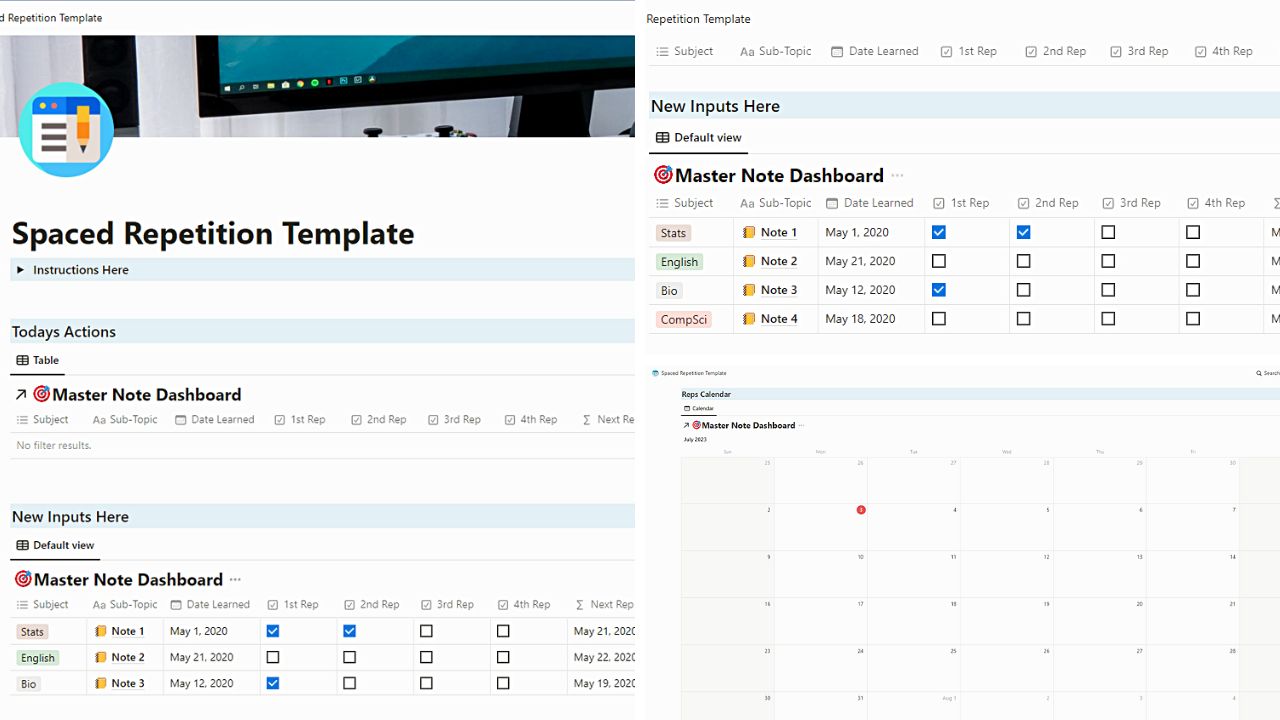
Studying effectively before the big exams is one of the problems students face. Hence, it’s best to space out your studying with timed intervals through the Spaced Repetition template.
This helps you remember more from your lessons and flatten the forgetting curve even with lesser time studying.
- Functional and aesthetic design
- Comes with an “Instructions Here” section that fully explains how spaced repetition works and how to use this student template
- Today’s Actions table lists the lessons per subject with the reps (repetition) properties
- You can evaluate your level of comfort after each rep so you’ll know which topics to focus studying on
- The to-do formula automatically updates the next review date based on the timetable
- The interval between each repetition date can be customized by clicking “Next Rep” and selecting “Edit Formula” to change the values
Get the Student Spaced Repetition template here
2. Bachelor of Arts in Organization
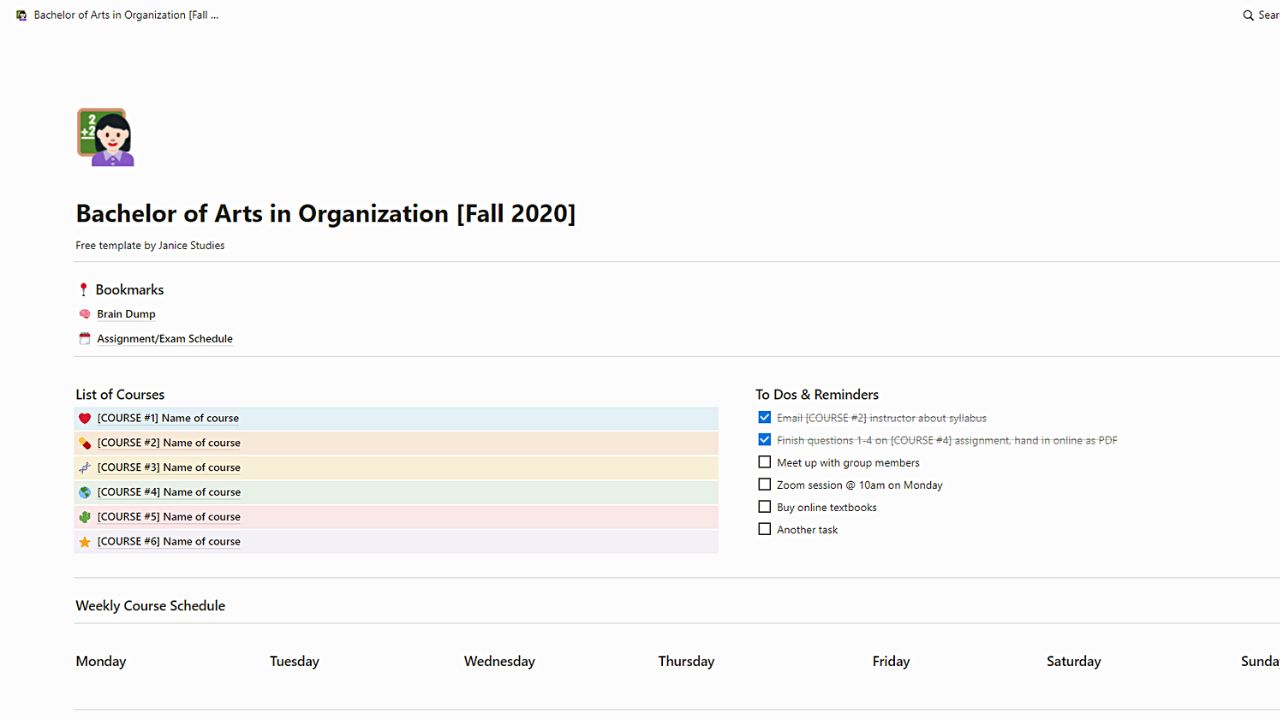
Having lots of subjects to deal with in a semester is challenging for every student. Your notebook might be loaded with sticky note markers, but you still fumble around for your class notes.
This Bachelor of Arts in Organization template helps students bring back the organization to their student life. Not only will you be able to organize course notes and study materials, but also your weekly schedule and academic due dates.
- Straightforward and clean design
- Brain Dump section allows you to type all the things that you have in your mind so you can go back to them and organize them later
- Assignment/Exam Schedule lists all the exams and assignments with their respective dates and corresponding notes
- List of Courses lists all your current subjects for the semester and opens to a note containing the course details and lecture notes
- To-Dos & Reminders lists all your urgent tasks in a checklist format
- Weekly Course Schedule database shows your weekly course schedule
- Upcoming Due Dates table shows the most current assignment or exam schedules for the week
- Full Calendar of Due Dates shows your monthly exam and assignment schedules
Get the Bachelor of Arts in Organization template here
3. Aesthetics Student Planner
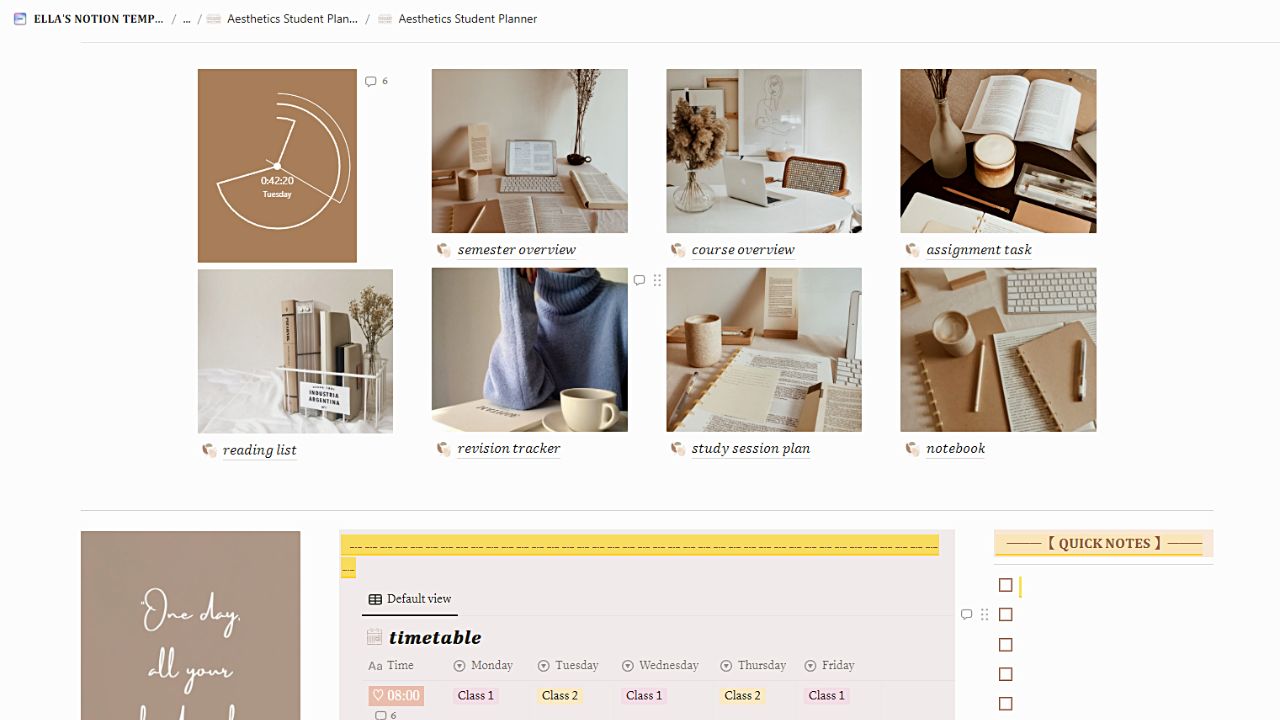
This Notion template for students is aesthetically designed to motivate high school students to study. It makes the student’s semestral schedule highly visual so he can organize his academic life in a single dashboard.
- Aesthetic and easy-to-use design for high schoolers
- Reading List section shows all the readings your teacher has assigned you
- Course Overview page shows all courses for the year and the tools and resources that you’ll need to ease your studying
- Assignment Task board shows the progress of your homework
- Revision Tracker page shows what lessons or assignments you’ll have to review
- Review gallery shows flashcards for each subject you have to review on
- Study Session plan allows for all academic deadlines and quizzes to be shown on a monthly calendar
- Notebook is where students can jot down notes for that subject
- Timetable is a database showing your schedule for the week
- Quick Notes lists all notes that you need to review later in checklist form
- Resources is a section where you can copy and paste the website URLs you’ve found for your study
Get the Aesthetics Student Planner template here
4. Janice Studies’ Student Dashboard
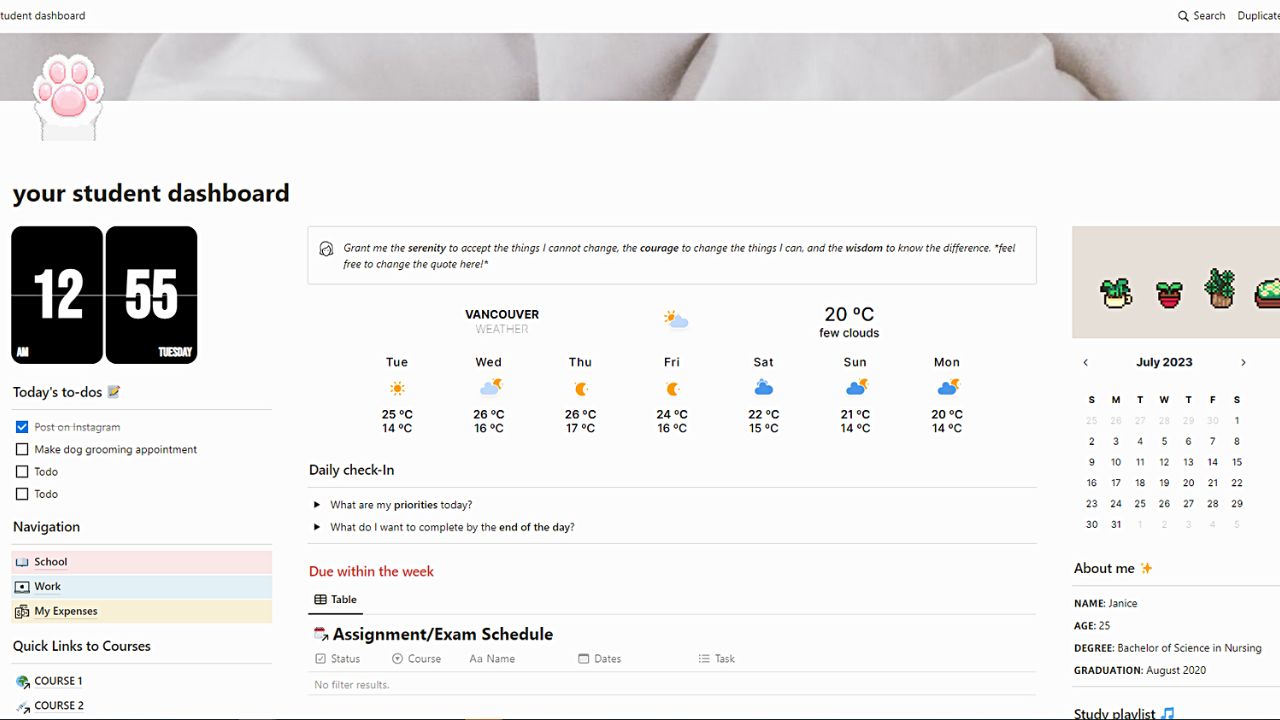
Another aesthetic planner for students is the one made by Janice Studies. Her Student Dashboard is a centralized dashboard that helps anyone using it to keep track of her academic duties.
- Aesthetic and easy-to-use dashboard
- Today’s To-Dos lists all upcoming tasks for the day or week and easily tick them off after doing them
- Weather widget shows the weather forecast for the next few days
- Daily Check-In comes with toggle menus so you can prioritize your tasks and how you want to relax while
- About Me section lists all the personal information you have
- Navigation makes it easier to access “School,” “Works,” and “My Expenses” for easier tracking of any student-life-related task.
- Due within the week table shows the deadline for each subject for the week
- Due within the next month shows subject deadlines for the following month
- Study Playlist is where you can paste YouTube videos and watch them in Notion.
- Comes with a Pomodoro timer to help keep stay organized
Get Janice Studies’ Student tracker template here
5. Student Starter Pack
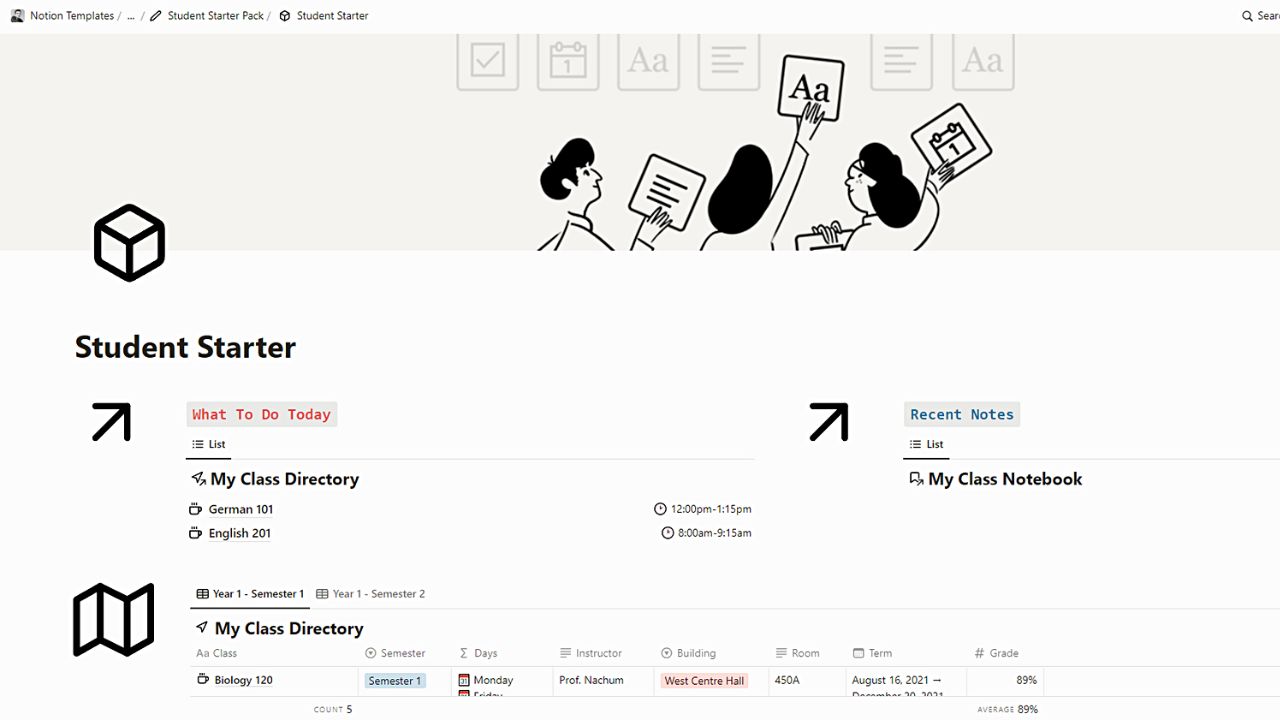
Do you want to use a Notion template for students that is not only customizable but also simple to use? The Students Starter Pack is the one template for you.
This free Notion template for students is comprehensive despite being a single-page template. It contains all the databases you’ll need for an organized student life.
Plus, a video tutorial is also available if you’re confused about how to get the most out of this template.
- Single-page template with various databases
- Available in light and dark mode
- Comes with a video tutorial to help you learn how to maximize the usage of this template
- What to Do Today section shows upcoming class schedules for the day
- Recent Notes section shows your most recent class notes for easy review
- My Class Directory database shows all your classes for the semester, complete with class schedule details, professors, classroom locations, term, and grades
- My Class Calendar shows your class schedules in a month
- My Class Notebook organizes your class notes by subject
- Guide note shows the formula for adding scheduled dates and times for each class, complete with a video tutorial
Get the Student Starter Pack template here
6. School Dashboard Template
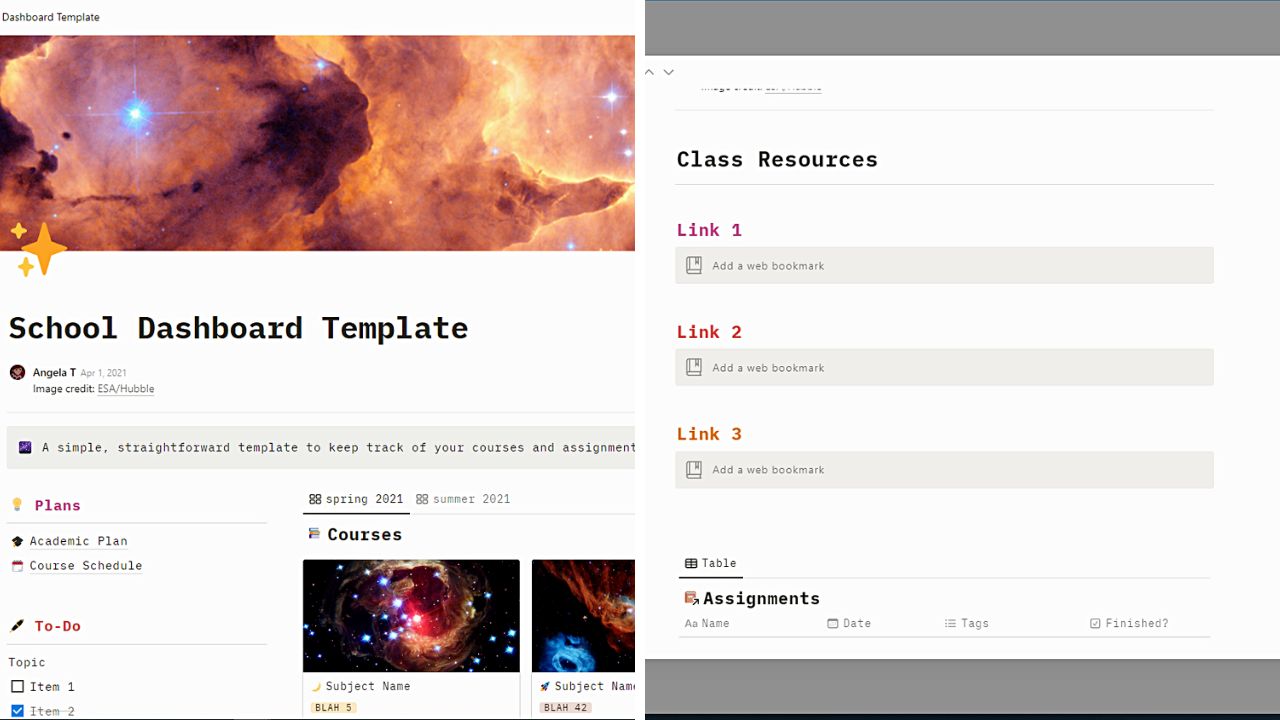
Feeling unmotivated and overwhelmed with coursework? The School Dashboard template might help. With its aesthetic and easy-to-navigate design, it organizes your school-related stuff.
Aside from the Academic Planner section for long-term planning, courses can be organized in Kanban view for sorting the subjects. Plus, you get to organize all your assignments and track their progress.
- Aesthetic and easy-to-navigate design
- Academic Plan page for tracking all the courses (prerequisite, present and future), including meeting times for long-term planning
- Course Schedule page (optional) in Kanban view for easy organization of courses according to the academic schedule
- Assignments database for tracking assignments, including due dates, completion status, and even course details
- To-Do section to list all academic tasks in checklist format
- Courses section shows all the subjects, their schedules, assignments, class notes, and class resources in a separate note
- Study Tunes allows you to listen to your favorite songs through an embedded Spotify widget
- Links section for easy access to class resources and research materials
- Assignments calendar shows the due dates for your class assignments in the calendar view
Get the School Dashboard template here
7. Modern & Aesthetic Student Template
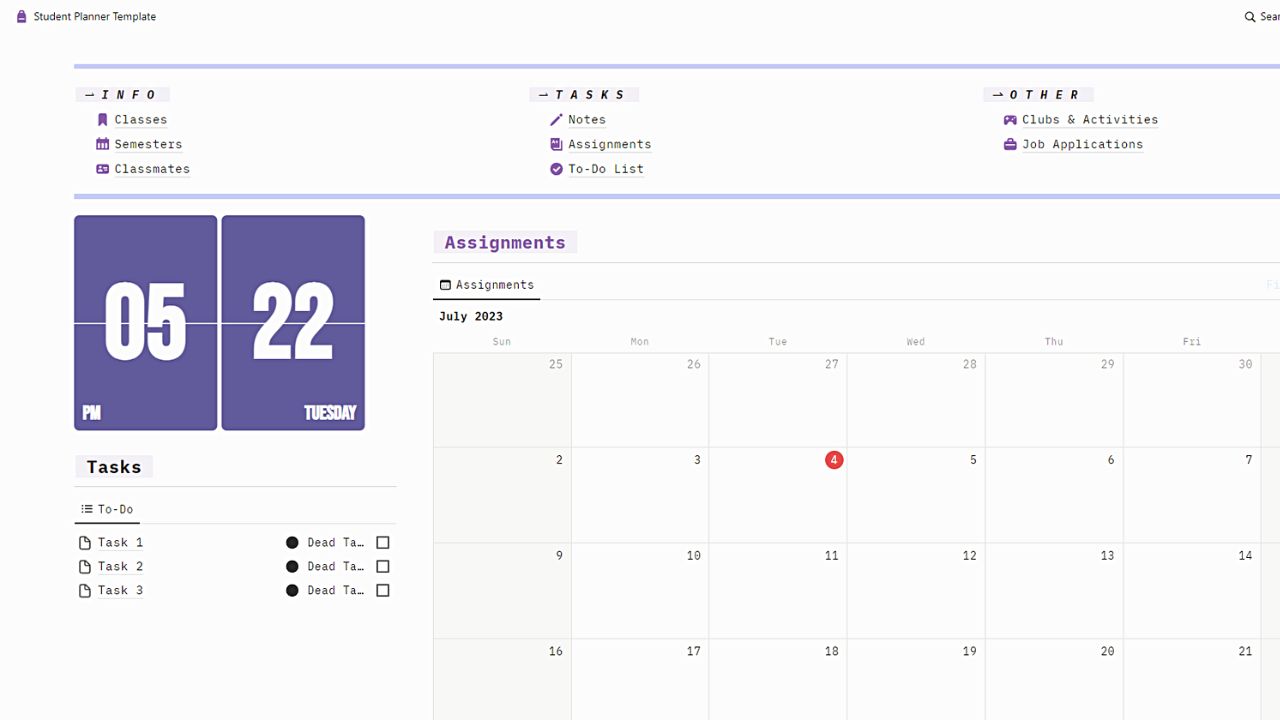
Nick Lafferty’s Modern & Aesthetic Student template aims to help each student have an organized start to their semester. With the Notion widgets added there, you can organize assignments, notes, and classes without missing anything.
You can even check all your upcoming assignments and classes at a glance.
- Aesthetic yet modern all-in-one workspace for easy organization
- Has a PDF guide for a detailed explanation of how to use the template
- Semester Tracker database for easy adding of the current semester and its classes
- Class Tracker database allows easy monitoring of your classes throughout the semester
- Tasks section connects you to your notes, assignments, and to-do lists pages
- Other section leads you to the Clubs & Activities and Job Applications pages
- Assignments show all your assignment deadlines in calendar view as well as a “Tasks” section for an easy listing of tasks
- Clubs and Events section shows the clubs you’re joining in the gallery view and all your events in calendar view
Get the Modern & Aesthetic Student template by Nick Lafferty here
8. University Hub
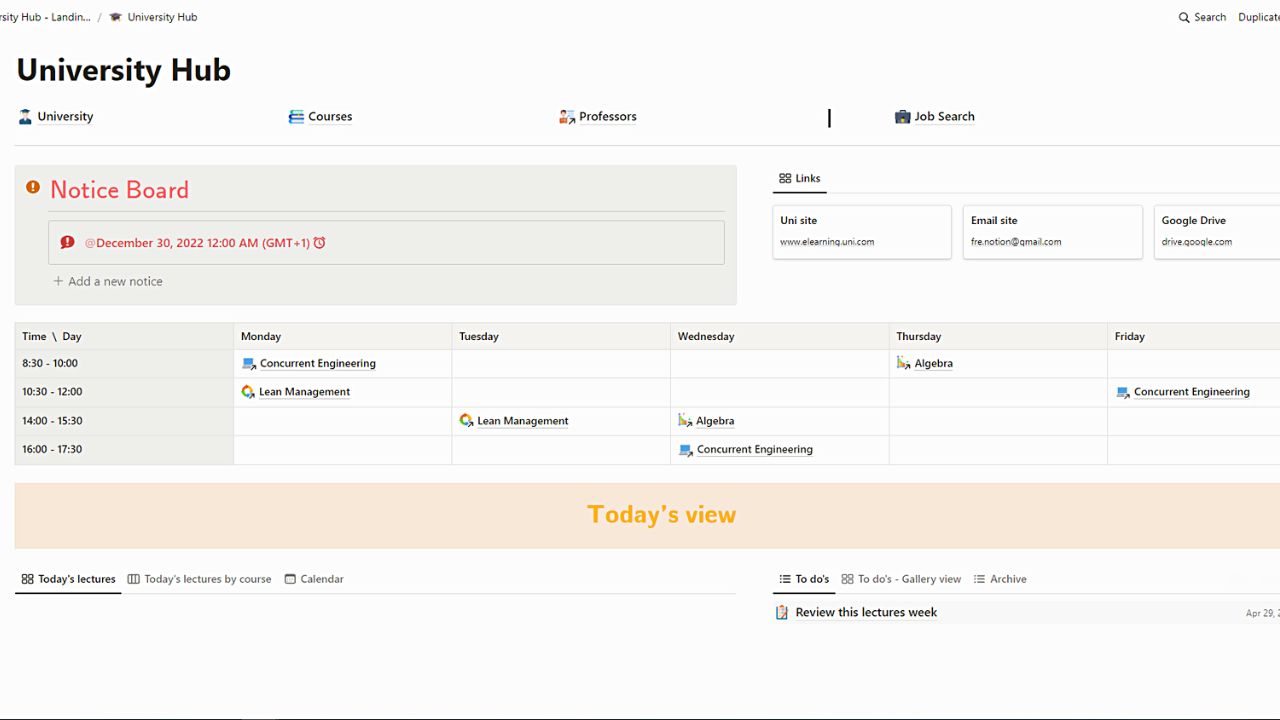
University Hub by Fre is another free template for organizing your college stuff in one location. Aside from the various sections with different views and filters, it also comes with pre-made templates for easier tracking.
Even after graduation, you can still rely on this template as it comes with a resume template from Canva. A “Jobs” page also tracks all the applications you made.
- Straightforward design
- Main page of the template shows you the information you need to see at a glance
- Each page on this template comes with a Notice board to update you on upcoming school-related activities
- University page shows lectures, active courses, and a section for information about professors
- Courses show all the active courses you’re taking, the chapters and modules you’re studying, and the exam schedules for each subject
- Professors page shows the emails of each of your professors and the subjects they’re teaching
- Job Search gallery shows all the job positions and companies you’re applying to, the application status, and a resume template from Canva
- Today’s View shows databases of lectures and to-do lists for the day and what lectures you’re to review for the week
Get the University Hub template here
9. University Class Management by Janice
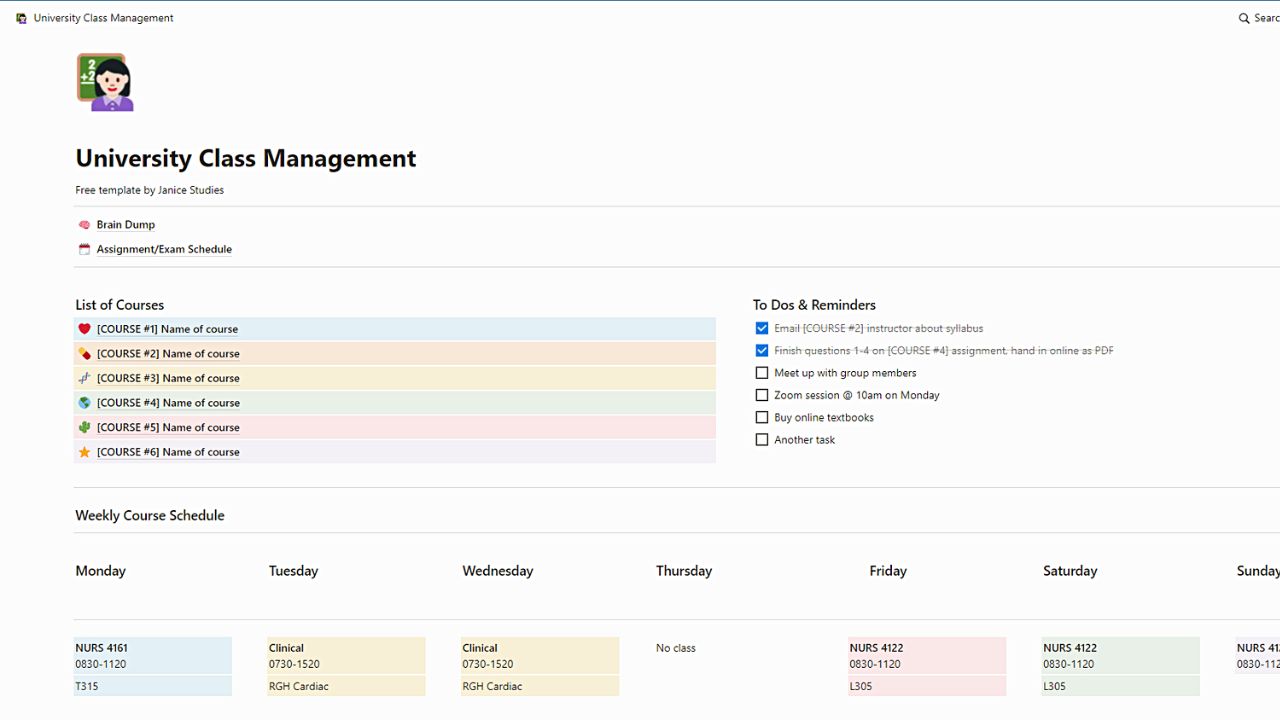
University Class Management aims to help students easily prepare for the upcoming semester. This free template even comes with a YouTube video tutorial to easily guide the students in using it.
- Well-thought-out and aesthetic design
- Brain Dump page stores all your thoughts and scribbles
- Assignment/Exam Scheduler database lists all your assignments and exam schedules for the semester
- List of Courses opens to separate pages for each course you have for the semester
- To-Dos & Reminders lists all your pending tasks
- Weekly Course Schedule shows your weekly class schedule
- Upcoming Due Dates database shows all the exams or assignments you’ll have for the week
- Full Calendar of Due Dates shows the 1-month view of the upcoming exams and assignments for your subjects
Get the University Class Management by Janice template here
10. Notion High School Template
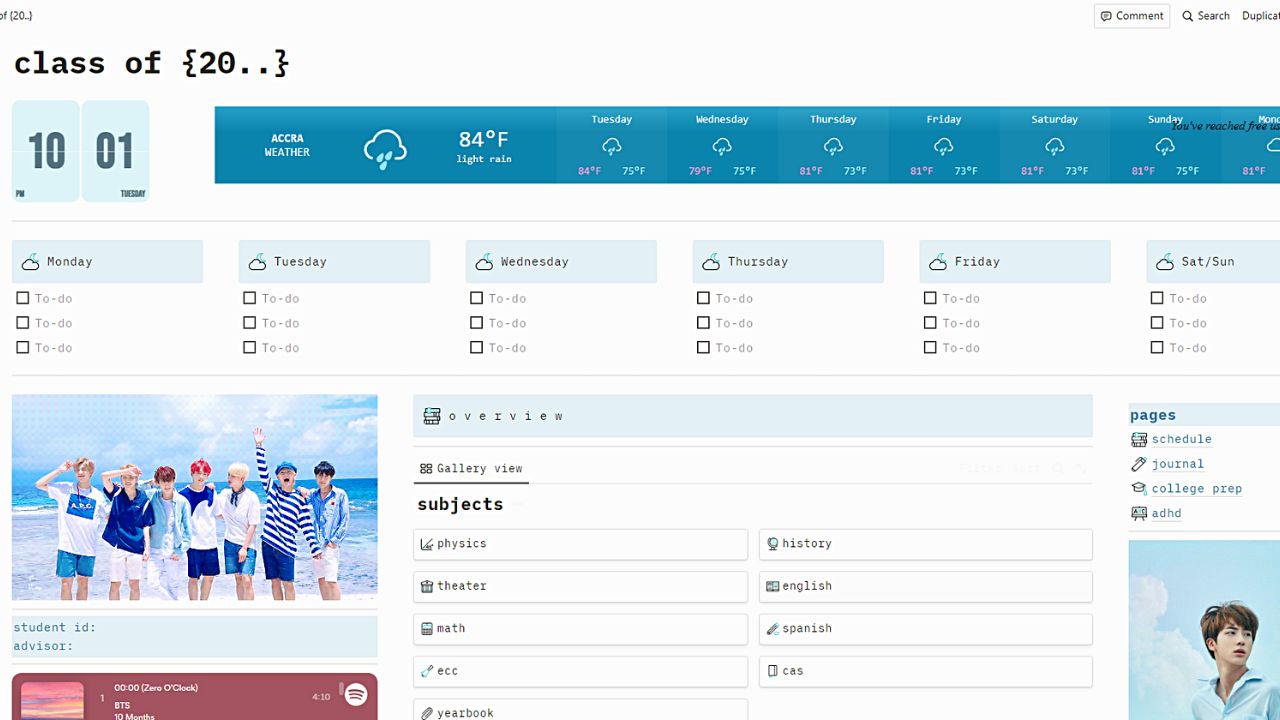
Izzybee, a Reddit user, creates this Notion High School template to help high school students keep track of their studies.
Aside from being aesthetic, this free Notion template for students also sparks your motivation through its blue hue, quotes, and pictures of KPop stars. You may, of course, switch out these photos to whatever you like.
- Aesthetic and functional design
- Time tracker widget to inform you of the current time
- Weather widget from Accra shows the 7-day weather forecast
- Daily To-Do lists to easily prioritize school tasks for each day
- Subjects gallery shows all the subjects for the year; opens to a separate page to add notes to each subject
- Pages section allows for easy retrieval of data about class schedule, college preparation, journal notes, and learning style notes
- To Do database shows all the school tasks you’ll do for the coming days
- Teacher Contact database lists the names of your teachers for each subject and their email addresses
Get the Notion High School template here
10 Paid Notion Templates for Students
1. student planner by brooke.
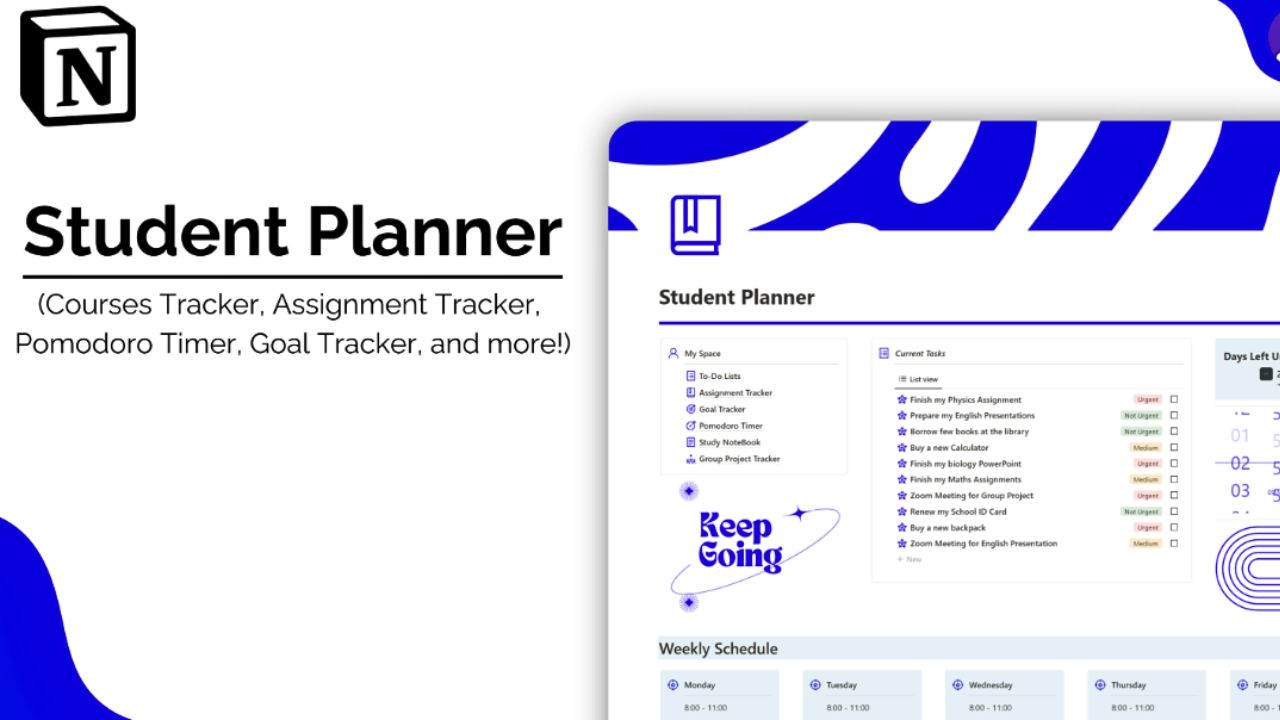
This Notion template is the best buy for students who love to plan their academic year as much as possible. You get to track your classes, assignments, goals, and even events without leaving it.
Whether you are in college or high school, you’ll experience better organization while avoiding feeling overwhelmed by it.
- Straightforward template design
- “My Space” section for quick access to the different sections of the template
- The “Current Tasks” section shows daily to-do lists by urgency; and has checkboxes to tick off tasks you’ve finished doing
- Holiday countdown widget to track the days left until the holiday season
- “Weekly Schedule” section for planning and tracking of weekly activities
- “Quick Notes” section to easily write school-related reminders
- “Courses” in gallery view shows all the courses you’re taking and their corresponding grades per task
- “Student Playlist” for playing music while studying
- “Life Progress Bar” shows the remaining time for the current year
- “Assignment Tracker” categorizes subject assignments by due date
- “Group Project Tracker” to keep track of group projects
- “Goal Tracker” for setting and tracking of your school-related tasks and goals
- “Study Notebook” organizes each subject’s notes in separate gallery cards
- The “To-Do Lists” page shows daily and weekly to-do lists; comes with a “ Mood Tracker ” section below it
- Comes with a built-in Pomodoro timer widget
Get Brooke’s Student Planner template here
2. All-in-One Dashboard Student OS for Notion
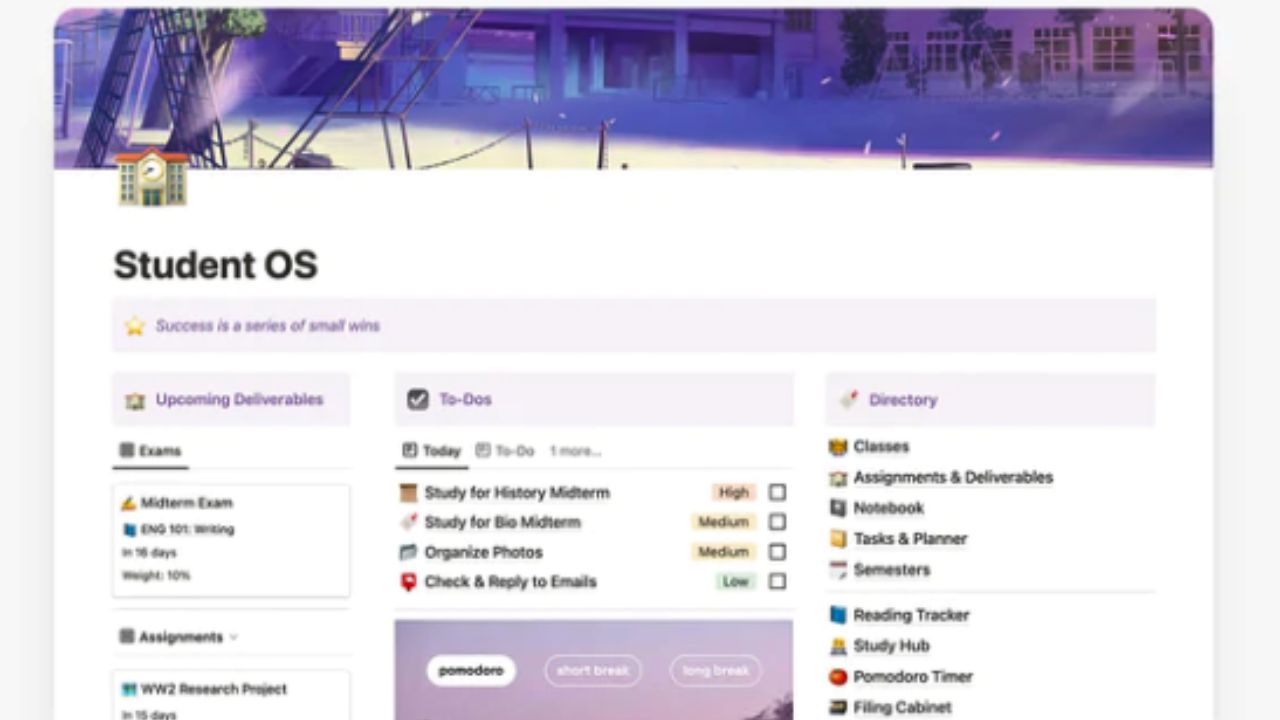
If you’re looking for a Notion template to track your academic and extra-curriculars, use this Student OS for Notion template.
Its centralized dashboard makes it easier to stay updated with relevant data without skimping on its aesthetics.
- Aesthetic yet minimalistic template design
- Comes with more than 15 templates to track exams, assignments, to-do lists (daily and weekly), semester grades, readings, etc.
- Easily add the current subjects to the “Full Classes database and planner” page
- Each subject has a dedicated page to check on its syllabus, files, assignments, notes, and details about professors and classmates
- “Assignments and Deliverables” database to stay updated on exams, assignments, essays, and group work; task priority can be set using Notion tags and viewed in board and calendar views
- Has a built-in grade calculator to calculate your grades per subject based on your course outline
- Never miss an assigned reading with the “School Readings” tracker
- Comes with a digital notebook (Cornell Note-Taking System is used) and a study hub with flashcard templates
- Track your classmates and professors with its “Student CRM”
- “Extracurricular Activity Tracker” for staying up-to-date with outside school activities
- Comes with a tracker for internships and job applications, and resume template layouts
- College and university application tracker for high school and graduate school students
- Other features include a spending tracker, packing checklist, journal with mood tracker, and a filing cabinet for brain-dumping
Get the Student OS for Notion template here
3. Geo – Notioncrossing’s Student Productivity Hub
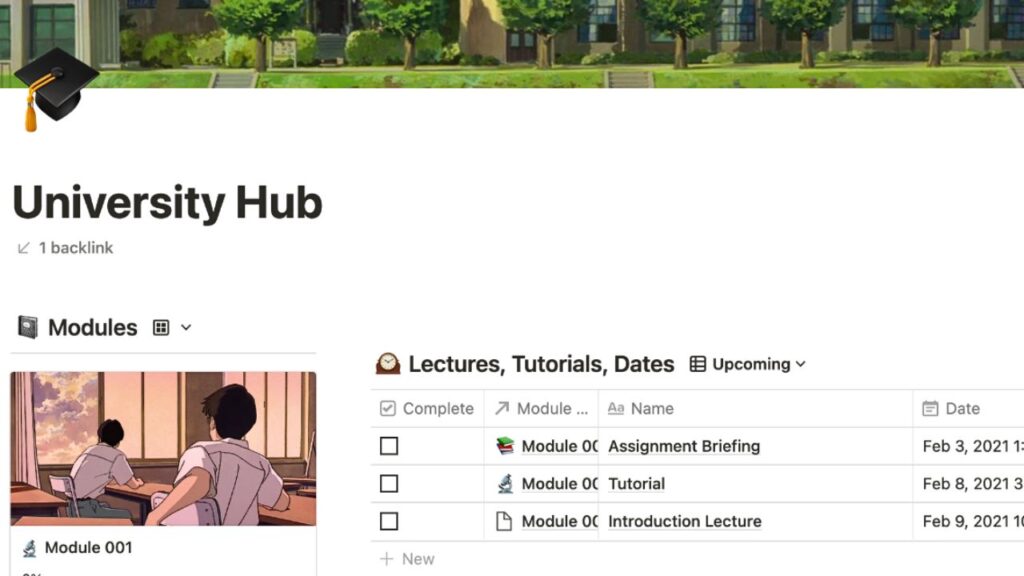
Combine your preferred aesthetic with efficiency when tracking assignments, class notes, exams, and grades with this Notion template for students.
This workspace comes with rollups, relations, and formulae for seamless tracking. This way, you can focus on organizing your study time instead of creating a tracking template yourself.
- Aesthetic template design
- Has 4 template designs to choose from: “Anime,” “Red,” “Snow,” and “Purple”
- Comes with a “Getting Started” page to guide you on using the template
- Has dedicated pages for tracking lectures, assignments, and tasks
- Easily contact your professors and classmates with its built-in “Contact Directory”
- Track your grades per subject with its “Grade/GPA Calculator”
Get the Student Productivity Hub template here
4. Acadashboard 2024

This Notion template’s unique name stems from its all-in-one dashboard for students. Aside from the usual trackers for lessons, tasks, assignments, exams, and courses, it also comes with mood and habit trackers .
If you’re into job hunting already, you’ll also find a dedicated internship and job applications page. And if you already hold a part-time job, you can also track it with the “Part Time” page.
- Aesthetic and functional template design
- Offers a 60% running New Year Sale Discount
- Comes with 5 themes: “Classic,” “Main Pixel,” “Dark Knight,” “Kawaii,” and “Minimalist”
- Can be set to dark mode
- Has a video walkthrough for easier understanding of how to use the template
- Each page in the template is tailored for every semester and year in university
- Academic-related sections include: “Courses/Subjects,” “Assignment,” “Exam,” “Notes,” “Contacts,” “Extracurriculars,” “Habit,” “Mood,” and “Part-Time” pages
- Track non-academic related activities with these pages: “Living Away from Home/Dorm,” “College Admissions,” “Internships/Job Applications,” and “Yearly Thesis” dashboard
- Easily add and track your schedules with its “Clickable Schedule” feature
- Focus on your work with the “Deepwork Timer”
- Track your budget with its built-in “ Budget Tracker ”
- Go through your notes during study sessions in a spaced repetition
Get the Acadashboard 2024 template here
5. The Maine Notion’s Student Planner
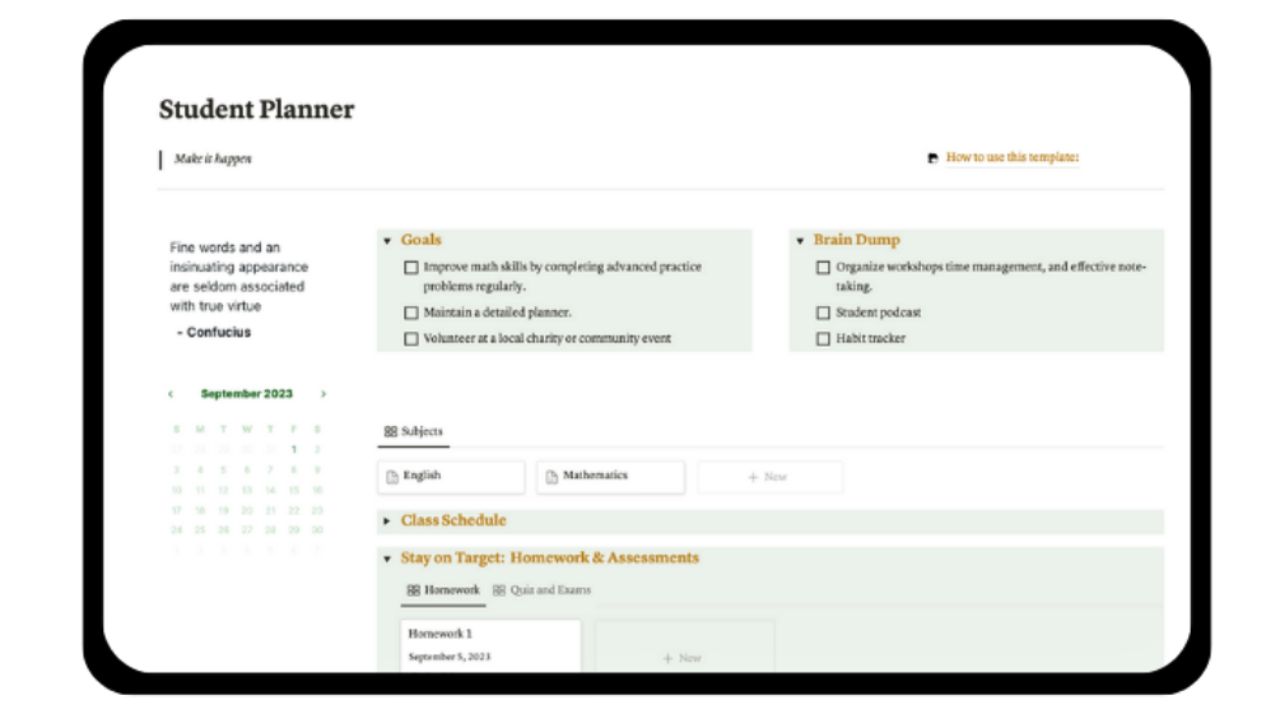
If you prefer a no-frills planner to organize your school life, then the Student Planner template is the one you should use.
It’s easy to stay productive while tracking progress with its design. This way, you don’t have to leave the template to check the different facets of your academic life.
- Straightforward and minimalistic template design
- Comes with a calendar widget to check dates and a “Quotes” section to keep you motivated
- “Goals” section to list your academic goals for that semester or year
- “Brain Dump” for writing random thoughts and tasks
- The “Subjects” section shows all the courses you’re taking for the year
- “Class Schedule” and “Stay on Target: Homework & Assessments” sections can be opened by clicking their toggles
Get the Notion Student Planner template by Maine Notion here
6. School Hub Notion Template by PastelDigitalStudio
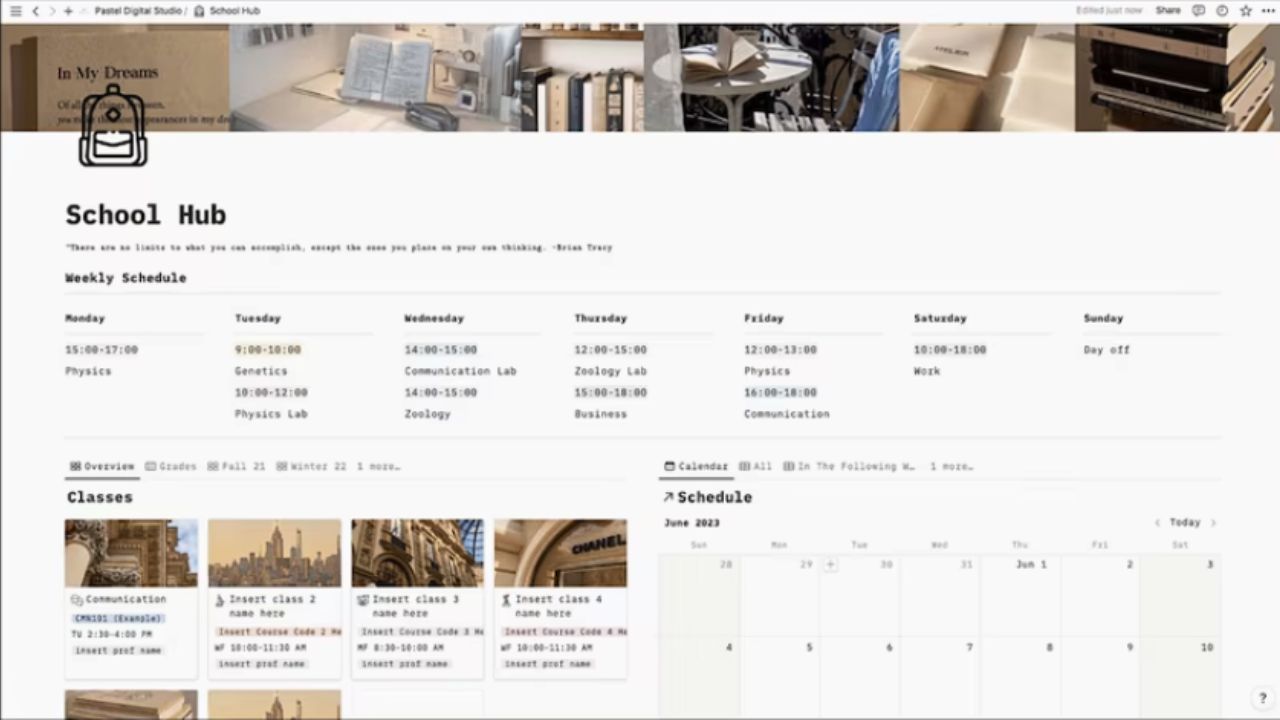
Boost your productivity while staying updated with school-related activities with this Notion template.
With its minimalist design, you can lay out your weekly schedule and add your classes for every semester. You can even organize your assignments per course and focus on urgent ones if needed.
- Minimalistic template design
- Created by a consistent “Star Seller” on Etsy
- Template is compatible with any device
- “Weekly Schedule” database for inputting class schedules; includes weekends but they can be removed
- “Classes” gallery for adding class details for all your subjects; comes with multiple views
- Subject gallery cards for adding assignments, syllabus, topic list, and monitoring of grades
- Comes with a grade calculator for easy computation of course grades
Get PastelDigitalStudio’s School Hub Notion Template here
7. Aesthetic Student Notion Template
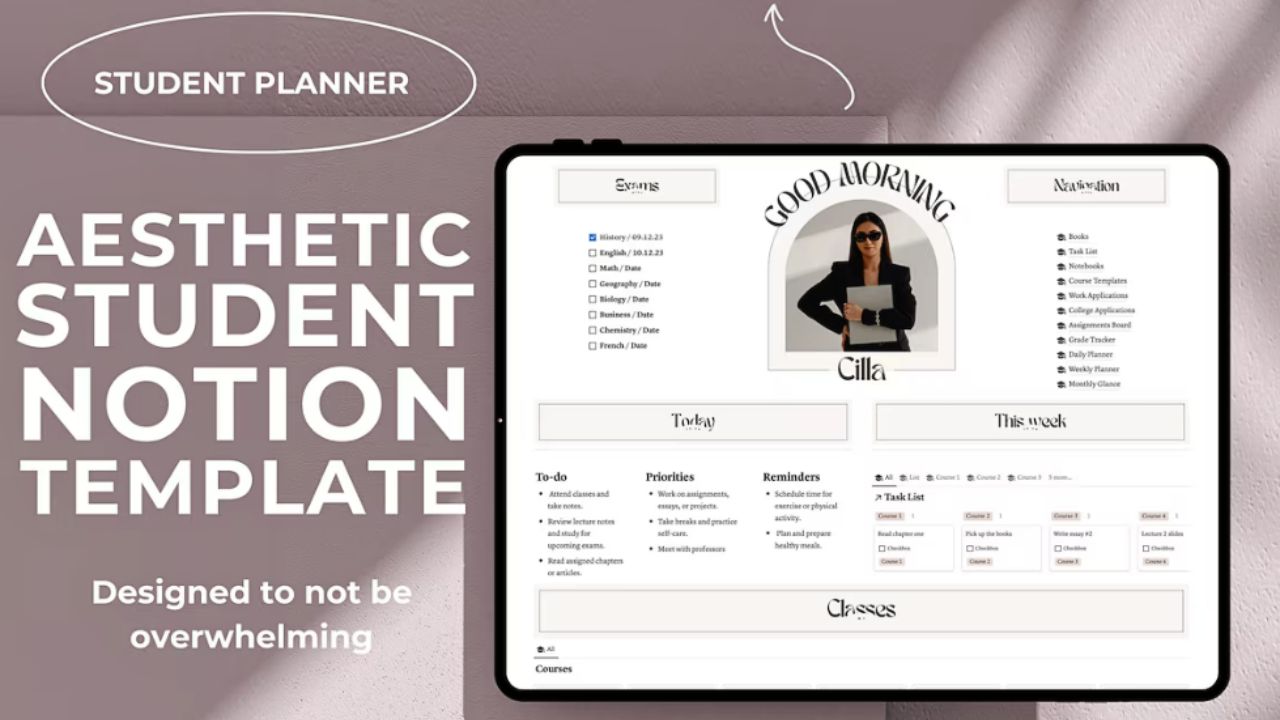
Appearances aside, this Notion template for students makes organizing schoolwork seamless. Though the databases are already pre-filled, you can still customize them to your style with the Canva templates included.
It even comes with a “Course Template” for adding detailed information on all your academic activities.
- Aesthetic template design that is easy to navigate
- Comes with a video walkthrough showing the different sections of the template
- Created by a “Star Seller” on Etsy
- The “Daily Planner” page features databases for daily schedules, tasks, goals, notes, meal planners , habit trackers, and workout
- “Weekly Planner” allows you to set your top 3 priority tasks, recurring weekly tasks, and notes
- “Monthly Planner” page for viewing all your school-related tasks at a glance
- “Course Template” features detailed information about your subjects
- The “Motivation” page features affirmations, goals, and vision boards to stay motivated
- Built-in Spotify playlist to listen to your favorite music while studying
- Comes with Canva templates for customization
Get the Aesthetic Student Notion Template here
8. Studio Ghibli Student Notion Template

If you’re a fan of Studio Ghibli anime, you’re going to love using this particular Notion template for students. Aside from tracking assignments, to-do lists, and class schedules, it comes with animated banners.
It also has the new Notion Calendar feature, allowing you to create Zoom meetings without leaving the template, even on a smartphone.
- Aesthetic Studio Ghibli-themed template; comes with 10 animated banner designs
- Mobile-friendly
- Have access to template updates after buying it
- The Notion Calendar feature is integrated — can be synced with your Google Calendar
- Zoom meetings can be created without leaving the template
- Courses are organized in gallery view
- “Assignment Tracker” is shown in calendar and chart views to avoid missing due dates
- Comes with a “Daily Task To-Do” section
- Pomodoro and Spotify widgets to maintain productivity while listening to your favorite tunes
- Has a “Quicklinks” section for easy access to frequently used links
- Can be switched between “Light” and “Dark” modes
Get the Studio Ghibli Student Notion Template here
9. ADHD-Friendly Language Learning Hub
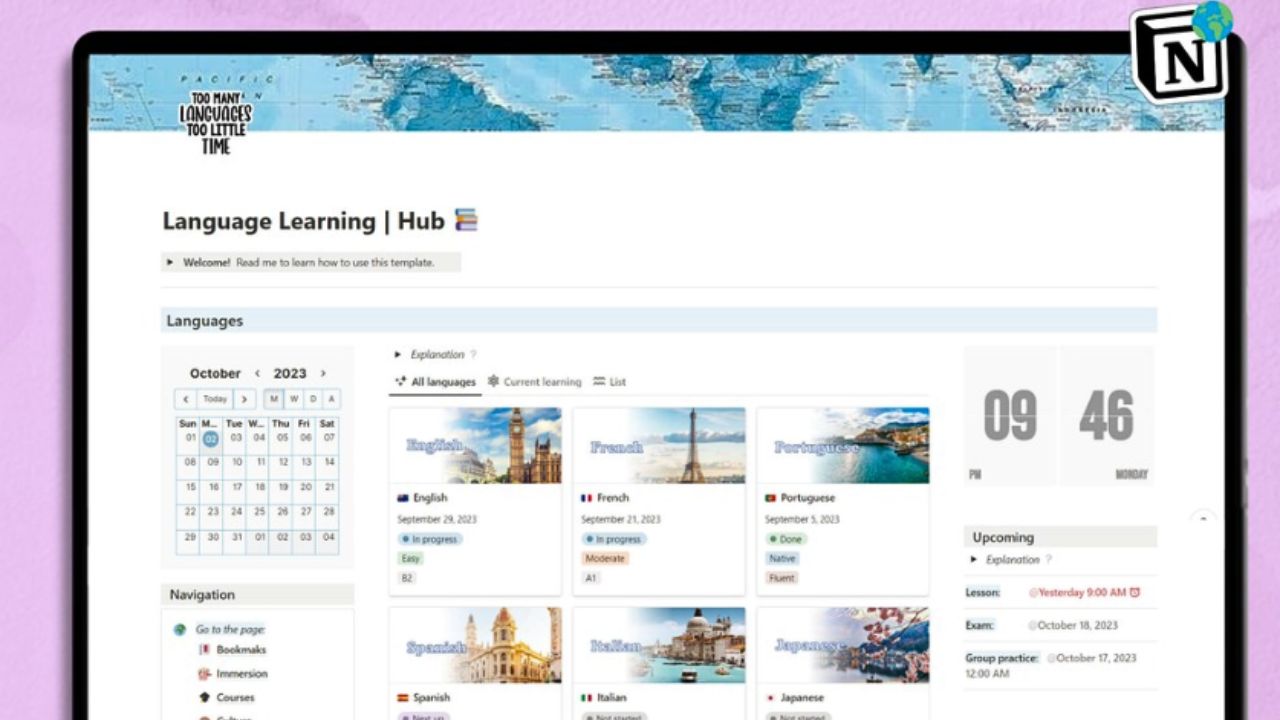
Learning a new language is tough enough, let alone learning one with ADHD. But, you don’t have to lose your focus again with the help of this Language Learning Hub.
Its ADHD-friendly design helps you update your learning progress without sacrificing aesthetics. Plus, you get to learn about different country cultures to make your language learning well-rounded.
- Aesthetic template design made especially for people with ADHD
- Comes with a comprehensive “Dashboard” for checking your language goals and tasks every day; has an inspiring quote to motivate you
- Do language exercises, take notes on the new words or phrases you learn, and writing prompts in “Language Practice with Notebook”
- Comes with a personal language diary for reflecting on your language learning journey
- The “Bookmarks” section stores all your language-learning resources
- “Movies and Books” for further immersion into the country’s language and culture
- “Country Cultures” for a deeper learning of the country’s culture and history
- “Flashcards” help master the vocabulary of the language you’re learning
- The “Courses” section shows your learning path; has language courses you can take, whether certified or not
Get the Language Learning Hub template here
10. Kryptic Jade’s Student Planner 2.0
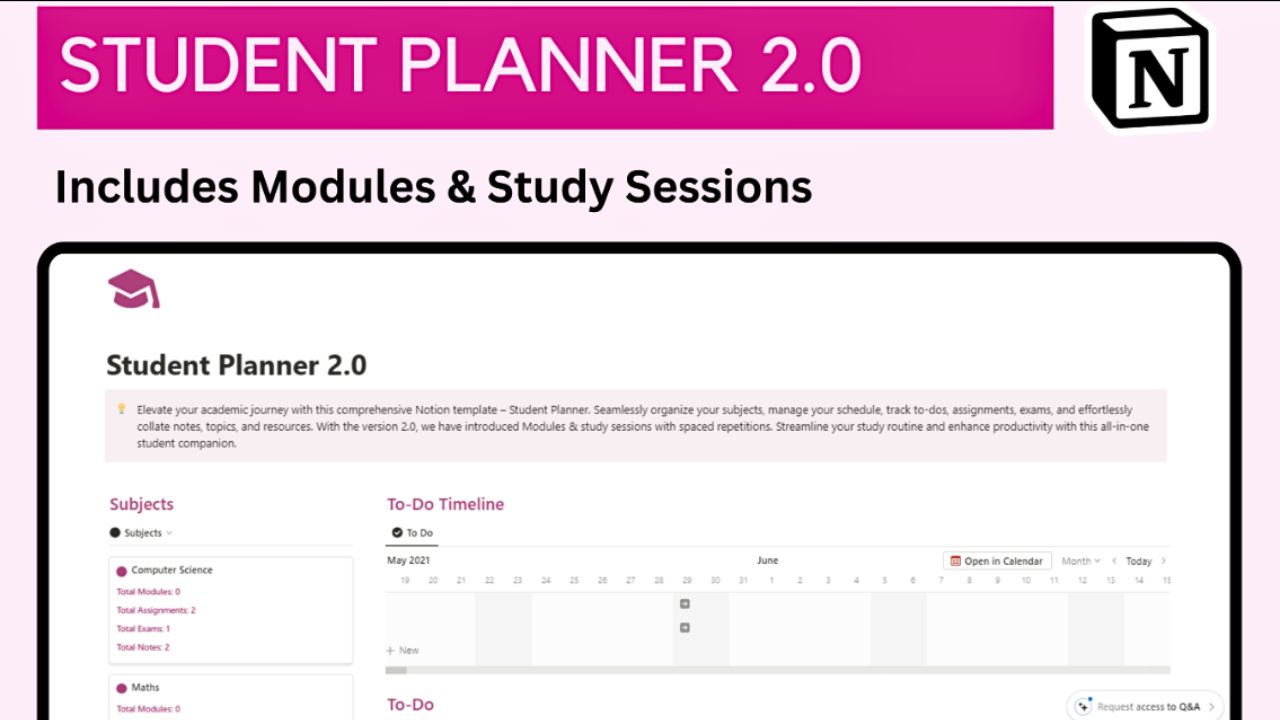
If you prefer simplicity over aesthetics, this particular Notion template for students is the one you should buy. It offers a holistic approach to organizing your schoolwork so you won’t miss out on any activity or event.
- Simple yet dynamic template design
- “Subjects Overview” categorizes subjects while tracking notes, assignments, topics, and exams
- Can create a personalized academic schedule that shows an overview of your class days
- Has a “To-Do List” to track your school tasks; comes with a “Button” feature for easy ticking off of completed tasks
- Comes with an “Assignments and Exam Tracker” calendar view for managing exam schedules, due dates, and tracking the submission status of each schoolwork
- Centralized storage of study materials in “Notes Repository”
- Subjects can be broken down into different modules
- Study sessions can be organized by module or course with spaced repetitions; progress is tracked with the “Next Review” date feature
- A Pomodoro widget is added to increase focus while studying
Get the Student Planner 2.0 template here
Are you now ready to unlock your student life’s full potential? With the free Notion templates above, you can simplify your academic journey.
Customize these Notion student templates to fit your needs so you can stay productive and motivated. Don’t wait and start your academic success story with Notion school templates.
Leave a Comment Cancel reply
Save my name, email, and website in this browser for the next time I comment.
10 Free & Aesthetic Notion Daily Planner Templates 2024
10 best & free notion travel templates (2024).
The 12+ Best Notion Templates for Writers to Unlock your Writing Potential

Explore the best notion template for writers.
Welcome to the world of writing, where the highs are as exhilarating as reaching the peak of a literary mountain, and the lows can feel as deep as the darkest literary abyss. As a writer, you know the thrill of crafting a beautiful sentence, the satisfaction of completing a thought-provoking article, and the joy of sharing your words with the world. But you also understand the frustration of writer's block, the chaos of scattered ideas, and the overwhelming task of organizing your thoughts.
That's where Notion comes to the rescue! If you're a writer seeking an efficient way to streamline your creative process, organize your projects, and boost your productivity, you're in the right place. In this blog post, we're going to explore the best Notion templates designed specifically for writers, helping you harness the power of this versatile tool to enhance your writing journey. Whether you're a seasoned author, a freelance writer, a student working on essays, or simply someone who enjoys putting pen to paper (or fingers to keyboard), Notion can be your trusty companion on the path to better writing.
So, let's dive in and discover how Notion can be your secret weapon for unlocking your full writing potential!
Want more Notion templates and updates? Join our mailing list and check out our several other Notion template round-ups ! You can also check out our 99+ free templates for Notion articles, and our 99+ Aesthetic Templates for Notion articles, and the best 99+ Best & Free Notion Template for Students where you can find even more templates ready to download!
Explore all our Notion Templates Roundup
- 12+ Best Notion Finance Tracker and Budget Template
- 10+ Best & Aesthetic Notion Movie, TV & Anime Watch List Templates
- 7+ Best Notion Travel Templates To Plan your Next Trip
- 7+ Best & Aesthetic Notion Wardrobe & Outfit Planner Templates
- 10+ Best Notion To Do List Template
- 45+ Best & Free Notion Template for Students
- 15 Social Media Template to Grow your Audience Faster
- 12+ Notion Meal Planner Templates (Food Diary, Recipes, and Meal Track)
- 8+ Best & Free Notion Wishlist Templates to Track your Shopping
- 10+ Must-Try & Free Notion Grocery List Templates for Organized Shopping
- 5+ Best Bullet Journal Notion Templates to Revolutionize your Journaling
- 12 Notion Template for Learning Languages Like a Pro
- 35+ Best Notion Dashboard and Homepage Template Ideas for 2023
Best Writing Template for Notion
W. i. p. - advanced system for novel writers.

W.I.IP is a comprehensive writing project management template for Notion designed to help writers handle multiple novel writing projects with ease.
What's Included
- Dashboard Overview: Provides an organized view of multiple writing projects in one place.
- Character Building: Allows you to develop and associate characters with specific projects.
- Research Management: Helps manage research and notes related to each individual project.
- Storyboarding: Facilitates chapter planning using plot cards to outline your story's structure.
- Custom Lexicon: Lets you create a personalized reference dictionary for your writing projects.
- Project-specific Information: Offers project-specific details such as word count goals, target dates, estimated pages, reading time, progress bars, chapters, characters, storyboards, tasks, and project stages.
- Automatic Calculations: Automatically calculates total pages and reading time for your novels and dynamically adjusts daily word count goals for active projects.
Key Features
- Pre-built Templates: Provides pre-built templates to create new projects and chapters, which automatically link project-specific sub-content.
- In-App Writing: Allows you to write chapters directly within Notion, with Lexicon and Plot Cards conveniently accessible in the sidebars.
- Project Archiving: Enables you to archive completed projects to keep your active view clutter-free.
Template Available Here
Writer - Minimalist Distraction-Free Writing Workspace

Writer is a tool that helps writers focus by providing a distraction-free environment. It guides writers through different stages of their writing project, from drafting to editing and finalizing. Furthermore, it allows writers to easily organize their research and create character personas.
Key Features:
- Clean and Focused Writing: Immerse yourself in your writing with a distraction-free workspace, ensuring that your words take center stage.
- Project Management: Easily create writing projects with essential project-related details. Keep track of your writing goals, estimated page count, reading time, chapters, characters, and research.
- Writing Process Support: Seamlessly manage the various phases of your project, from planning to drafting, revising, and editing. Efficiently organize your research materials. Create and manage character personas right within the editor workspace.
If you are looking for a minimalist, focus-enhancing system, Writer can be your choice for writing inside Notion.
The Modern Writer

The Modern Writer template was born out of a writer's need for a focused and efficient workspace to bring their stories to life. It's all about simplifying the writing process so you can concentrate on what truly matters - writing your book.
What's Included:
- Streamlined Writing Canvas: A clean and distraction-free space where you can collect and refine all your creative ideas and concepts without the need to switch between different software.
- Comprehensive Writing Toolbox: Access everything you need, from brainstorming and mind mapping to sub-plot development and progress tracking, all within the same writing canvas.
- Focused Writing: Provides a clutter-free environment for you to concentrate solely on writing your book, eliminating distractions.
- Integrated Tools: Seamlessly integrates various tools and features, ensuring that you have everything at your fingertips without leaving your writing space.
- Effortless Progress Tracking: Enables you to keep track of sub-plots and overall progress, helping you stay organized and on top of your writing goals.
Very Detailed Story Writer

The Very Detailed Story Writer Template is a tool for writers to create intricate and well-structured stories. It offers a comprehensive framework to develop ideas and bring stories to life.
- Story Structure: It helps you outline your story's plot, narrative arcs, and key events, making it easier to organize your story.
- Character Development: You can delve deep into your characters' motivations, traits, and relationships using character profiles and story arcs, which helps in creating compelling personas.
- World-Building: This feature allows you to create immersive story settings by mapping out locations, establishing histories, and developing rich lore to add depth and authenticity to your narratives.
World Building Bible

World Building Bible by StoryFlint is a Notion template designed to streamline your world-building process. It's ideal for writers and tabletop RPG enthusiasts who want to keep track of characters, settings, and all the intricate details of their imaginative universes.
What’s Included
- Locations: Keep track of cities, towns, regions, landmarks, and landforms.
- Events: Track every significant event, whether historical or plot-related.
- Groups and Races: Monitor teams, gangs, tribes, and races within your world.
- Research Library: Store all your world-building research in one place.
- Details: Ensure consistency across all elements of your world, from locations to characters.
- Characters: Keep a comprehensive record of all story characters.
- World Elements: Document cultural and physical aspects such as plants, animals, weather, religions, and governments.
- Custom Months + Eras: Create unique months and historical eras connected to the Events database for a well-structured timeline.
- Effortless Universe Creation: Dive into the depths of your fictional world and unravel its intricacies effortlessly. StoryFlint's World Building Bible empowers you to craft an entire universe, ensuring no detail goes unnoticed.
- Connected and Up-to-Date: Say goodbye to disarray and confusion. Keep your world's details seamlessly organized in Notion, utilizing seven interconnected databases to track characters, locations, settings, research, and more. Never lose track of any element, past or present.
- Customizable Freedom: Tailor your world organization to your unique needs. With Notion's flexible structure, you can modify and customize templates and dashboards to align with your creative process and thinking.

Write Hub is a Notion dashboard designed to help you write a bestselling book.
- Chapter Overview Table: Organize and track your story's chapters.
- Character Profile Templates: Create detailed and well-rounded characters.
- Deadline Tracker: Stay on top of your writing schedule.
- Magic System Question Sheet: Develop a unique magic system for your story.
- Word Count Tracker: Keep tabs on your progress.
- Quotes Organizer: Collect and manage important quotes.
- Relationships Table: Visualize and manage character relationships.
- Customizable: You can tailor the dashboard to your specific needs.
- User-Friendly: It includes a tutorial on how to use and customize it.
- Comprehensive: It covers various aspects of the writing process, from characters to word count tracking.
Writer’s Toolbox

The Ultimate Writer's Toolbox is a toolkit designed for writers who use Notion. It provides everything a writer needs, from generating ideas to publishing their work.
- Diverse Prompts: A wide range of creative prompts to inspire your writing.
- Masterful Plot Crafting: Templates and generators to help structure your story effectively.
- Character Deep Dive: Worksheets for developing well-rounded characters.
- Conflict Crafting & Resolutions: Guides to create engaging conflicts and resolutions.
- World Building: Tools to create detailed and immersive settings.
- Name Generators: Helps you find the perfect names for characters and places.
- Research Tools: Ensures the authenticity of your narrative with comprehensive research tools.
- The Road to Publication: Aids in crafting query letters and synopses for publication.
- Resources & Beyond: Offers self-publishing checklists, copyright essentials, and more.
- Making a Grand Entrance: Detailed launch checklist and marketing plan for your book.
Notion Story Wiki

Story Wiki is a versatile Notion template designed for authors, screenwriters, and storytellers to streamline their creative process.
- Worldbuilding Without Limits : With over 40 customizable templates for characters, species, cultures, and more, Story Wiki lets you build and customize your story's world without any constraints. It helps you establish connections between different story elements for a coherent narrative.
- Effortless Note Keeping : You can access your research, notes, and scenes while writing, making it easy to stay organized and maintain a steady writing flow. The Writing Prompt of the Day is there to help you overcome writer's block.
- Flexible Writing Formats : Write your story in chapters using the Manuscript module or as a screenplay in the Screenwriting Space, complete with scene templates for various formats. You can even work in episodes if that suits your style.
Story Wiki also provides tools to combat writer's block, allows you to share your work with others on public pages, and is accessible on the go with Notion's mobile app. Best of all, it's a cost-effective alternative to pricier writing software, offering similar functionality without the hefty price tag. You can find a showcase of the template here .
Free Template for Notion Writer
Are you searching for a free Notion template to enhance your writing process? If so, keep reading as I've curated a list of free writing templates that you won't want to miss.
Aesthetic Writer's Notion Templates

Rebecca Mix, a New York Times bestselling fantasy author and a Notion enthusiast, has created a collection of writer-focused Notion templates to streamline your creative process.
- Tailored Templates : Rebecca Mix has designed these templates specifically for writers, addressing the unique needs of authors and novelists.
- Easy Access : Simply click on the template you're interested in, and it will take you to the Notion page or Patreon page where it was originally shared. You can easily copy the template from there.
- Expanded Access : For access to a wider range of templates, including detailed outlining, work-in-progress project pages, revision planning tools, and more, you can explore Rebecca's Patreon.
These templates are a valuable resource for writers looking to enhance their organization and productivity within Notion. And if you're a fan of fantasy books with intriguing characters and mystical magic, you might also want to check out Rebecca Mix's own books.
Storybook Pro

- Progress Board : Easily track your project's progress and celebrate milestones.
- Brainstorming : Unleash your imagination with dedicated spaces for brainstorming and shaping your narrative.
- World-Building Database : Create immersive worlds for your characters effortlessly.
- Three-Act Story Structure : Craft captivating plots with a built-in template.
- Simple Workflow : An intuitive interface ensures you focus on writing, not tool complexity.
- Multiple Project Support : Perfect for single epic tales or multiple projects.
- Templates Galore : Dive into your creative flow with pre-designed templates for Projects, Characters, Cultures, and more.
Free Aesthetic Writer Dashboard

This Aesthetic Writer Dashboard is a free template designed to help writers and authors manage their series and chapters more efficiently.
- Storyboard List: Keep track of your series information and chapter progress, including deadlines and status (such as planning, scripting, revision, etc.).
- Three Main List Views : Easily switch between Chapters view (to organize your chapters), Deadline view (a calendar for tracking deadlines), and Completed Chapters (to view all finished and published chapters).
- Author Sidebar: Access your author profile, store concepts and ideas, and jot down miscellaneous notes or brainstorming ideas.
- Quick Series Addition: Easily create a new series with a single click.
Free Blogging Manager

Created by Molly Jones, a certified Notion Consultant, blogging manager is designed to help you effectively manage your blogging activities.
- Expert Design : Molly Jones, a certified Notion Consultant, has designed this template to ensure it meets your blogging needs.
- Three-Step Workflow : It provides a simple three-step process to help you plan, manage, and track your blog posts effectively.
- Toolkit for Bloggers : The template includes a set of useful tools tailored for bloggers, making it easier to organize and optimize your content creation and publishing efforts.
Frequently Asked Questions
Is notion good for writing.
Yes, Notion can be a great tool for writing! It's a versatile platform that can help you write a variety of content, from essays to articles. In my opinion, some use cases work better than others. Personally, I use Notion for writing articles and blog posts, and it has streamlined my process so much that I can't imagine using any other tool.
One of the main advantages of Notion is that it allows you to easily add images, links, and bookmarks to your writing. Additionally, you can sync your articles database with your task database, which can be helpful if your writing requires a lot of repetitive tasks, such as adding common resources or links. Overall, if you're looking for a tool that can make your writing more efficient, Notion is definitely worth considering.
Can I Write a book in Notion?
Yes, you can write a book in Notion. However, as a writer myself, I still prefer to use traditional software like Google Docs or a word processor for writing fiction, like novel or short-story. While Notion is a pretty safe system and has version history and third-party backup available, it cannot guarantee that your book will be 100% safe (No cloud system can). Therefore, if you decide to write in Notion, be sure to make frequent backups by duplicating the page you're writing on or exporting a copy in PDF or Markdown format. However, keep in mind that I am pretty protective of my writing and always back it up in multiple ways, such as saving it onto a USB drive and sending the file to myself via email. The last thing you want is to lose your writing! And this is not just something to worry about when using Notion but with every tool. Be sure to backup and keep your work safe!
Wrapping Up
In conclusion, these Notion templates offer a range of valuable tools for writers of all genres and levels of experience. From comprehensive story structuring to distraction-free writing environments, these templates streamline the creative process and enhance productivity. Whether you're a seasoned writer or just starting, these templates can help unlock your writing potential and take your work to the next level.
Additional Resources
- How I Use Notion for Writing (& My favorite Notion Writing Templates)
- Notion Tutorial for Writers + FREE Templates
- How Indie Authors Can Use Notion for Writing
Notion Beginner? Start Here
- How to Make Notion Dark Mode
- How to Save a Page as a Template in Notion (2023)
- How Change Notion Fonts, Fonts Size and Custom Fonts. Step-by-Step
Which Second Brain Notion Template is the Best? Easlo, Thomas Frank Comparison & Review (2024)
18 notion routine templates (morning and night), 10+ notion eisenhower matrix templates to prioritize what matters.
Get early access to free templates, assets to customize your template, tips, and offers.
Get the Reddit app
Write, plan, collaborate, and get organized. Notion is all you need — in one tool. This community-run subreddit is all about Notion, the future of productivity apps.
Essay Planning on Notion
Do any students plan their essays on Notion. Aside from using the conventional bullet points and blocks of text does anyone use any tables to gather their sources and keep their text organised?
By continuing, you agree to our User Agreement and acknowledge that you understand the Privacy Policy .
Enter the 6-digit code from your authenticator app
You’ve set up two-factor authentication for this account.
Enter a 6-digit backup code
Create your username and password.
Reddit is anonymous, so your username is what you’ll go by here. Choose wisely—because once you get a name, you can’t change it.
Reset your password
Enter your email address or username and we’ll send you a link to reset your password

Check your inbox
An email with a link to reset your password was sent to the email address associated with your account
Choose a Reddit account to continue
Home Blog Notion Templates 20+ Notion Templates for College Students
20+ Notion Templates for College Students
Embark on your college journey with confidence and organization using these 24 Notion templates designed to streamline your academic and personal life. Whether you’re a freshman navigating the campus or a senior preparing for graduation, these templates cover everything from class schedules to project management . Let Notion be your academic companion, making your college experience more efficient and enjoyable.
Ready to revolutionize your college experience? Dive into the world of Notion templates below. Discover tools that will enhance your productivity , keep you on top of deadlines, and turn your college years into a well-organized adventure. Click to explore now!
Super Life (Ultimate Life Planner) for Notion
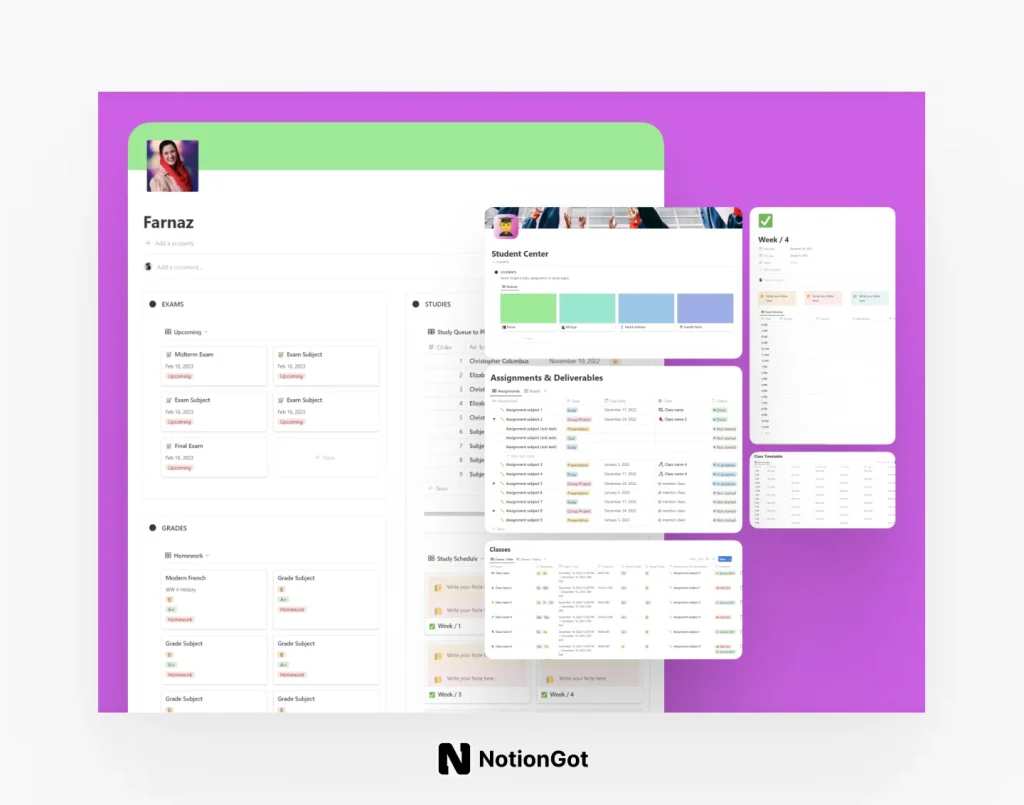
Super Life (Ultimate Life Planner) brings goals, tasks, notes , plans, health, workouts , household, habits , plant care, travel plans, finance, and much more seamlessly together in Notion.
With Super Life, everything in your life has a home, you will be more organized, and productive.
Freeing up some space in your brain led to gaining your focus back and enables you to accomplish your goals quickly.
Get the Template 👉
Free Aesthetic College Life Planner
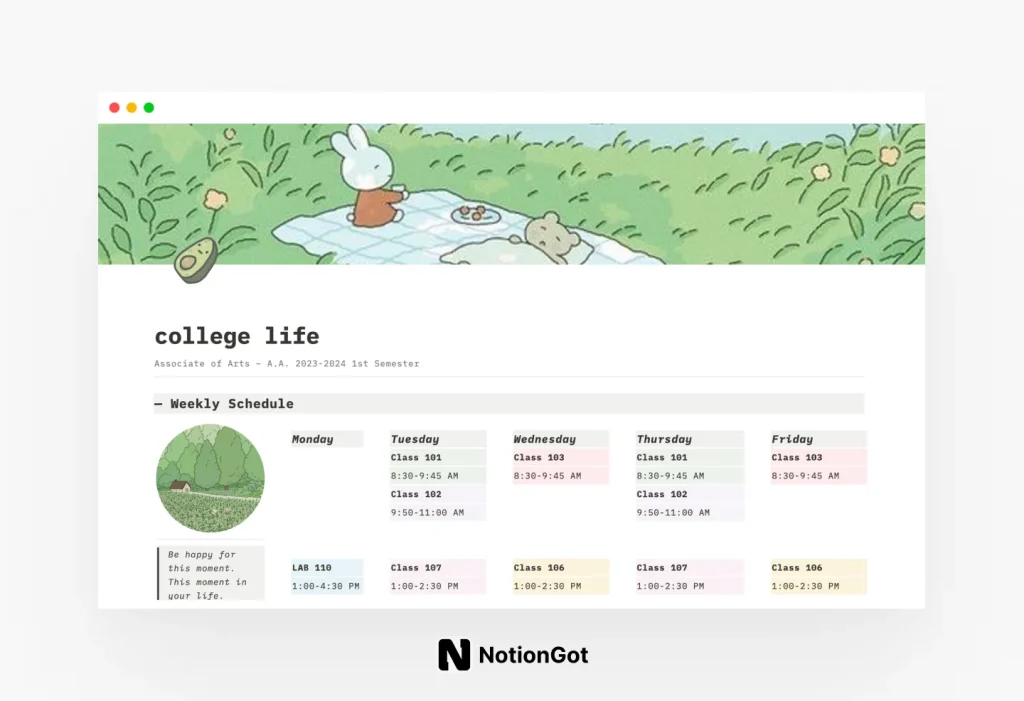
A cute and simple template for all your college life needs. Includes schedules, lesson planning, task organizer, course planning, and much more.
Free College Dashboard
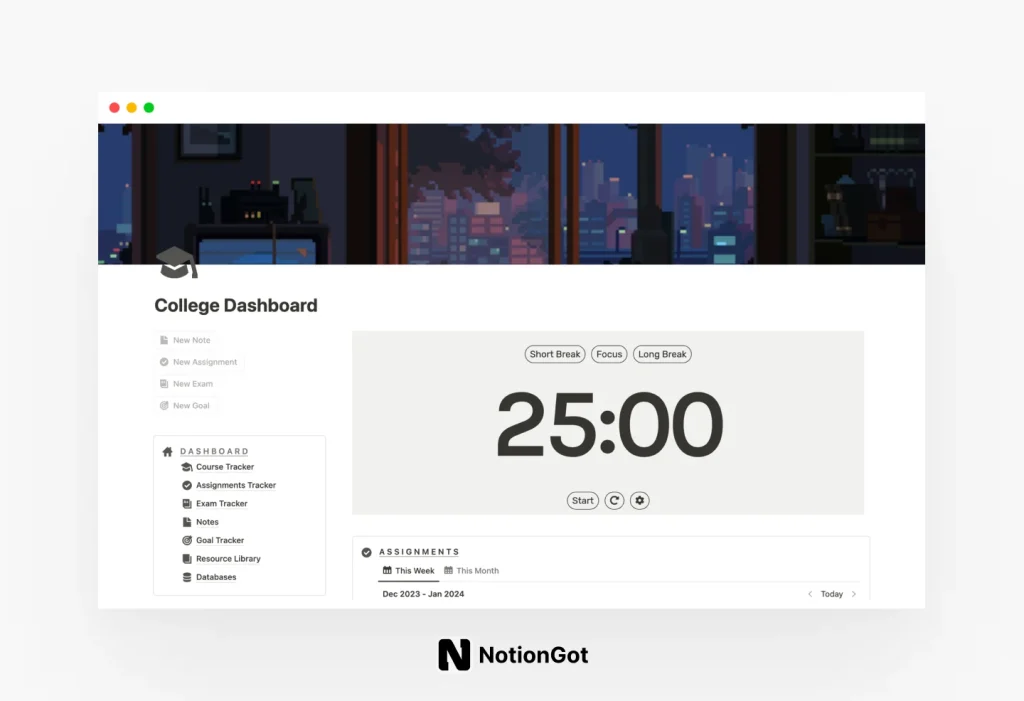
Transform your student life with College Dashboard – the ultimate Notion template designed to empower students at every level. Whether you’re a freshman navigating the college landscape or a seasoned scholar aiming for excellence, this template is your key to an organized and successful academic journey.
Free College Budgeting Template
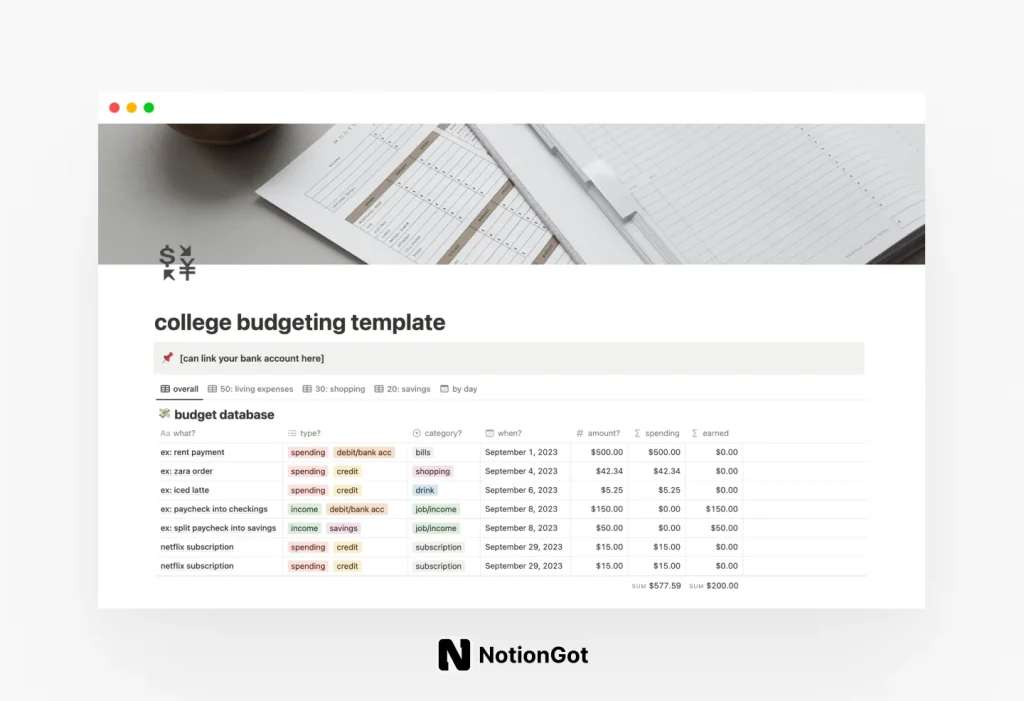
If you’re looking to start budgeting with Notion as a college student, this is a simple database that can help you categorize your expenses and maintain financial transparency with yourself!
Simple pink college planner (FREE)
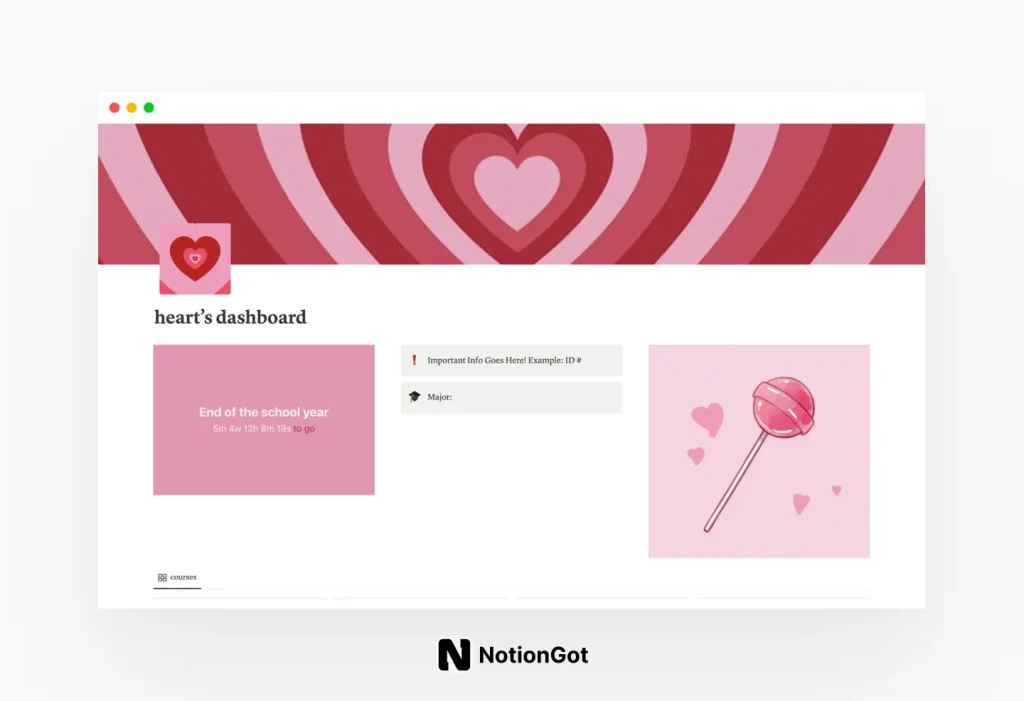
With this all-in-one place college planner, you can effortlessly organize your academic journey. Stay on top of your courses, using the handy course list and class scheduler, ensuring you never miss a class or double-book yourself again. Keep track of assignments and deadlines seamlessly, so you can submit your work with confidence. And don’t forget the daily todo list, your go-to tool for staying productive and motivated. Stay ahead of the game and make your college life a breeze with our simple pink college planner!
College Applications Hub
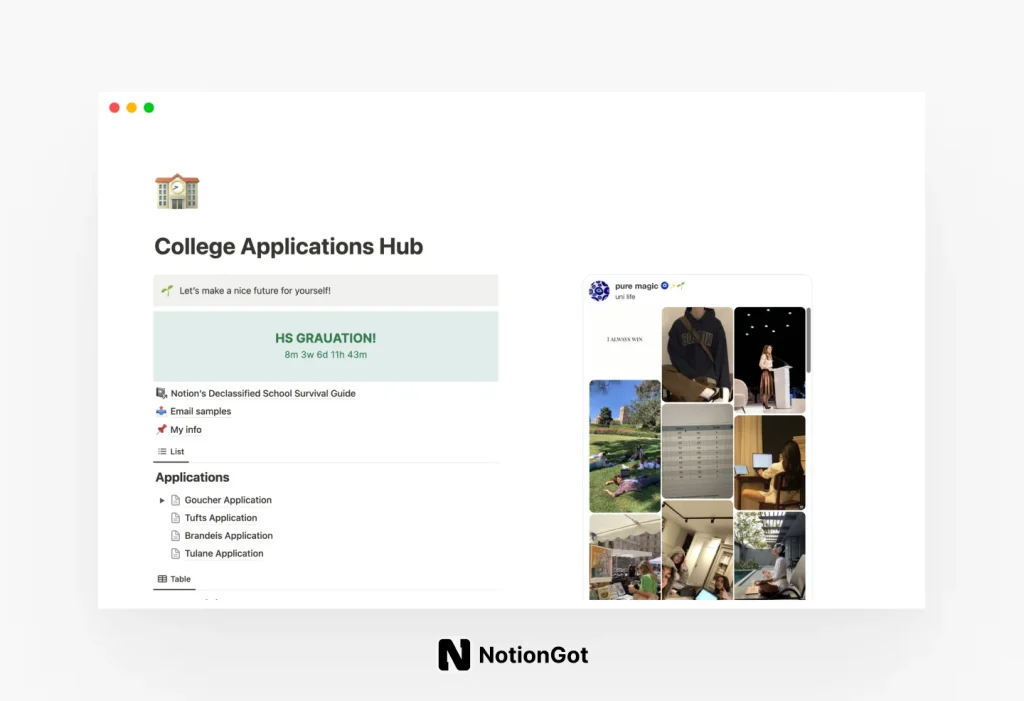
Keep track of everything you need for college research and applications: a detailed short-list (with costs, requirements, links, etc.), deadlines, your essay-writing process, test studying, scores, and even some motivation! For individual use, but you can always share it with parents or advisors to help you in this process.
College Courses
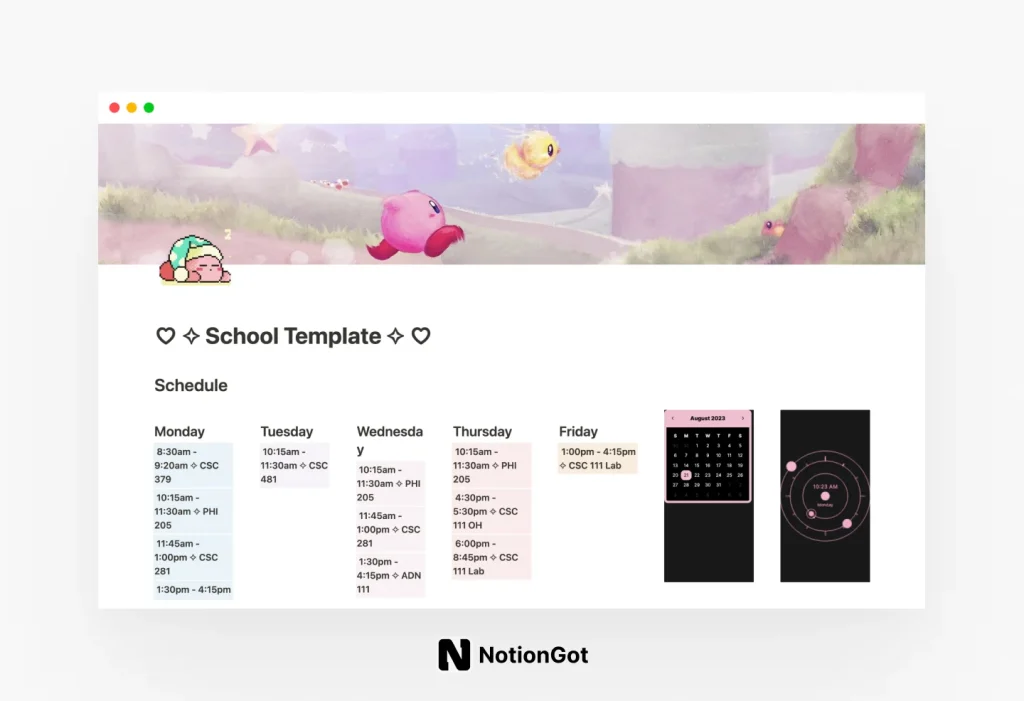
College Syllabus
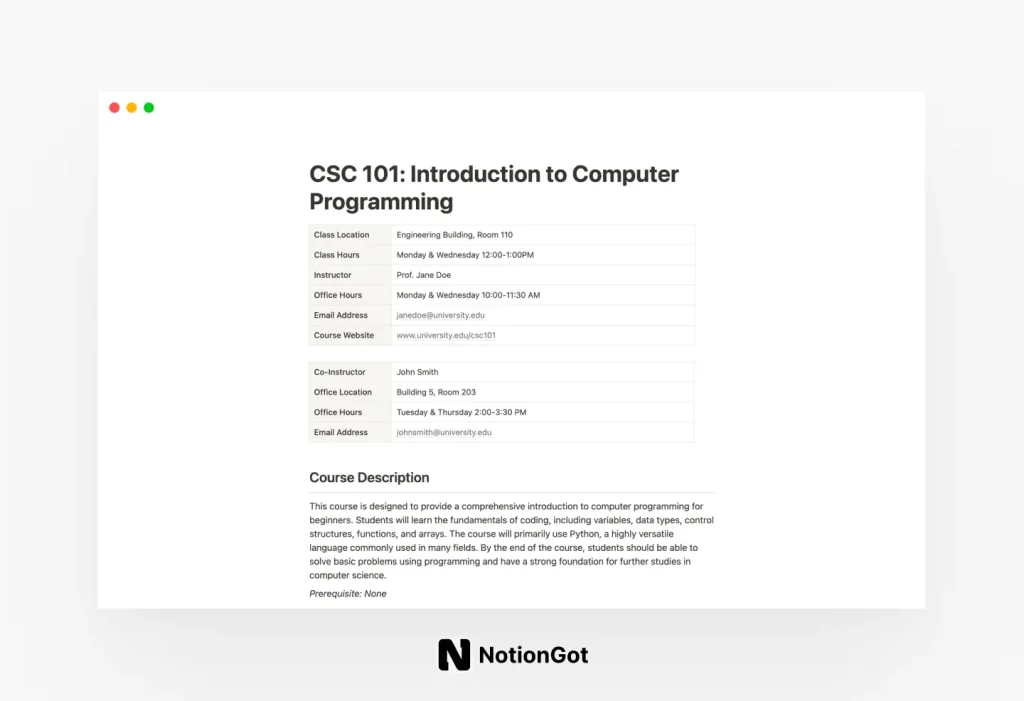
An ideal template for educators to organize and present course information, including schedules, materials, and assessments, in a clear and accessible format.
Notion College Planner Template
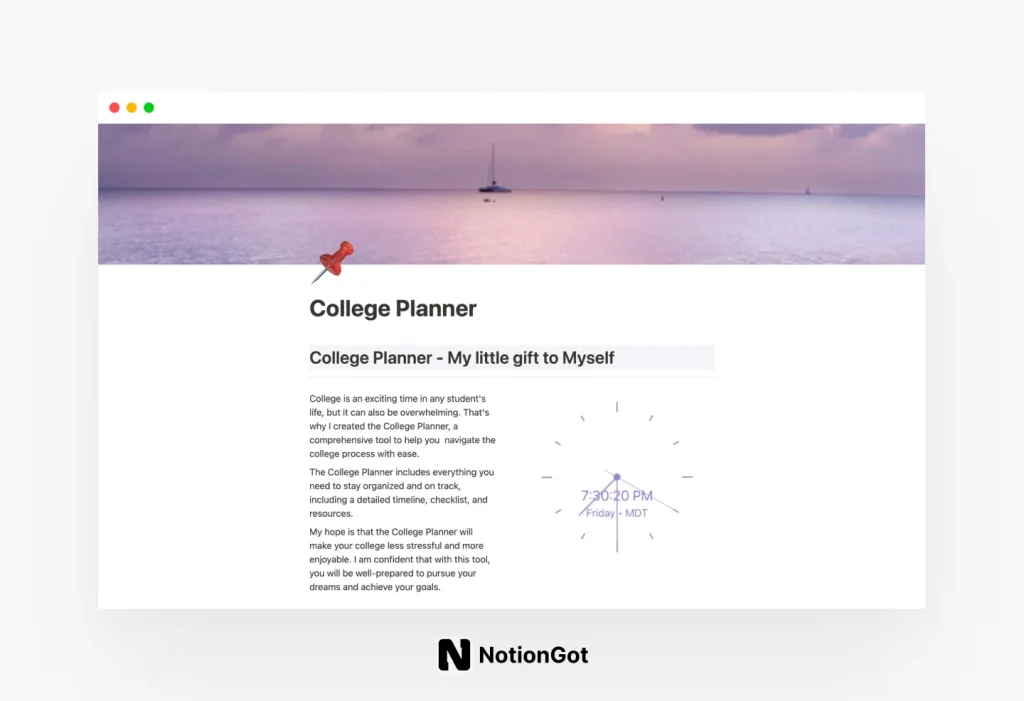
College is an exciting time in any student’s life, but it can also be overwhelming. That’s why I created the College Planner, a comprehensive tool to help you navigate the college with ease.
College Student Daily Expenses
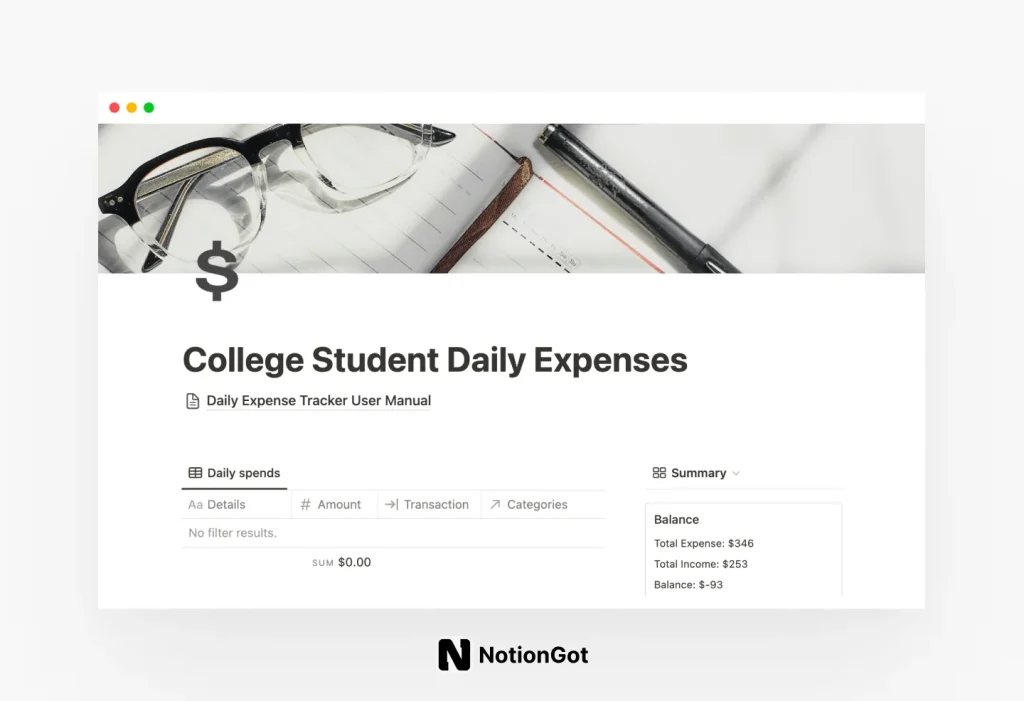
Simple College Dashboard
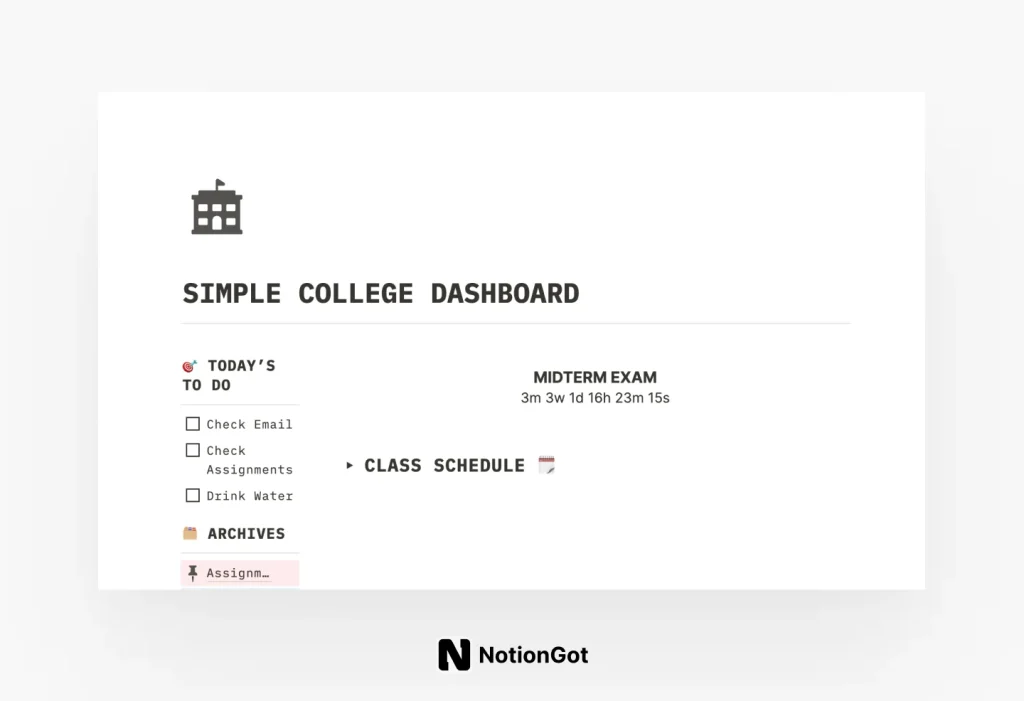
You can organise your college things such as schedule, to-do list, assignments, etc in seconds.
Spooky College Dashboard
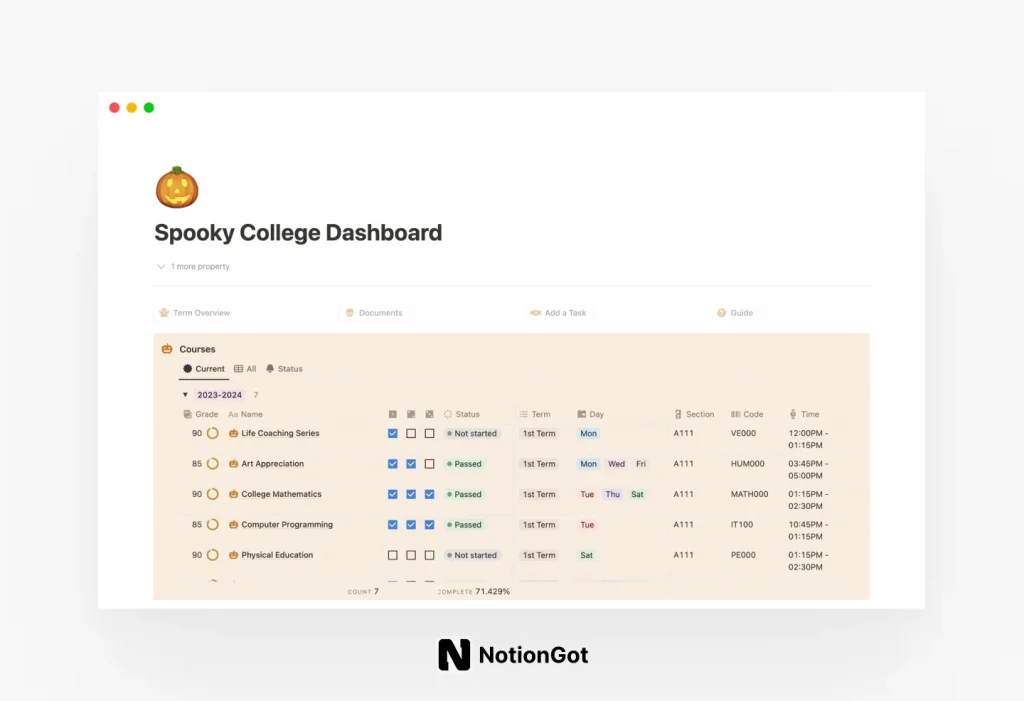
A dashboard for college courses and school tasks. You can also add documents and link tasks to respective courses. This dashboard is Halloween-themed.
College Course Planner
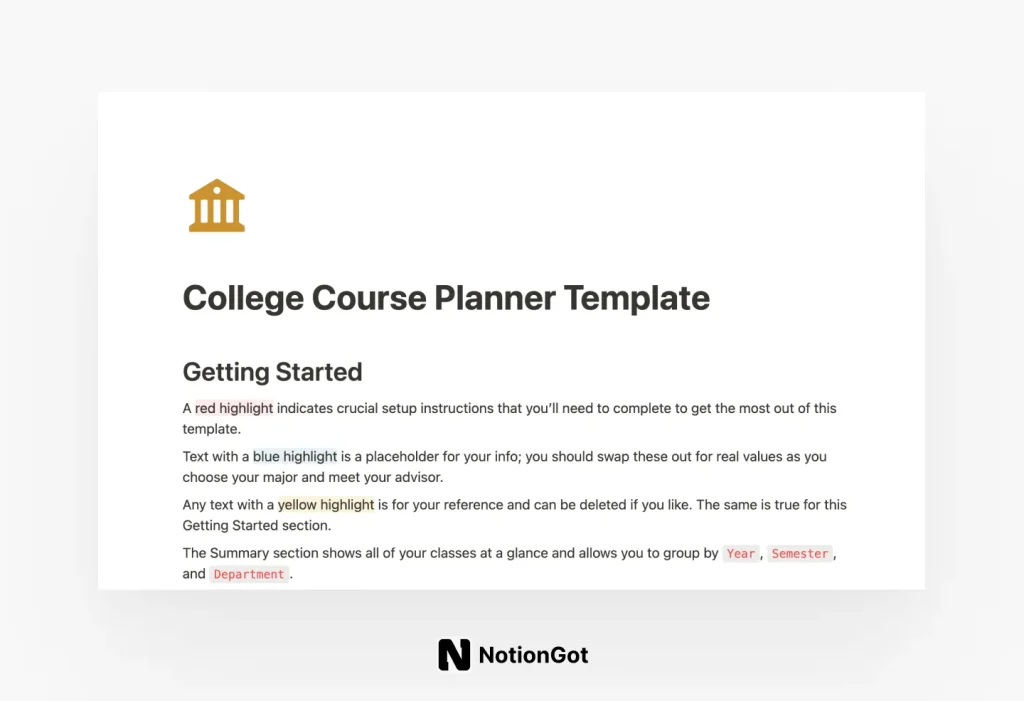
The template tracks class name, department, course number, credit hours, grade earned, year taken, semester taken, and grade points earned for each class.
This lets students plan out their studies to avoid nasty surprises about total credits taken or classes missed when they apply for graduation status.
College Info Template for Notion
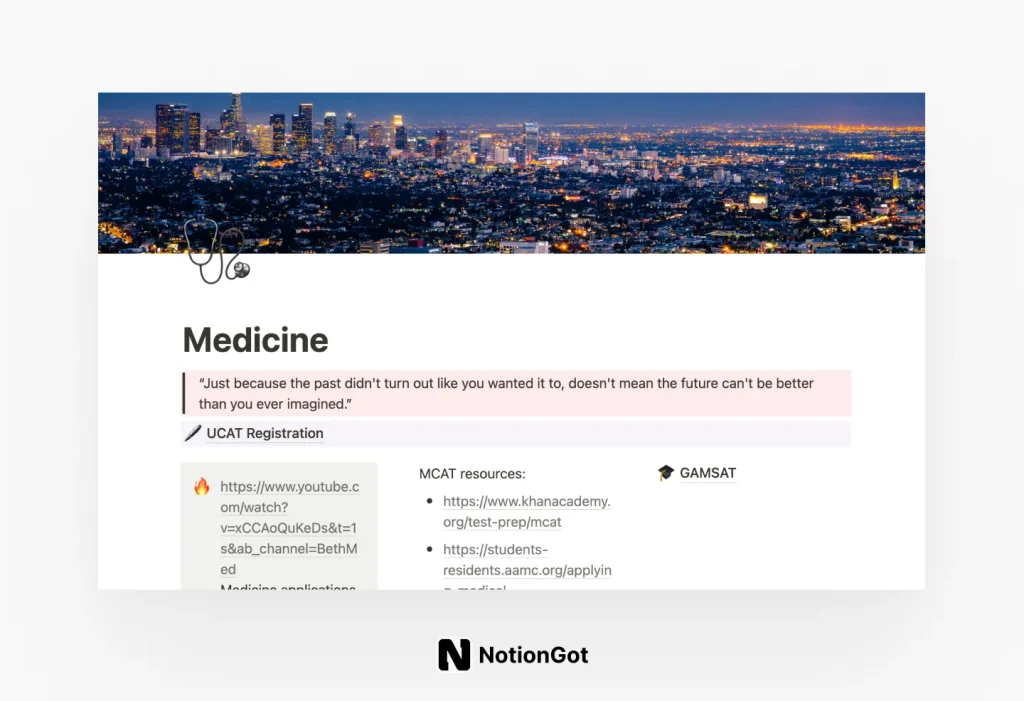
It is well-integrated allowing students to think about their future studies in an organized manner. It allows a cohesive and planned out outlook to your future.
School Hub for College Students
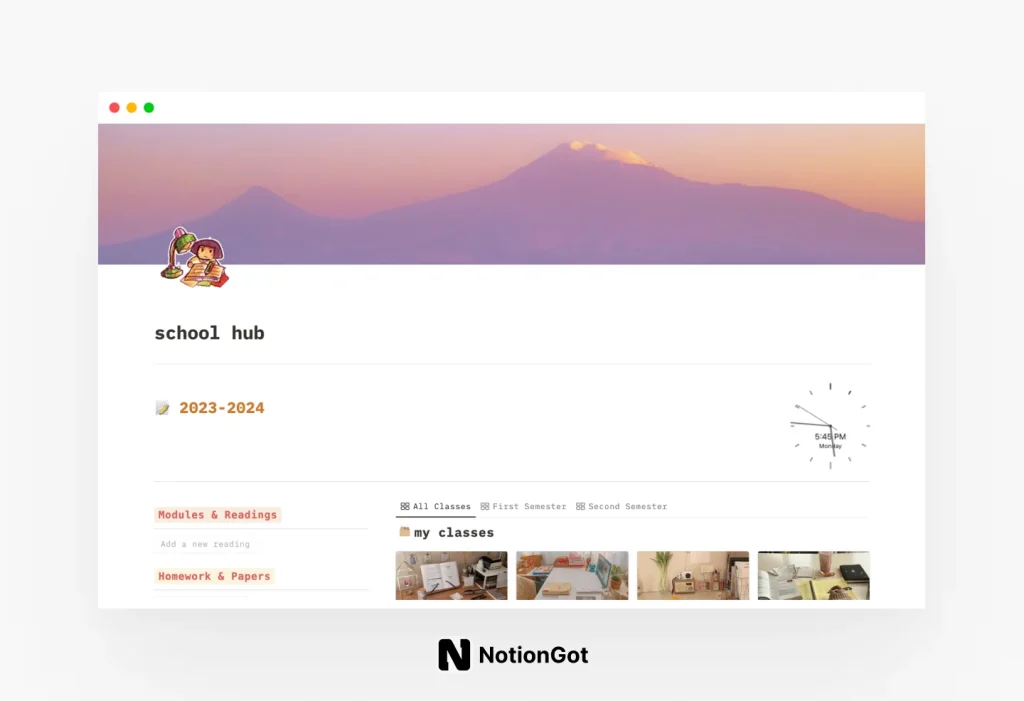
College/University Student
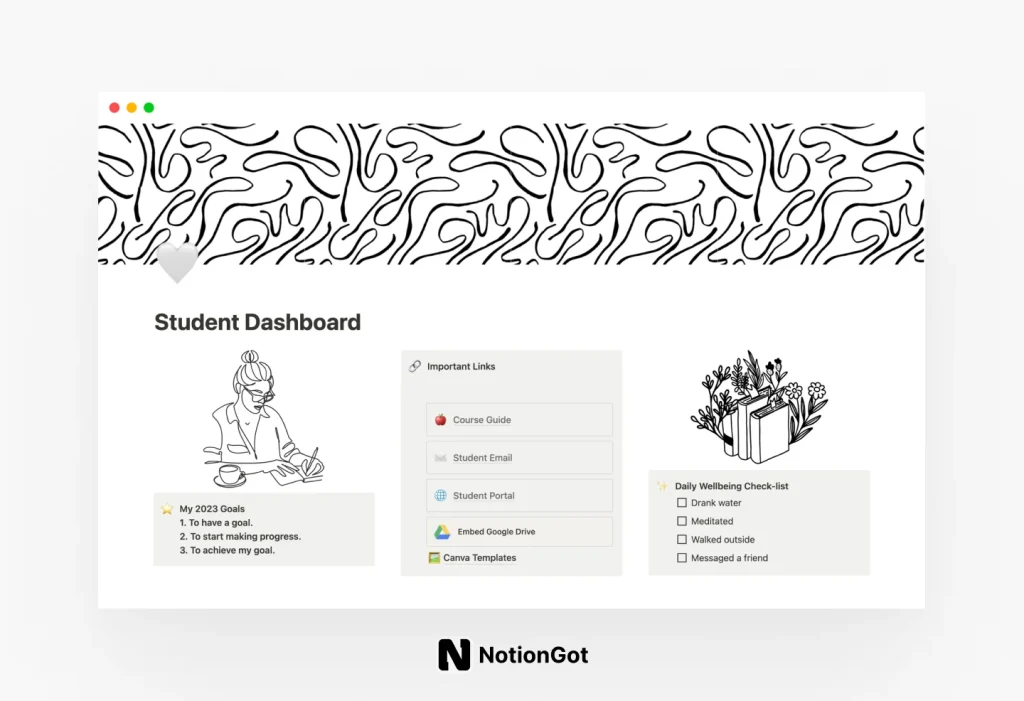
Utilise the Class Overview Database to hold your notes each week , while using the ‘To-Do’ board to manage upcoming assignments and individual tasks.
College Student Dashboard Planner
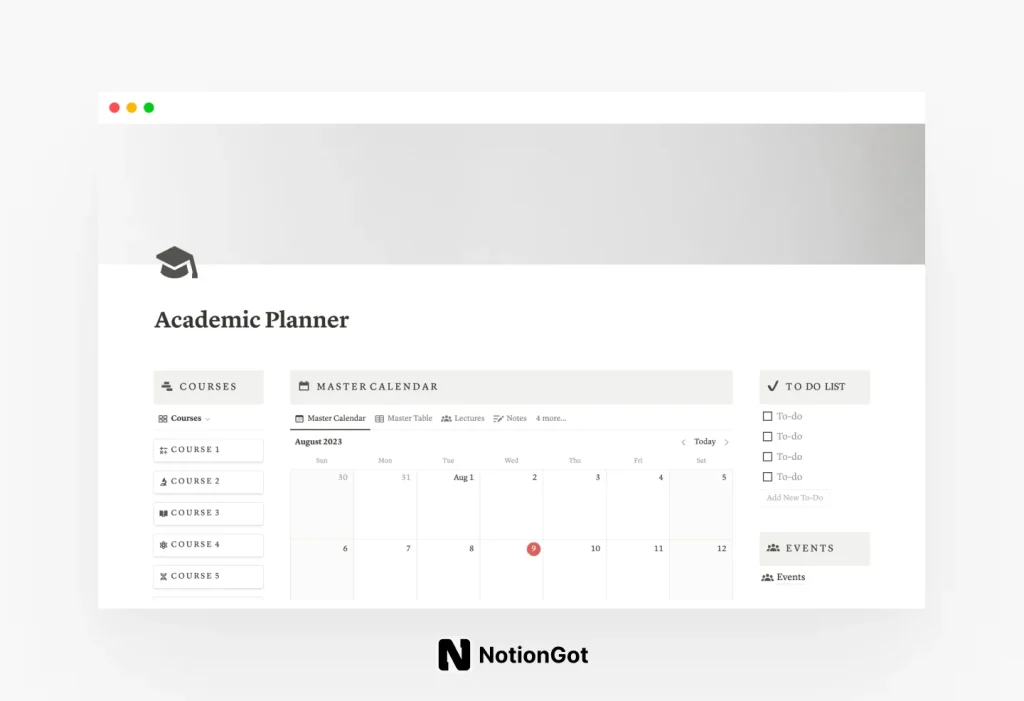
This Notion student template is your secret weapon for acing academics, managing your schedule, and staying on top of campus life! It features a dashboard that seamlessly integrates interconnected databases to effortlessly store class details, monitor degree progress, efficiently plan your time each semester, calculate your grades, and more.
Minimalist College/University Dashboard
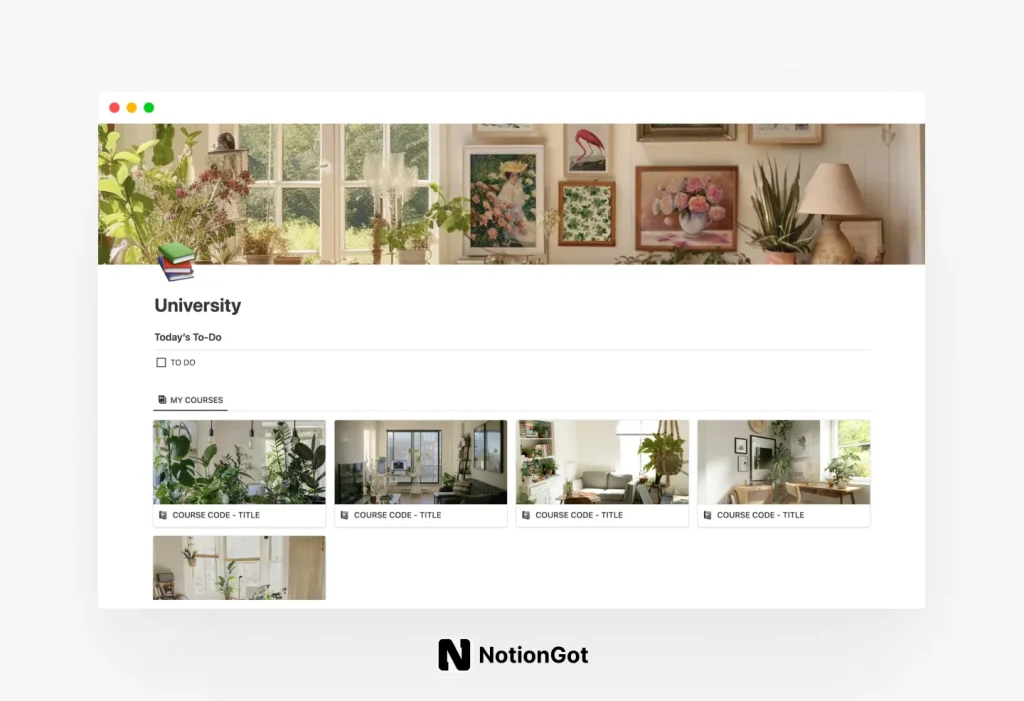
This Free Student Notion Template Includes course information, modules, notes, assignments, and deadlines. Customize for your own needs!
College Life
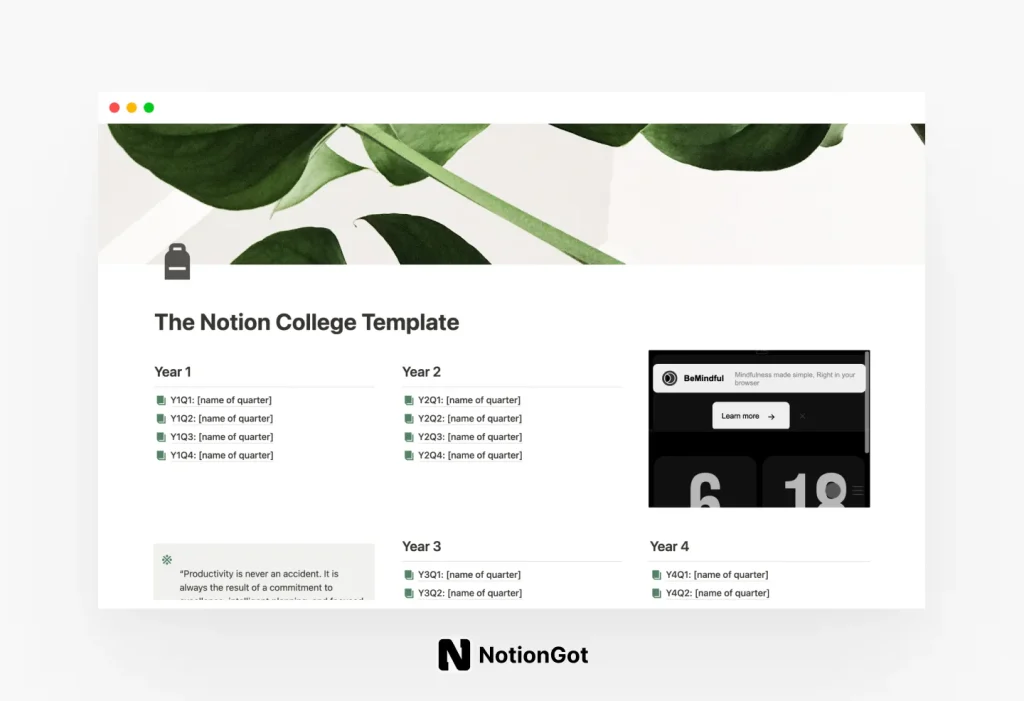
This template will help you get through college as smoothly as possible. The notes databases will help you take notes, the deadlines databases will help you keep track of your deadlines and the different places for projects will help you get your projects done in an organised way! This template truly has it all.
College degree course tracker
This template gives college students a single place to keep track of what coursework they have taken, calculate GPAs, and ensure they meet degree requirements. Using the planner, they can create a list of future potential classes to make registration easier. It gives students an organized and comprehensive look at how they are progressing in their college journey!
College Arsenal for Achieving Academic Success
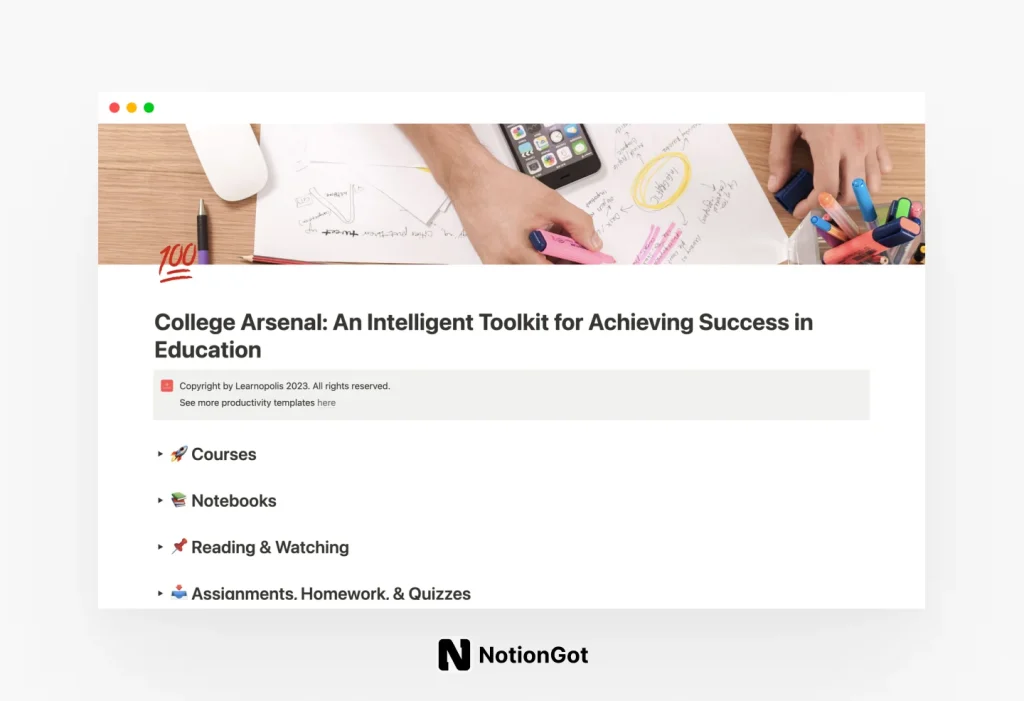
This comprehensive student’s kit combines the power of smart note-taking, efficient task management, and effective study tools, all in a single integrated platform. Seamlessly organize your course materials, capture important lectures, and create insightful study guides. No more flipping through pages or searching for misplaced notes – College Arsenal keeps all your knowledge neatly organized and easily accessible.
College Essay Tracker
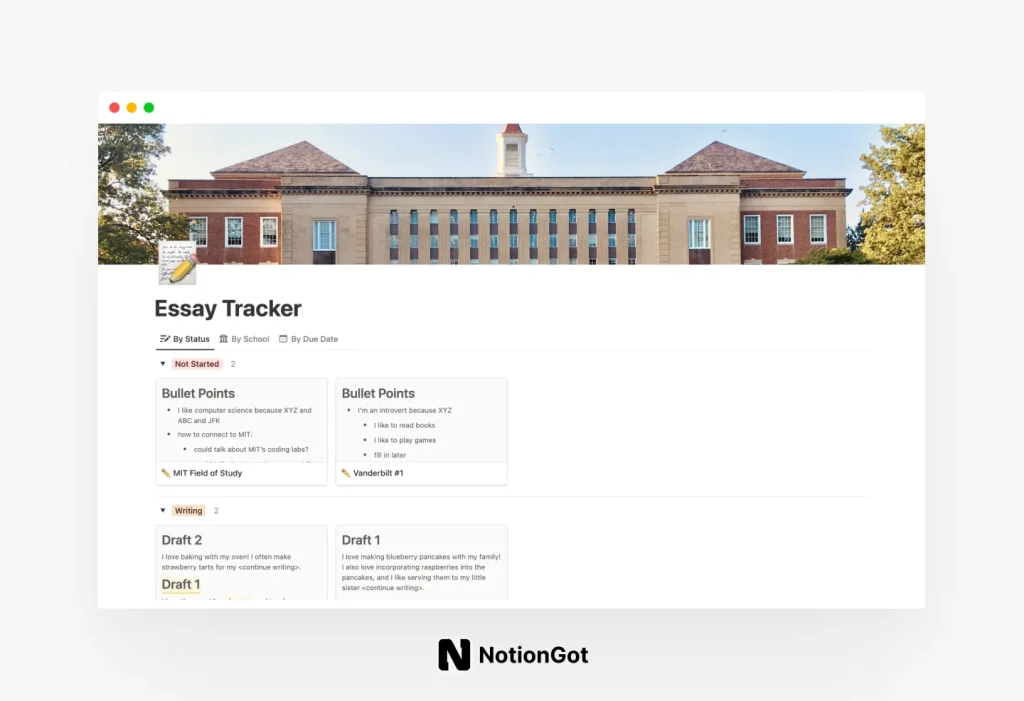
The College Essay Tracker is the best way for college applicants to write, organize, get feedback on, and submit their college admissions essays. It’s streamlined, clean, and works way better than any Google Doc could. Plus, it costs only $12 – less than one meal at Chipotle.
Aesthetic Student/College Template
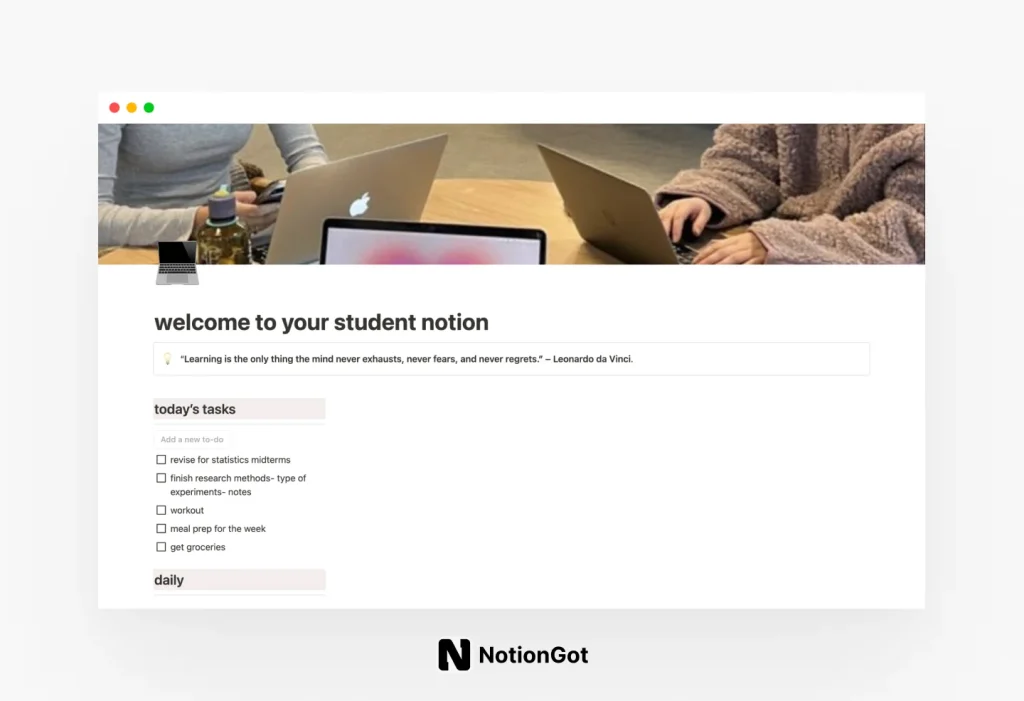
Are you in love with that Fall/Back to School University Aesthetic? Looking for a Cute Notion Template to take with you wherever you go for this new semester? Well then this Aestheic Student Notion Template is for you!
Aesthetic College Template
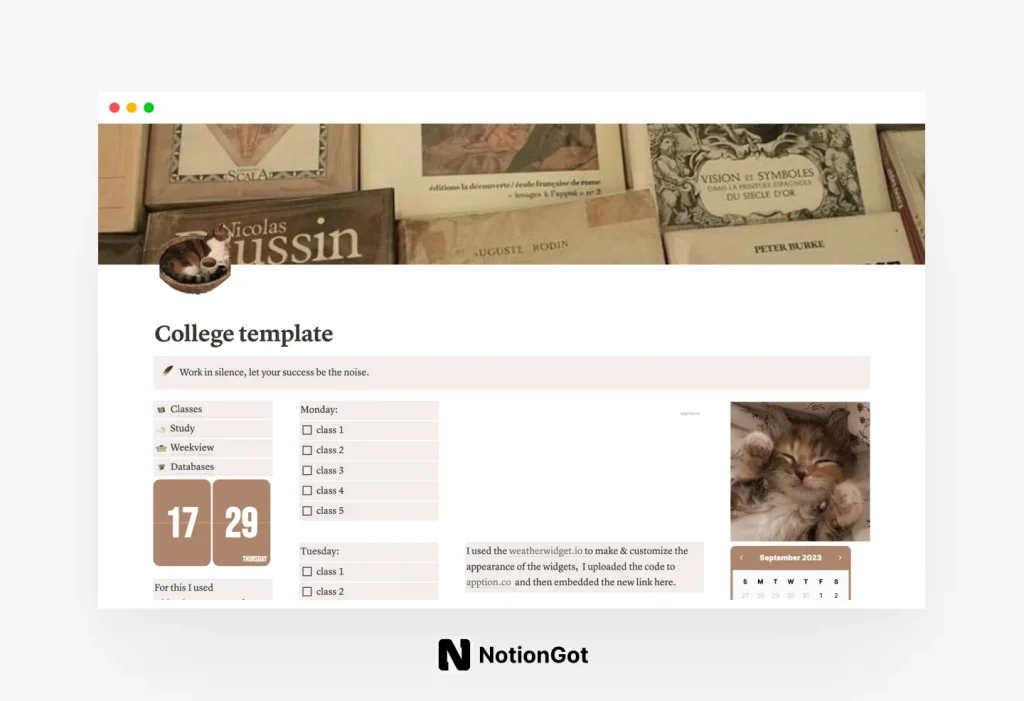
this template will help with organizing your assignments, materials and notes. Makes studying easier because you have everything in one place. Makes you more motivated and ready in every situation because you can always have it with you.
As you wrap up your exploration of these Notion templates for college students, we’re curious – which ones resonated with you the most? Which templates do you envision incorporating into your daily routine to make college life more manageable? Share your thoughts and plans in the comments below. Remember, organization is the key to success in college, and Notion is here to help you unlock your full potential. Embrace the templates, stay focused, and make the most of your college journey! 🎓💻✨
More Notion Template Collections:
- Business Notion Templates
- Notion Resume Templates
- Personal Finance Notion Templates
- Project Management Notion Templates
- Notion Goal Setting Templates
- Content Creators & Planning Notion Templates
- Notion Travel Planner Templates
- Notion Student Templates for Study and Education
- Notion Templates for Fitness and Health Tracking
- Notion Templates for Writers
- Notion Templates for Book Lovers and Reading List
- Notion Templates for Meal Planning
Boost Your Notion Workspace with NotionGot Pre-Made Notion Templates!
Achieve ultimate life and business organization and productivity with Notion Templates and Resources!

>>> Get Started
- Free Notion Templates
- Premium Notion Templates
- Notion Template Bundles

Thesis planning

More templates from

Related templates

- -3 more templates
- No results for
Research Paper Planner
457 templates
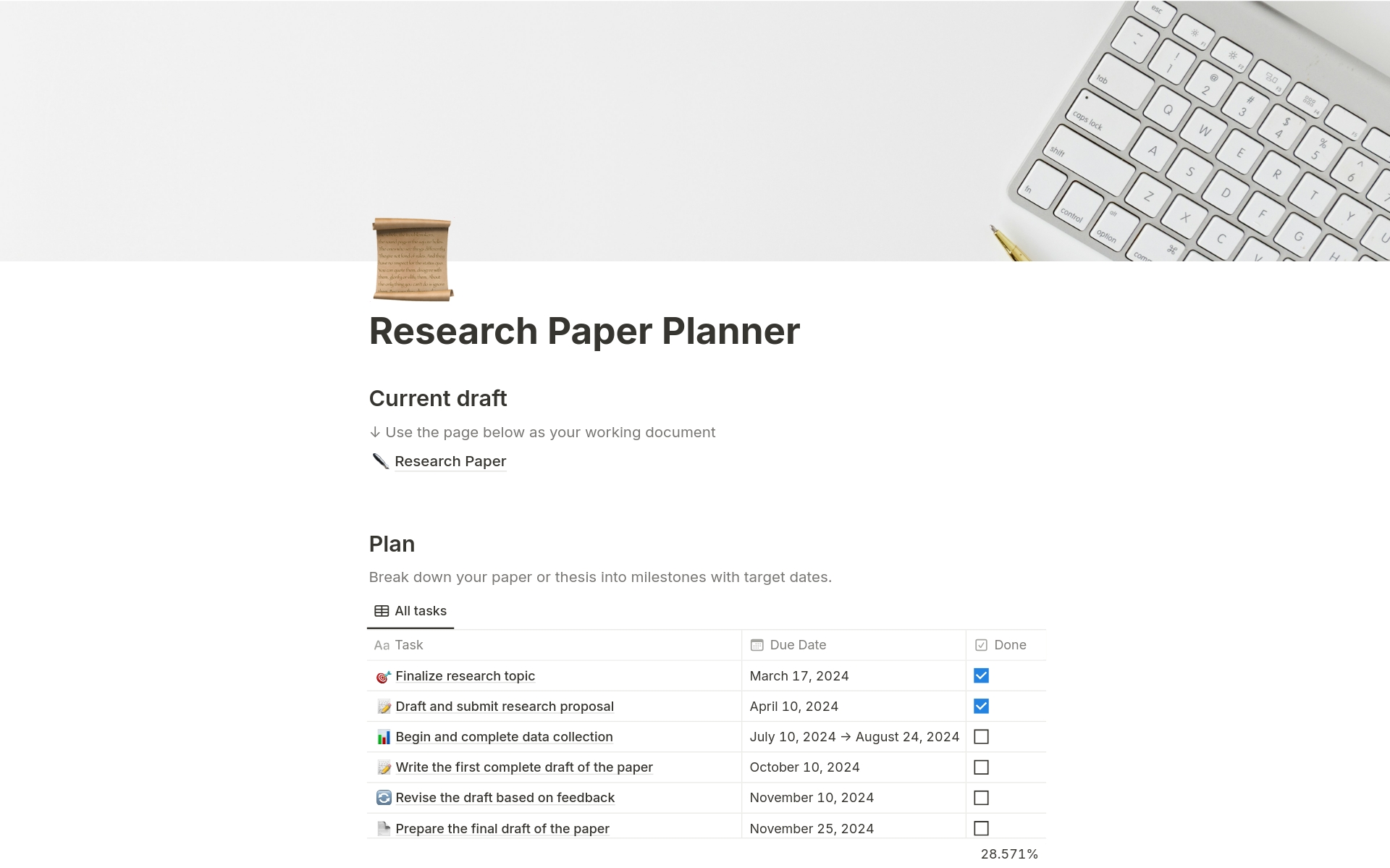
About this template
Make this your homepage for planning and writing a research paper or dissertation. It can help you brainstorm and evaluate potential topics. Keep a full list of sources bundled neatly with your notes on each one (all quickly searchable). And stay on track with a timeline of due dates, where you can also draft all your content — all in the same space.
- Academic Research
- Study Planner
About this creator
- Email the creator
- twitter.com/NotionHQ
- tiktok.com/@NotionHQ
- linkedin.com/company/notionhq
More by Notion
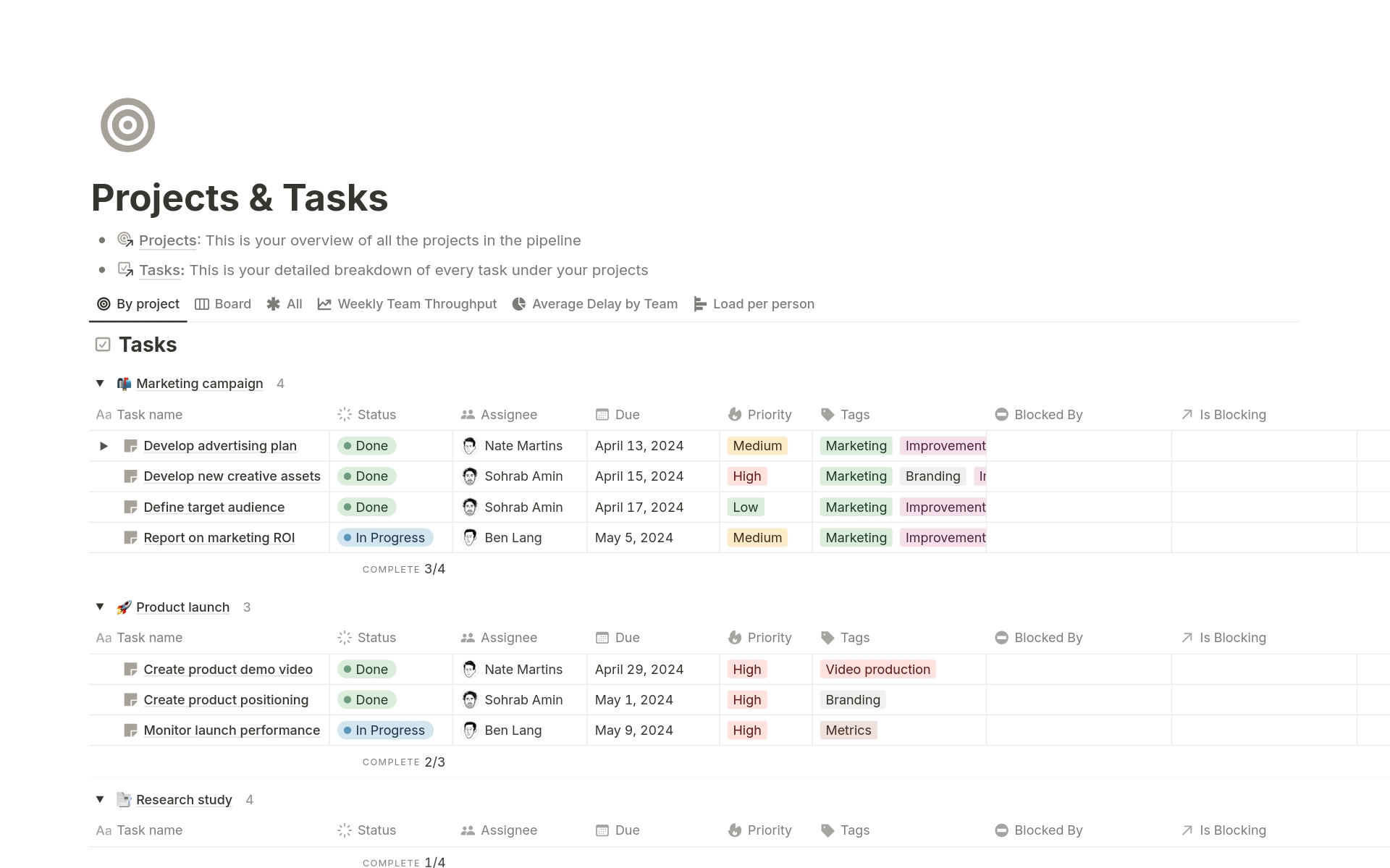
Projects & Tasks
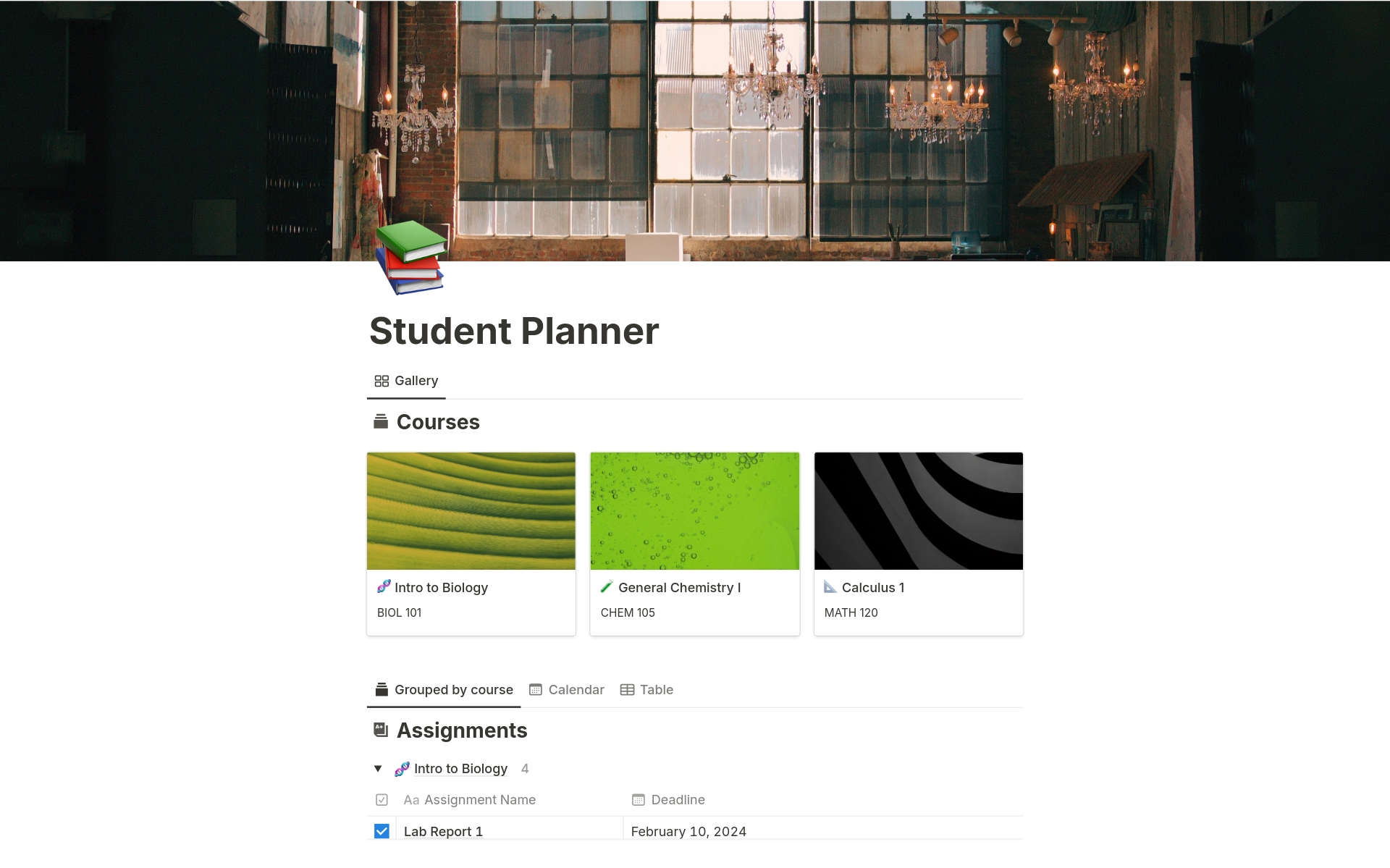
Student Planner

Habit tracker
More like this
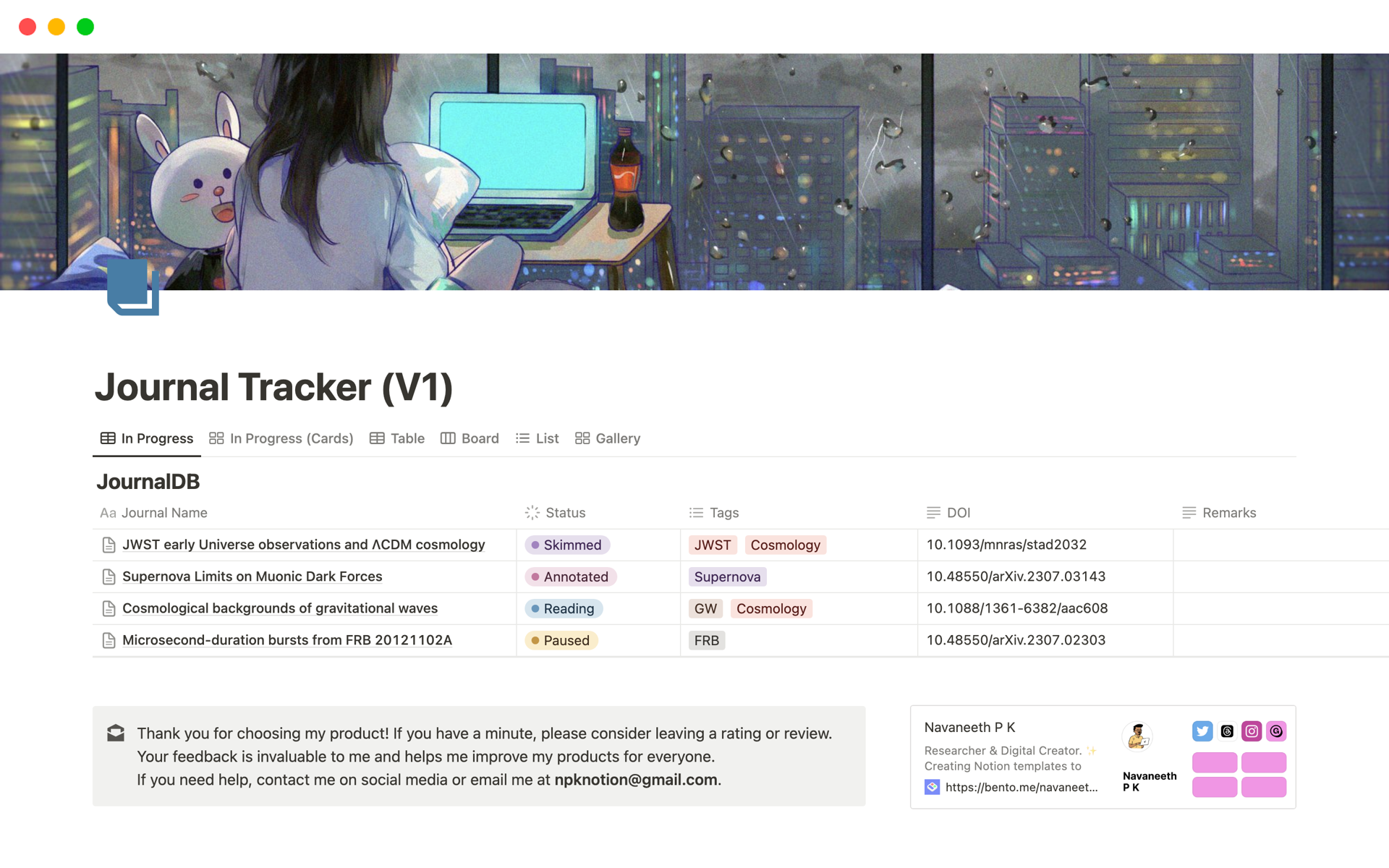
Research Paper Tracker
NavaneethPK
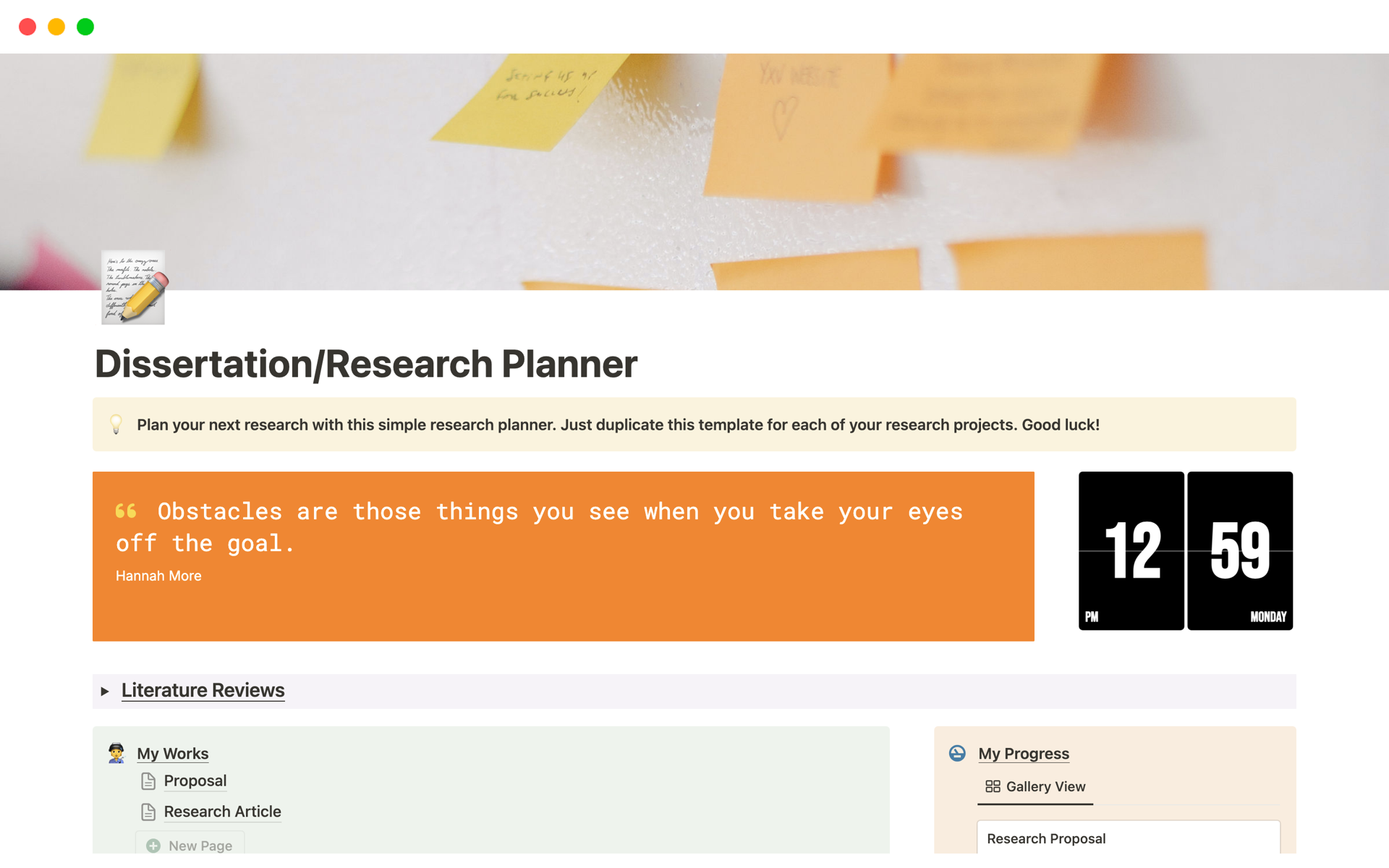
Dissertation/Research Planner
Powered By Digital
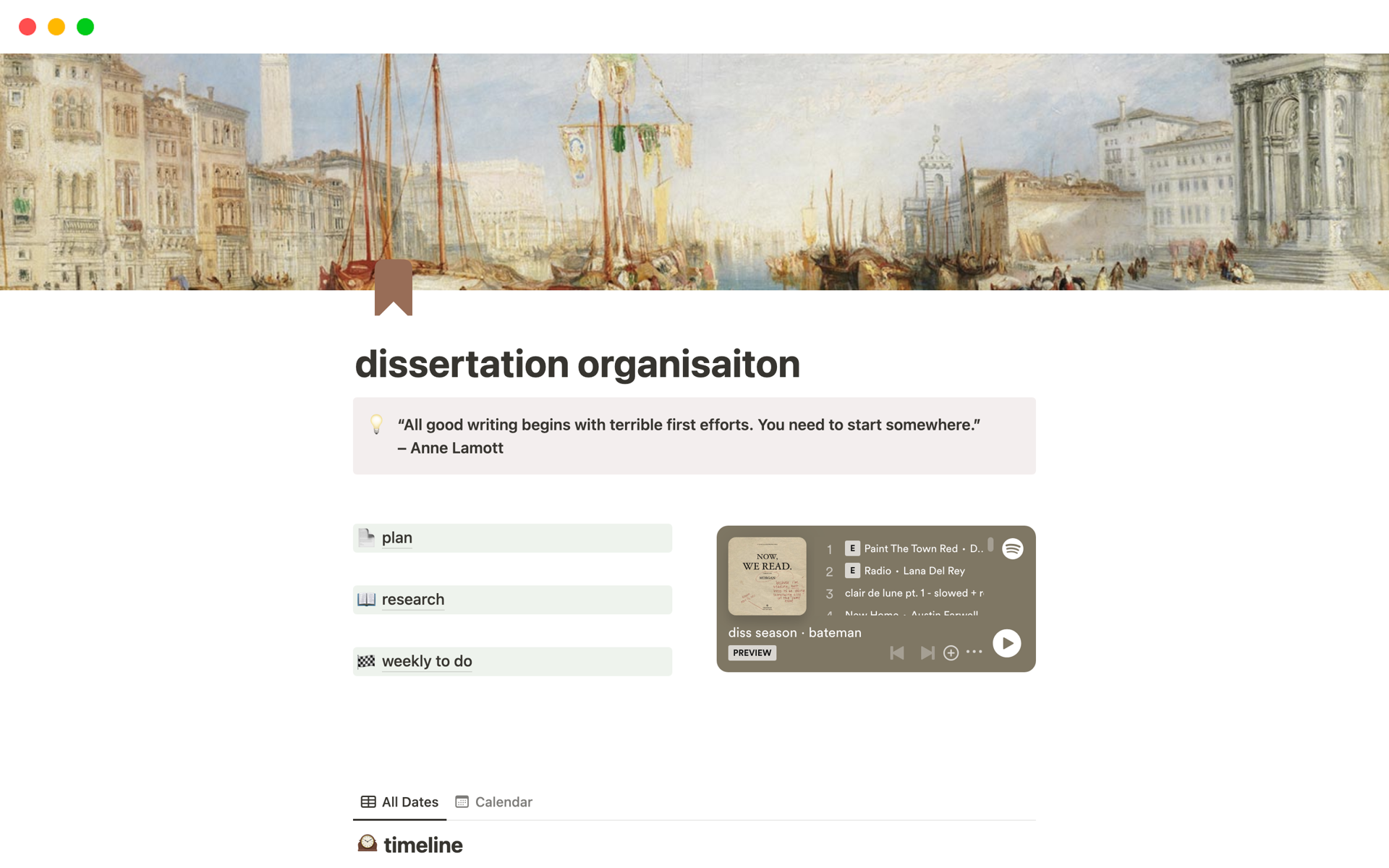
dissertation organisation
Featured in
Top 10 free academic research templates, 10 templates.
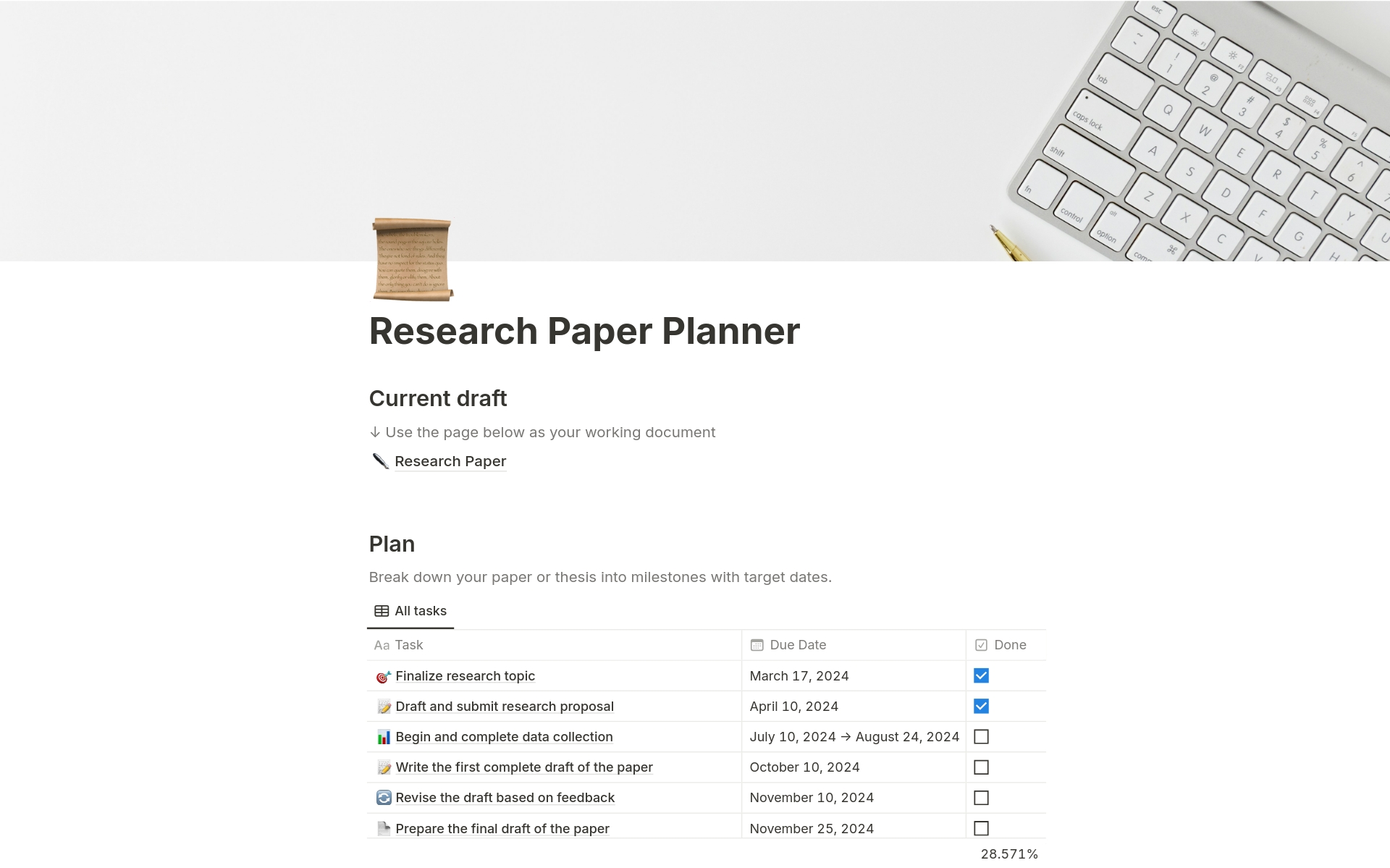
The researcher's toolkit: Notion edition
8 templates.
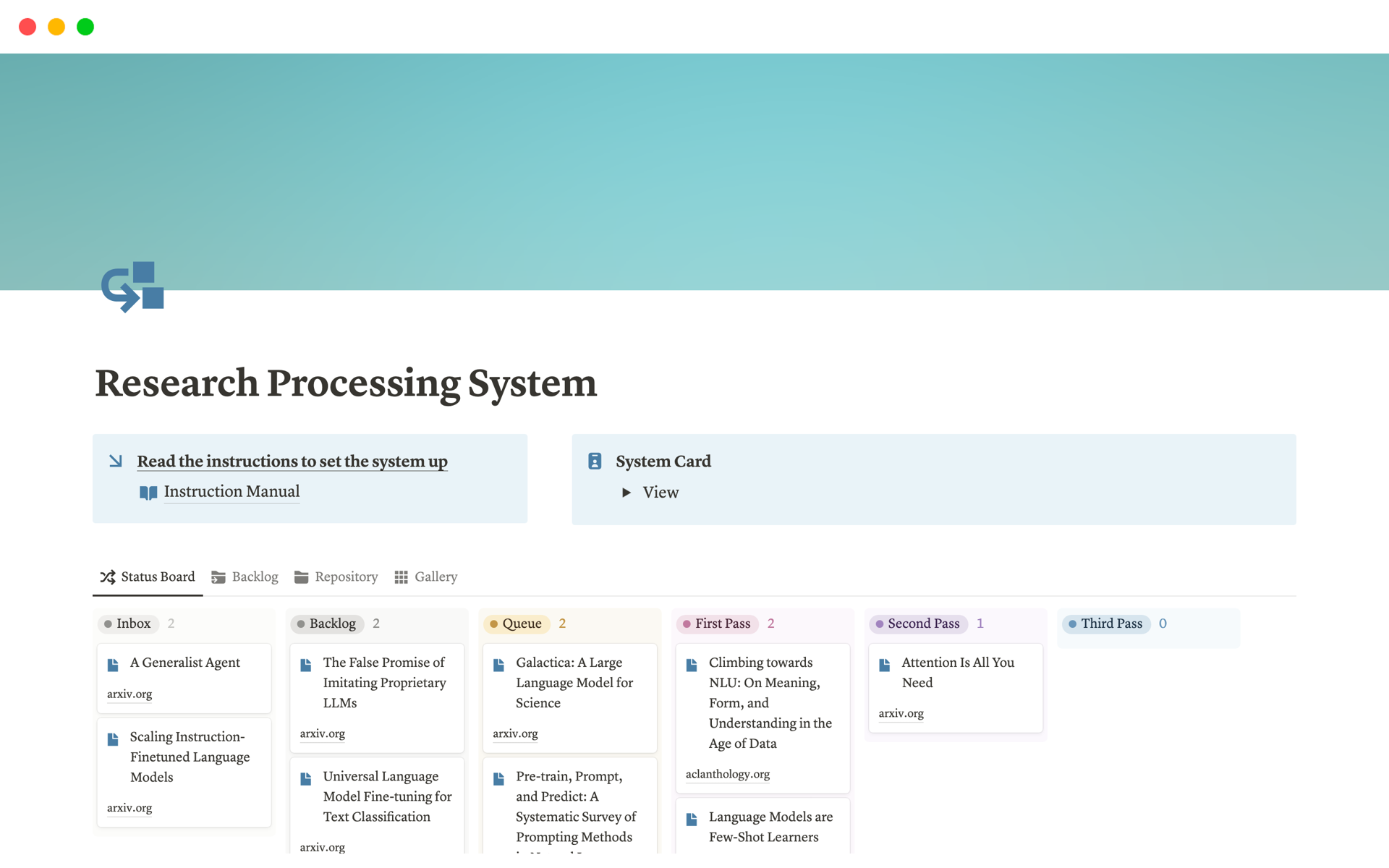
7 Essential Notion Templates for Academic Researchers

Academic researchers are often tasked with juggling multiple projects, from conducting studies to writing papers and teaching. Notion templates can help create a structured environment, making the research process more organized and efficient. Here are seven indispensable Notion templates for academic researchers.
1. Notion Project Management Template
Overview: An organizational tool built to manage research projects from hypothesis to publication.
Key Features: Task assignments, progress tracking, database linkages for research materials and deadlines.
Pros: Streamlines project management for individual or collaborative research.
Cons: May need customization for specific academic research methodologies.
Pricing: Free.
Best for: Research teams needing to track progress on collaborative projects or individual researchers managing their workloads.
2. Notion Budget & Finances Hub
Overview: Designed to manage grant funding, project budgets, and track expenditures in research projects.
Key Features: Budget categories, expense tracking, funding allocations.
Pros: Facilitates transparency and scrimping in managing research funds.
Cons: Requires consistent entries to maintain accuracy.
Best for: Academic researchers tracking project budgets or managing grant funds.
3. Notion CRM Template 2.0
Overview: Manages stakeholders involved in research projects, including fellow scholars, participants, and funding agencies.
Key Features: Contact management, segmented lists, relationship timelines.
Pros: Ensures no communication or opportunity for collaboration is missed.
Cons: More comprehensive than necessary for simpler projects.
Best for: Building and maintaining a network of academic contacts, collaborators, and participants.
4. Notion Content OS Template
Overview: Assists in structuring academic writing, teaching materials, and publishing schedules.
Key Features: Content strategy planning, editorial calendars, target audience segmentation.
Pros: Ideal for those who need to publish regularly or update teaching content consistently.
Cons: Requires input and maintenance to remain effective.
Best for: Researchers teaching classes or looking to publish their findings and build a body of work.
5. Notion Course Creation Template
Overview: A structured format for planning, creating, and delivering online academic courses or workshops.
Key Features: Sections for course outlines, materials, and student tracking.
Pros: Streamlines course development and aids in digital pedagogy.
Cons: Spacious for one-off courses or seminars.
Best for: Professors and educators designing comprehensive curriculums or online learning modules.
6. Notion Employee Directory Template
Overview: Maintains an organized database of team members, assistants, and student researchers.
Key Features: Profile storage, contact details, role descriptions.
Pros: Facilitates team organization, especially for larger research groups.
Cons: May not be necessary for solo researchers or very small teams.
Best for: Research groups and academic departments looking to centralize team information.
7. Notion Competitor Research Template
Overview: A template for conducting and organizing comparative research within an academic field.
Key Features: Competitor tracking, SWOT analysis, strategy mapping.
Pros: Provides strategic insight into one's position in the academic field.
Cons: Can become irrelevant if not updated with the latest research trends and findings.
Best for: Researchers analyzing peer work, establishing benchmarks, or identifying collaboration opportunities.
Adopting these Notion templates can significantly bolster an academic researcher's ability to manage complex projects, collaborate effectively, and disseminate their findings, all while balancing teaching and publication requirements.
Gerrard + Bizway AI Assistant

- Setups & Tech
- iOS & Mac
The 22 Best & Free Notion Planner Templates (Daily & Monthly)
If you’ve tried dozens of paper planners or apps with no success, Notion is well worth a look. This unique productivity app lets you create, store, and review your plans quicker than ever, using powerful database and automation features.
As daily users of the app ourselves for both work and personal needs, we love Notion for its customization capabilities. Not only can you sort, group, and filter your plans however you like, but you can also spruce up your setup with aesthetic widgets , page icons, covers, and more!
Whether you’re new to Notion or just want to save time building your own setup, a Notion planner template lets you start planning right outta the box. Need help finding the right template? We’ve curated the best Notion planner templates to help you map out your days and make your best-laid plans a reality!
Looking for more productivity tips and tools? Subscribe to The Flow — our quick, snappy, value-packed focus and recharge newsletter. Also, don’t miss our several other Notion template round-ups and guides !
- First Name First
Table of Contents
All-in-One Life Planner Notion Templates
- Aesthetic Planner Notion Templates
Notion Planner Templates for Students
Notion planner templates for adhd & neurodivergent users, free notion planner templates.
Looking for a setup that lets you plan your days, weeks, months, and years from one comprehensive planner? Scroll down for some of the best all-in-one life planner Notion templates!
Related Post: Notion Life OS Templates & Dashboards
All-in-One Planner Template
The Ultimate Planner Dashboard is a robust, yet easy-to-use, planning dashboard designed to help you get organized and live more intentionally! With two central databases — planner and tasks — you can:
- plan your days, weeks and months
- map out your tasks each day or week by time and priority
- stay motived with automatic productivity summaries and ratings
- monitor your efficiency with automatic task progress bars
- track your daily mood and habits
- set daily affirmations
…and so much more!
You’ll even get a high-level overview of how you’re doing both productivity and mood-wise in a calendar and board view.
This template is all you need to plan your time and get more done!
Template Available Here | Get the Template Integrated with Life OS
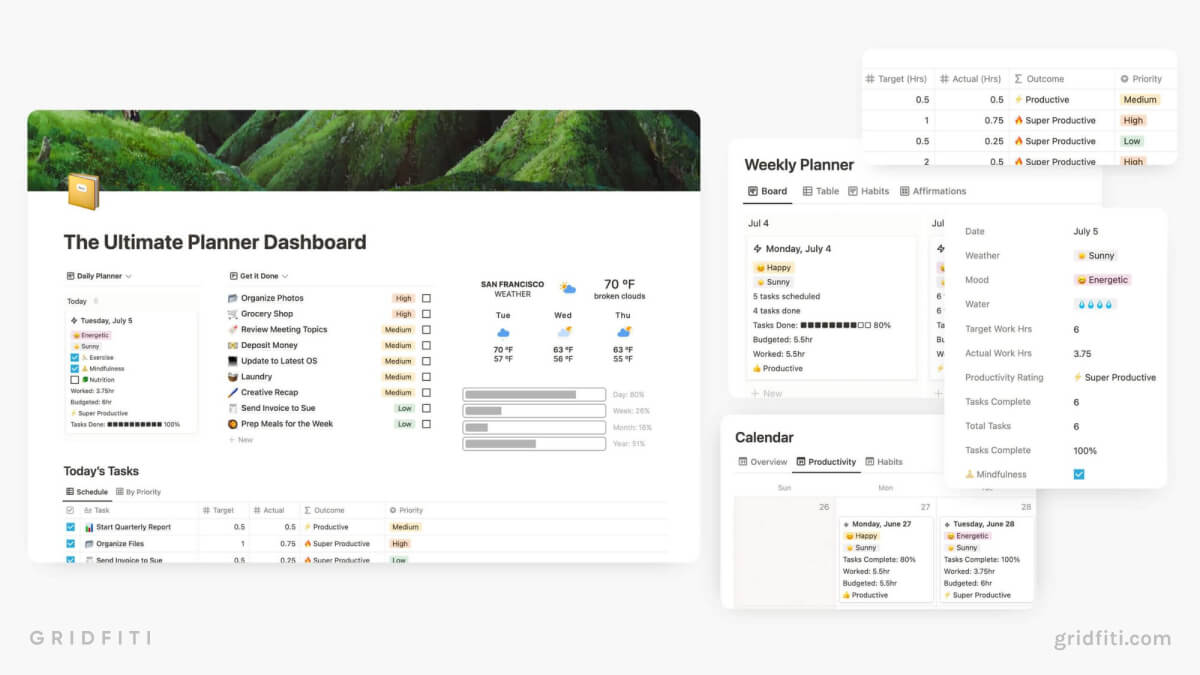
Super Life: Ultimate Life Planner Notion Template
Schedule your months and bring several aspects of your life together with the Ultimate Life Planner template! With this template, create tasks, add notes, track your health, build travel plans, bookmark links, and more.
Template Available Here
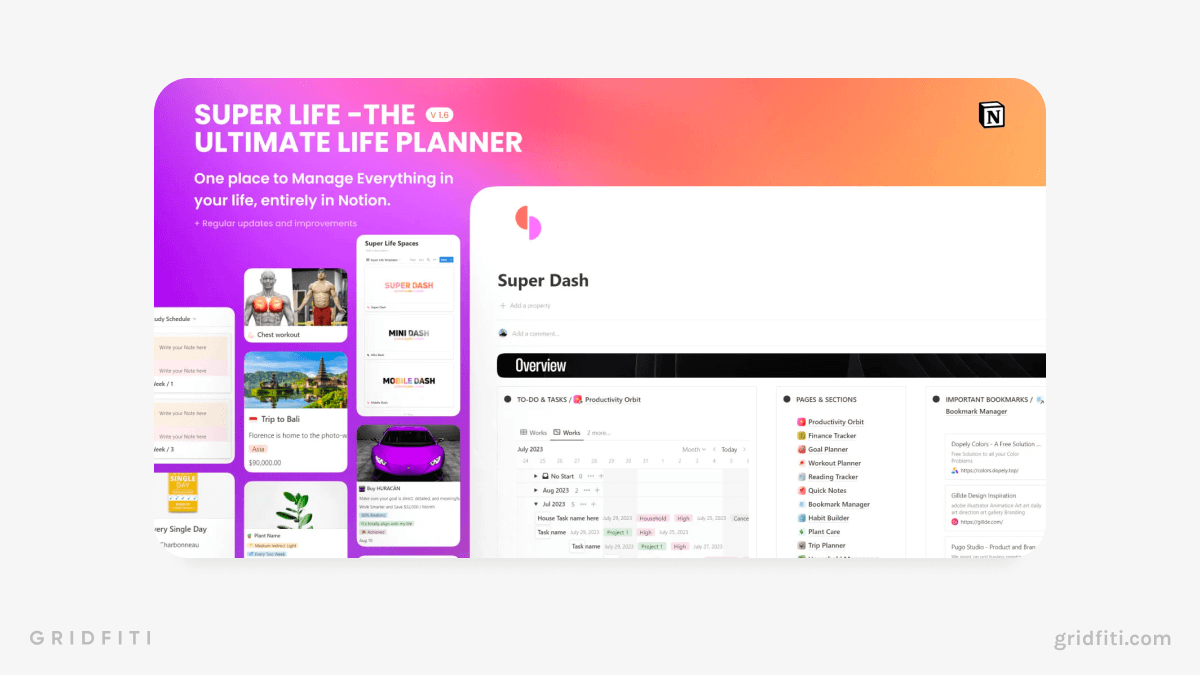
Notion Life OS: The Complete Second Brain
Plan and manage both your personal and work life with the Productive Life OS template! Use this Notion template to streamline your workflow to get more things done each day. Use the weekly scheduling system to map out your days, and the yearly planner system to review your year and plan the next!
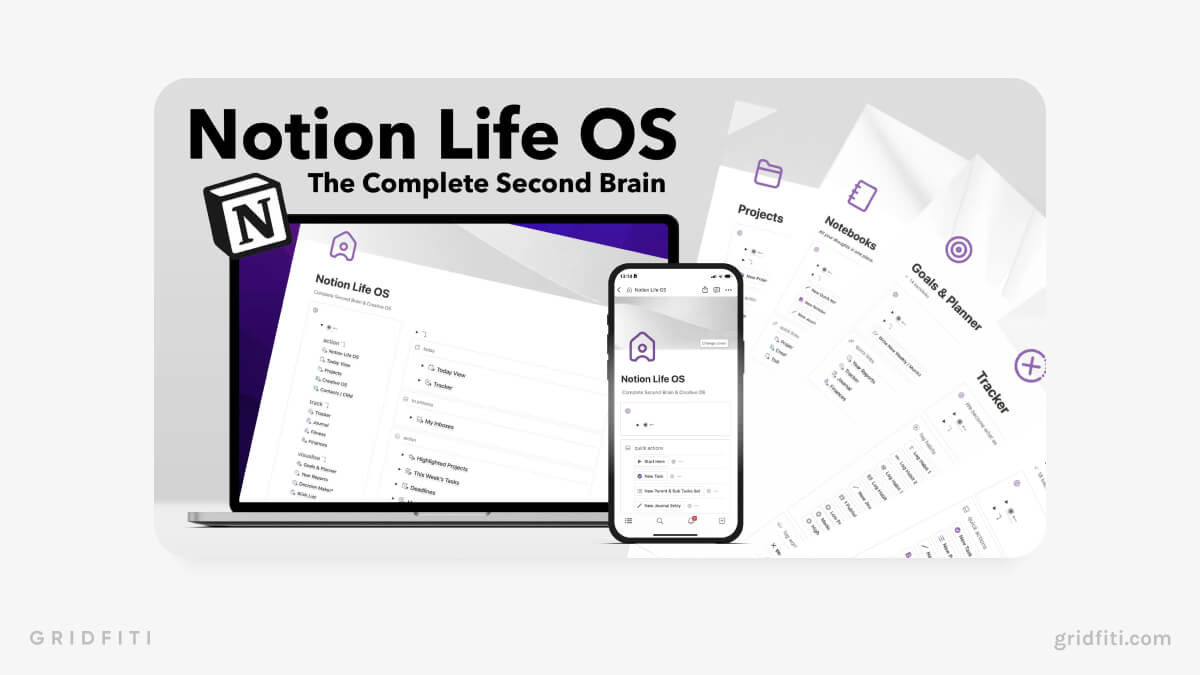
Being able to travel while working is a luxury enjoyed by digital nomads around the world, but when you’re always on the go, it’s not easy to stay organized. Use the Nomad OS template to plan your travels, personal life, and work life in a digital workspace — and stay productive while you’re jet-setting around the globe!
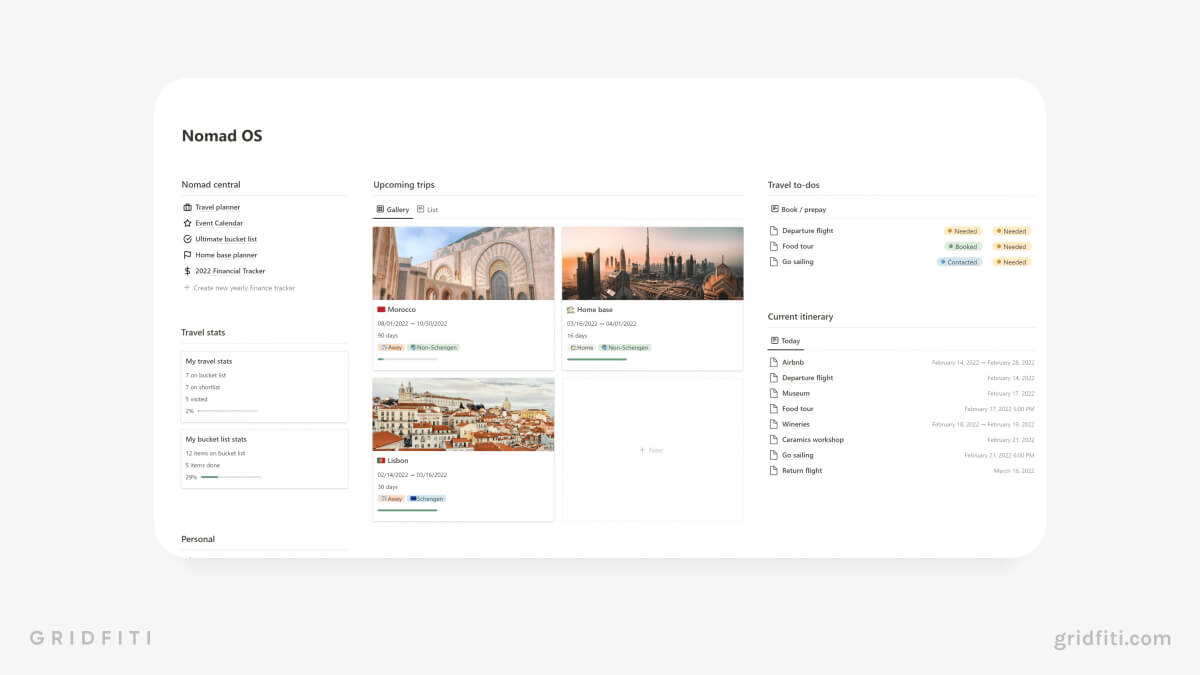
Simple Essential Planner Template Pack
This template pack has 3 separate planning systems in 1 to choose from based on your preferred planning style: by the day, week, or month! No matter which planning system you choose, this pack includes stylish minimalistic sheets ready to fill out with your schedule, prompts, intentions, and more. Add a new day, week, or month with the built-in template buttons.
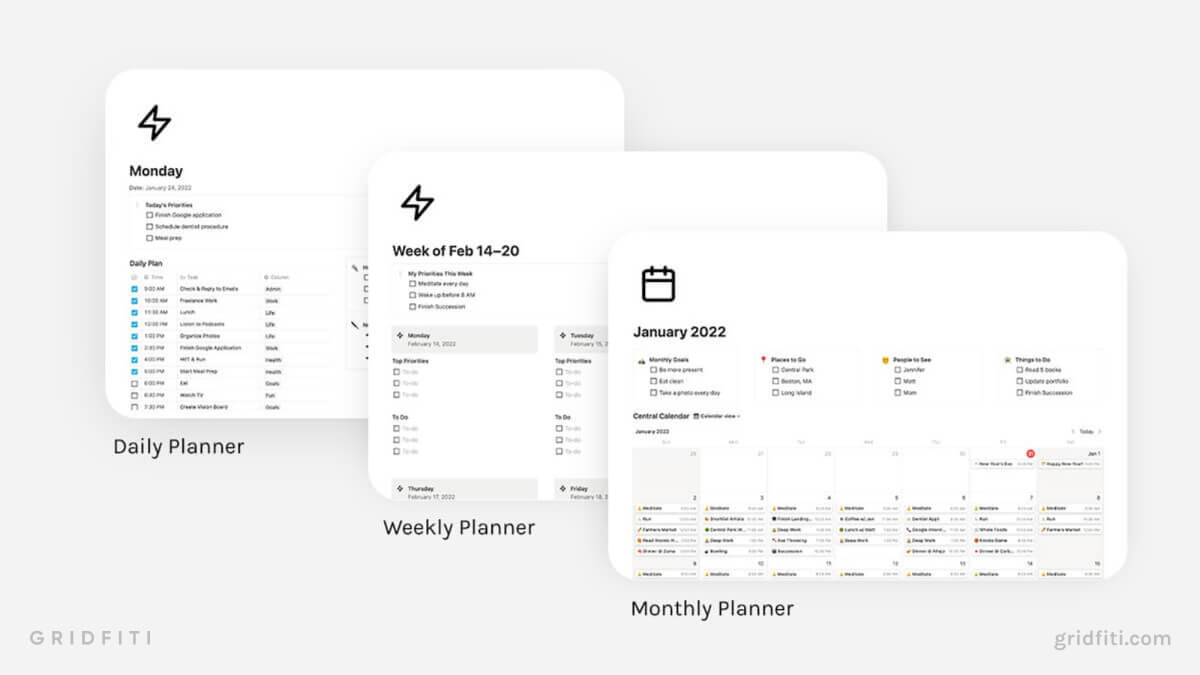
Aesthetic Notion Planner Templates
Searching for a Notion planner that matches your style? Scroll down for the best paid aesthetic Notion Planner templates!
Aesthetic Personal Growth Planner Dashboard
Kickstart your self-development journey and organize it all in one place with this aesthetic personal growth planner dashboard template. The all-in-one package includes a self-reflection journal, an automated purpose-driven Ikigai database, to-do list catered to your mood, and so much more!
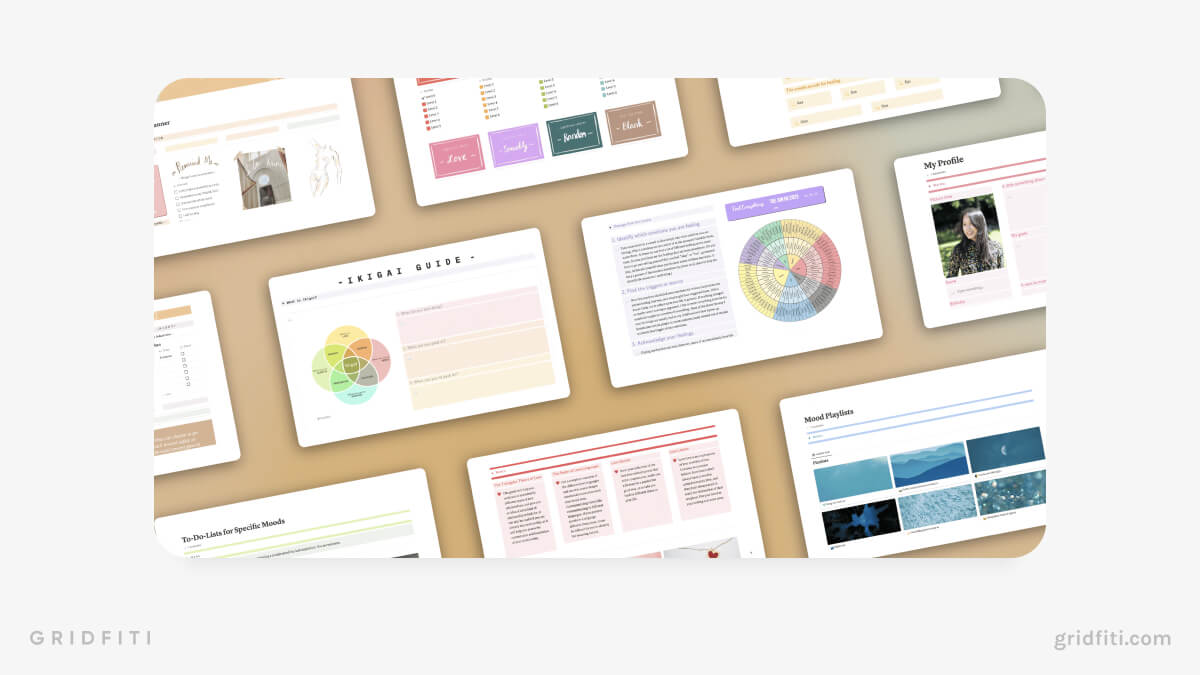
Green Notion That Girl Template
You’ll love this aesthetic planner template if green is your go-to color. A stylish yet understated design makes it ideal for getting organized without feeling overwhelmed. From finance trackers to movie watch lists to work logs, this Notion planner template will help you prepare for anything life throws at you.
(For more templates like this one, check out our post curating the best ‘That Girl’ Notion templates !)
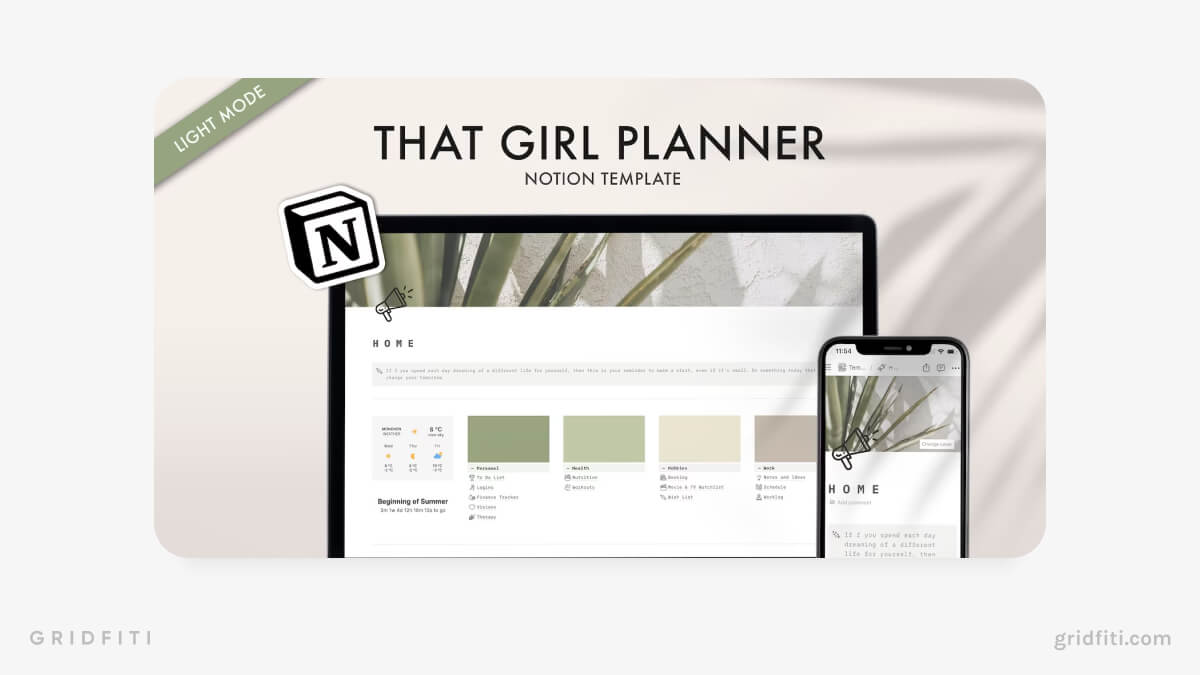
Dark Academia Dashboard
Check out the Dark Academia Dashboard if spooky study sessions are your ultimate aesthetic. This grand gothic planner template features spaces for your habits, hobbies, work, learning, and more. Set long-term goals , track your bookmarks, and manage contact info — all from your delightfully dark dash!
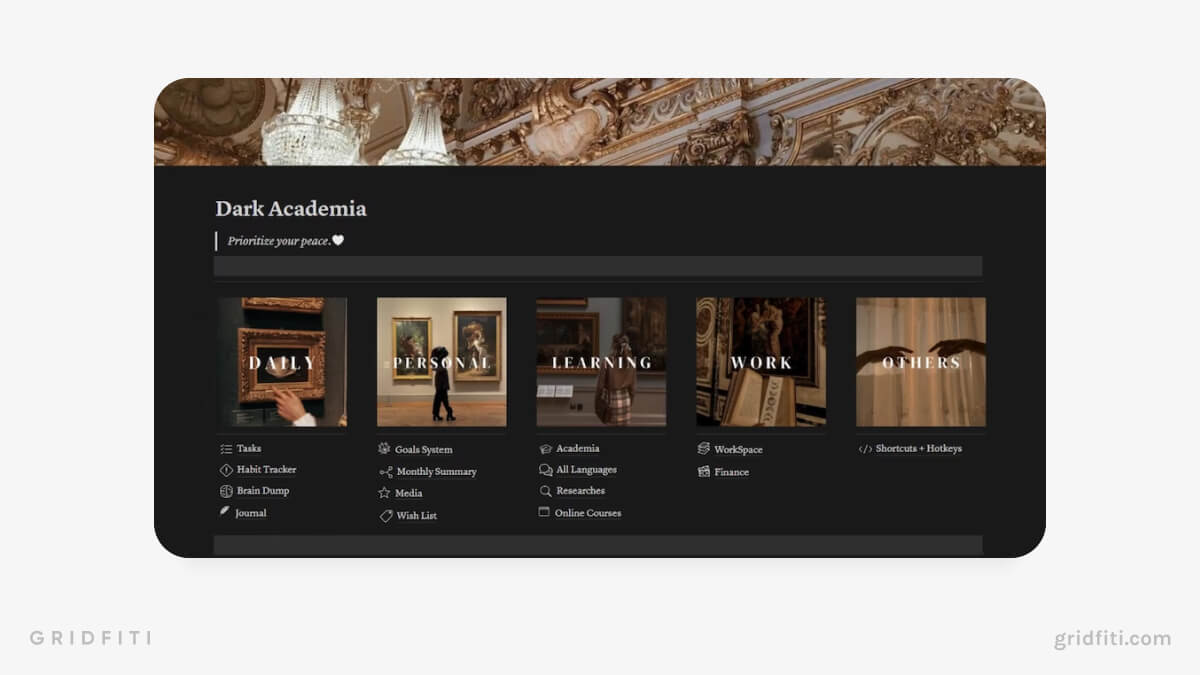
The Manifest Weekly Planner Template
Incorporating robust GTD and PARA methods, this template is designed to help you follow through on all of your weekly planning! With a daily planner, weekly/monthly/quarterly views, a journal, areas of life, OKRs , action items, documents, resources hub, document organizer, and more, there’s no shortage of value in this template!
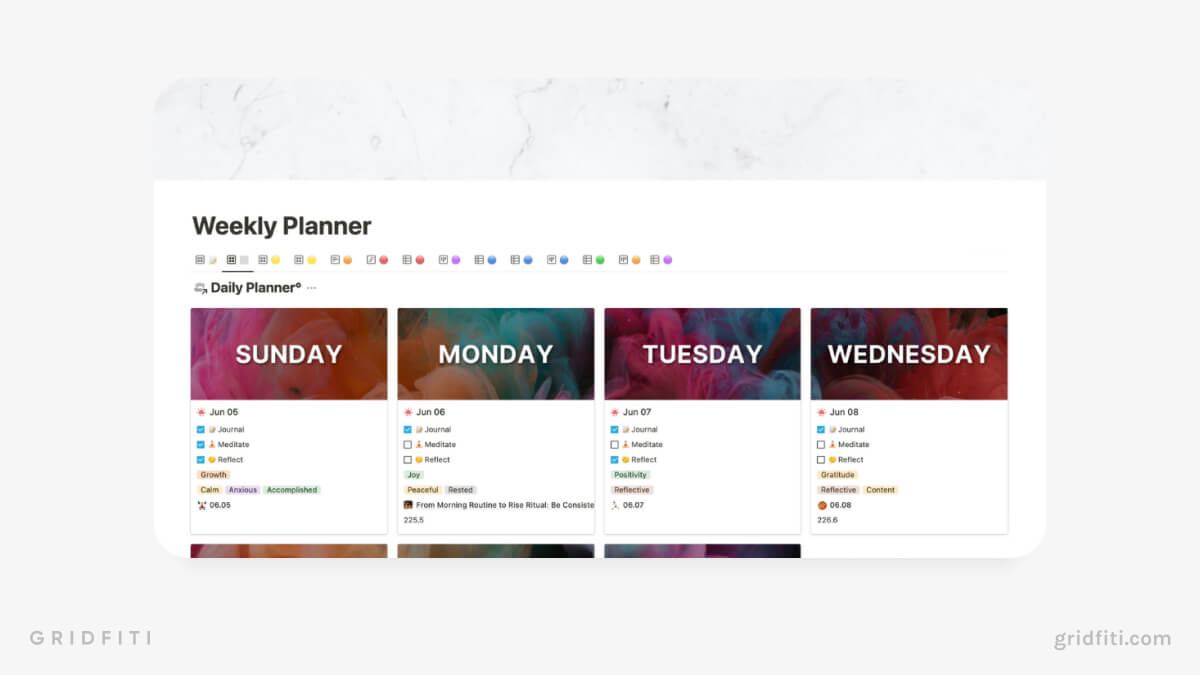
Supercharge your study schedule with these paid Notion planner templates for students! (Want more? Check out our all-time favorite Notion templates for students .)
Go back to school one step ahead thanks to Student OS! You’ll find over 15 templates for your weekly timetables, upcoming exams, current reading list, and so much more! The Assignments & Deliverables database features an auto-grade calculator to check you’re on the right track. A digital notebook that uses the Cornell Note-Taking System makes managing your lecture notes a breeze.
Student OS is just as helpful outside of class. The Student CRM keeps up with all your friends, study buddies, professors, and tutors. Track your extracurricular activities, college applications, and job applications. With dozens of functions, Student OS is one of the most comprehensive Notion templates for students on the market!
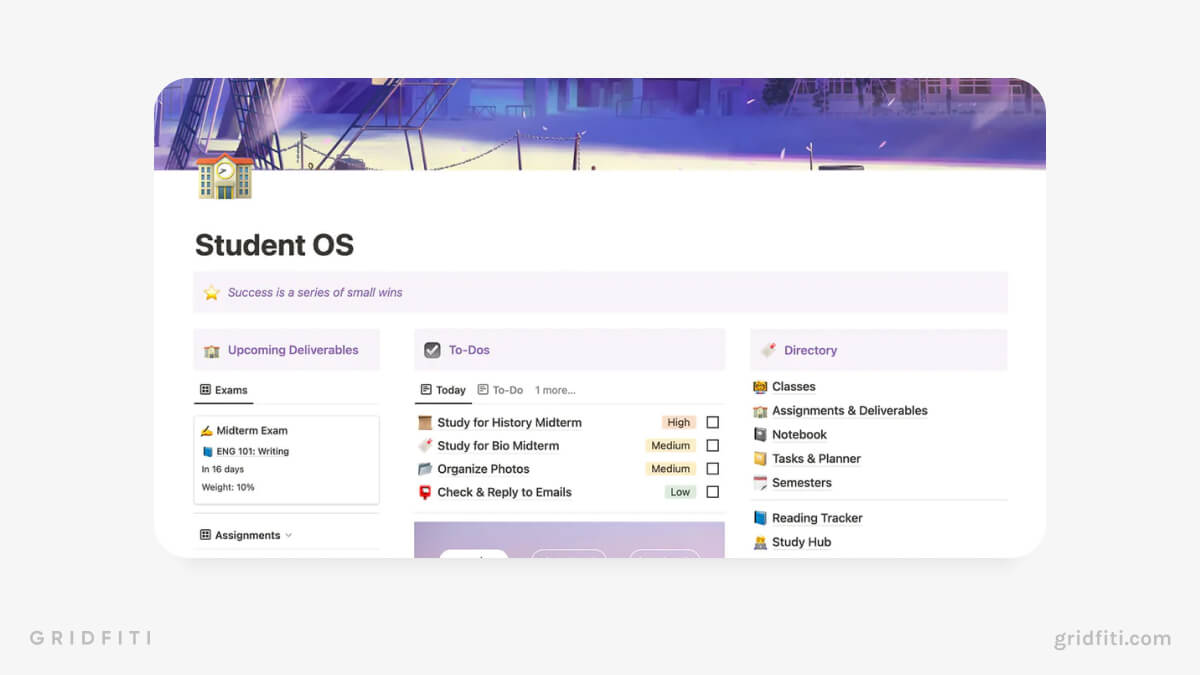
Students’ Uni Hub Notion Template
Designed for college students, the Students’ Uni Hub Notion Template features 5 main setups:
- assignments
- grade calculator
Made by a graphic design student, this minimalist templates omits distractions to help boost productivity. If you’ve never used Notion before, don’t fret — the Students’ Uni Hub Notion Template has a helpful how-to guide for beginners.
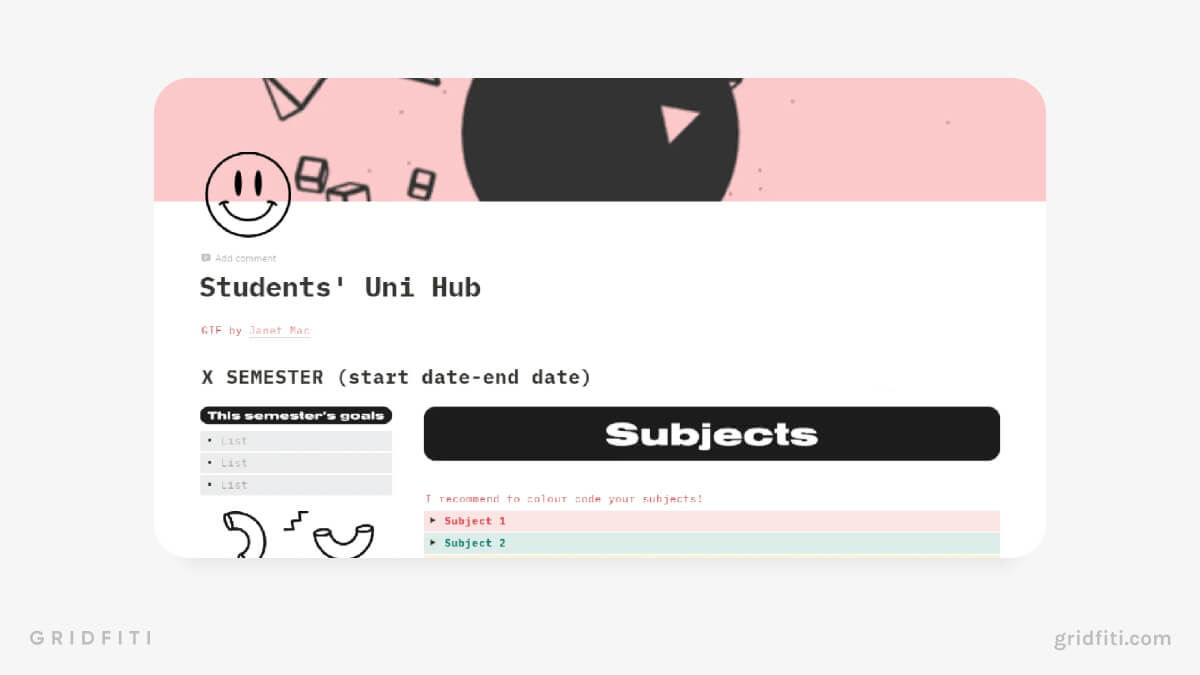
Aesthetic Student Dashboard – Semester Planner
If you’re a student looking to get better grades by staying organized and planning out your semester, check out this student dashboard from The Notion Bar. It includes an aesthetic semester planner and tracker, so you’ll never be caught off guard with an upcoming assignment or exam!
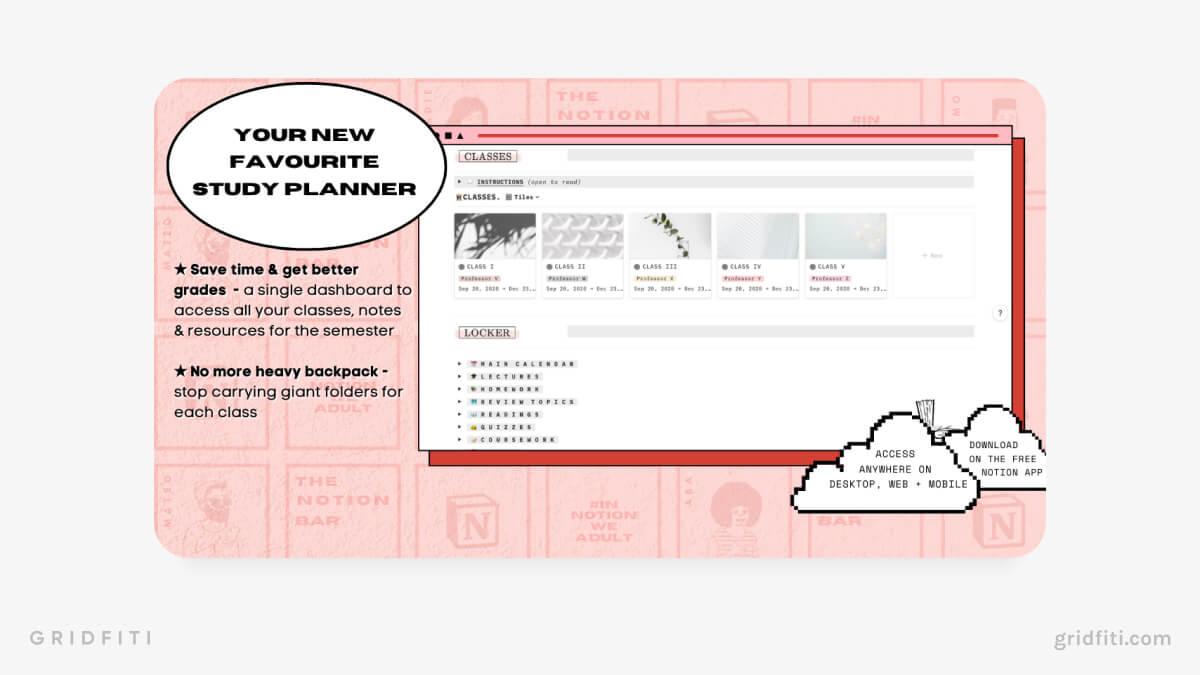
The templates we’ve curated so far might work well for some students. But those who are neurodivergent or diagnosed with ADHD know that traditional productivity methods don’t always work for everyone.
Looking for a template that will work with your brain (not against it)? We’ve rounded up some of the best Notion student templates for people who are neurodivergent!
Related Post: Best ADHD Timers (Pomodoro, Visual & More)
Notion ADHD Life Planner 3.0
One of our favorite ADHD Notion templates , Notion ADHD Life Planner 3.0 can help you laser in on important tasks. Avoid feeling overwhelmed by turning on “Focus Mode,” which auto-hides tasks that aren’t next on your to-do list .
A budget tracker with a recurring transaction feature allows you to stay on top of your finances. Build a routine, journal about your mental health, track mood swings, and more. As a bonus, you get 15 free eBooks with this template!
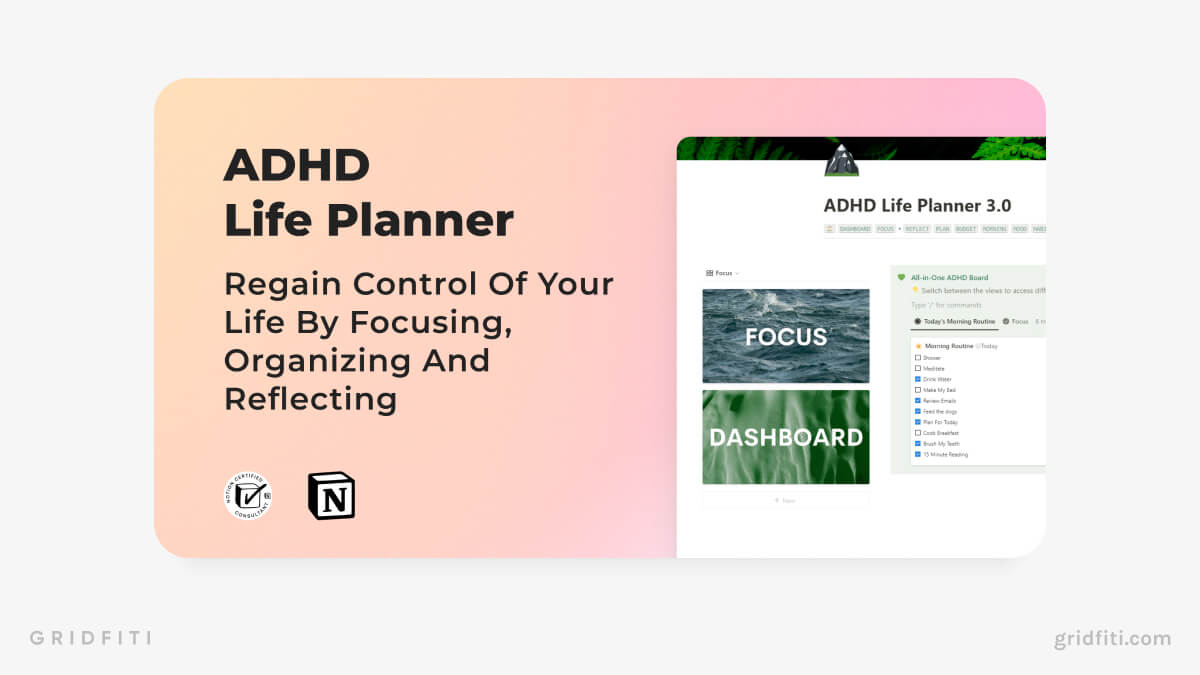
ADHD Notion Planner with Google Calendar Integration
Managing multiple organization platforms can cause a few headaches. The ADHD Notion Planner with Google Calendar Integration helps solve this problem by merging your Google Calendar and Notion planner.
As well as all the standard planner pages, this template boasts procrastination trackers, Pomodoro timers, anxiety level trackers, and an Eisenhower Matrix!
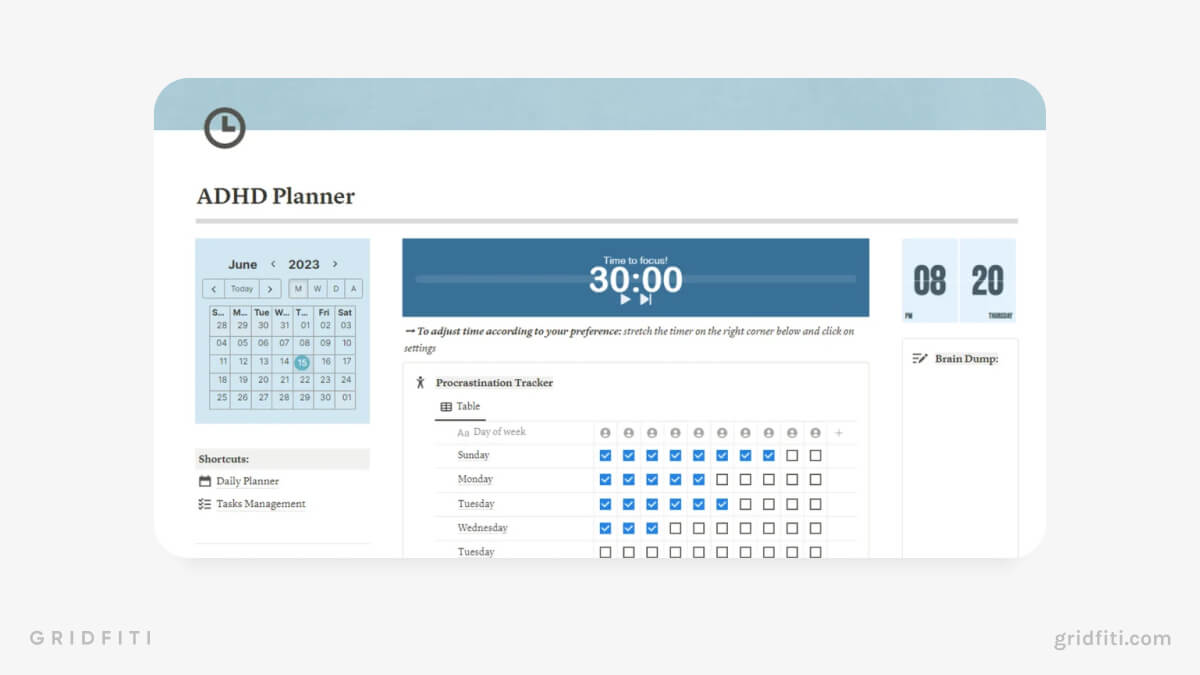
Want to start jamming in an online planner? Find out if Notion is the right app for you with these free Notion planner templates!
Aesthetic Matcha Student Planner
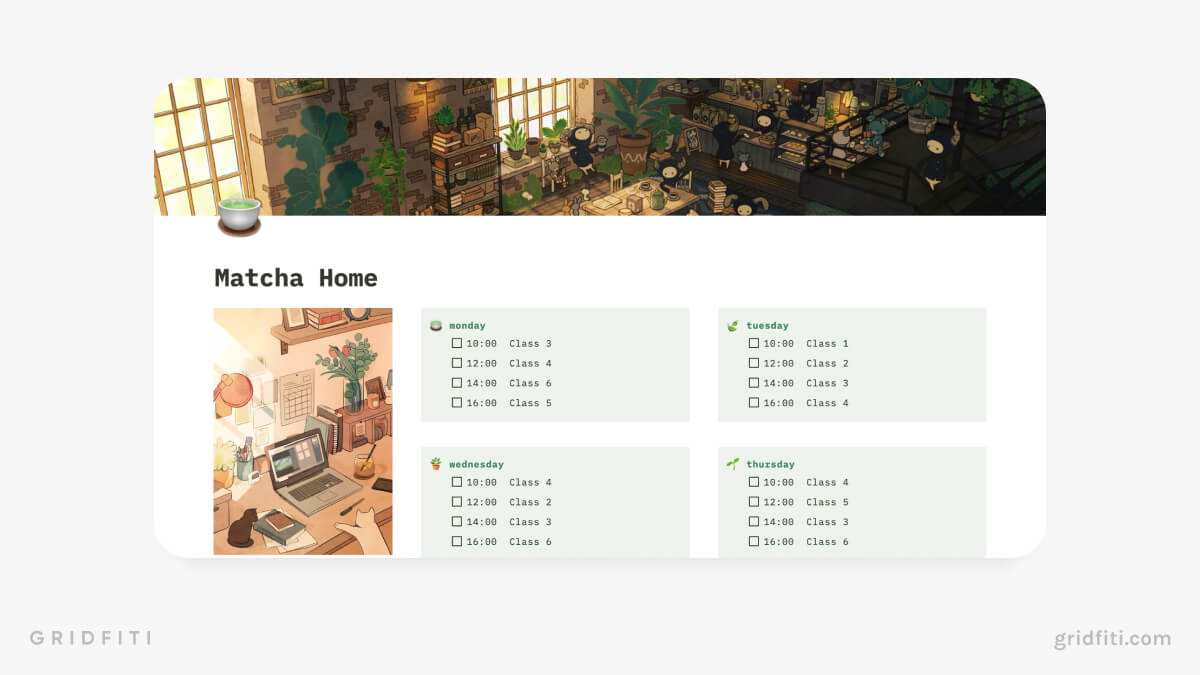
Life Planner – Time Blocking, Journal, Goals
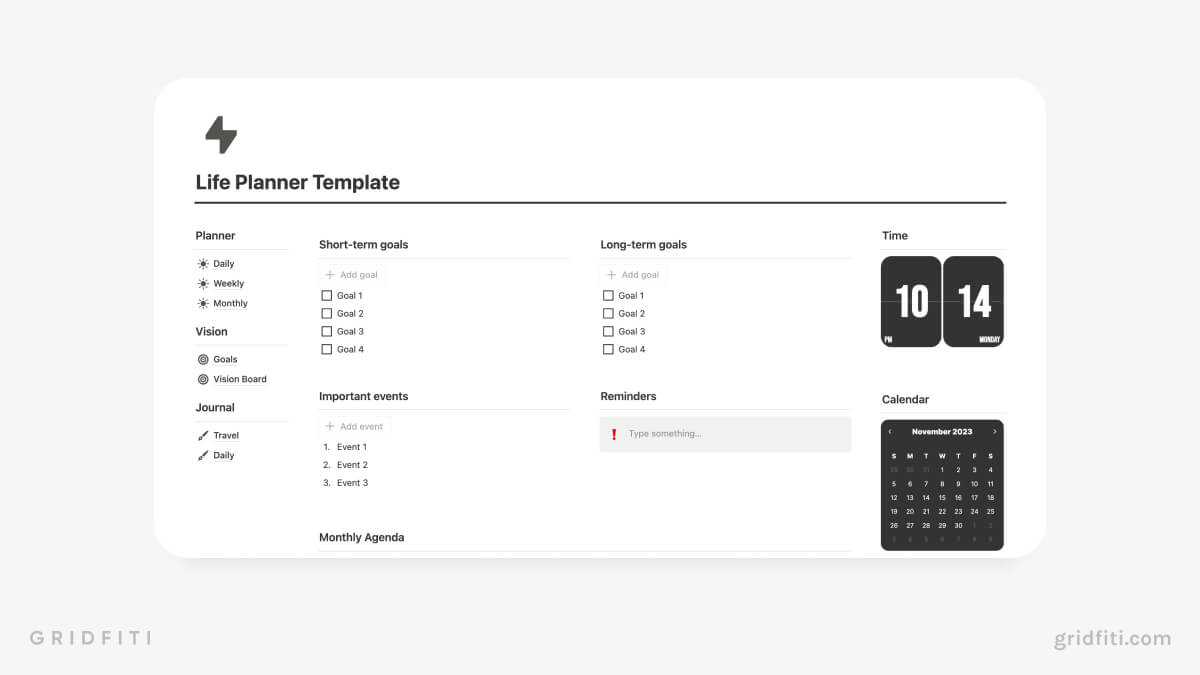
Weekly Planner for Creators and Business Owners
For more like this, don’t miss our full round-up of the best Notion business templates !
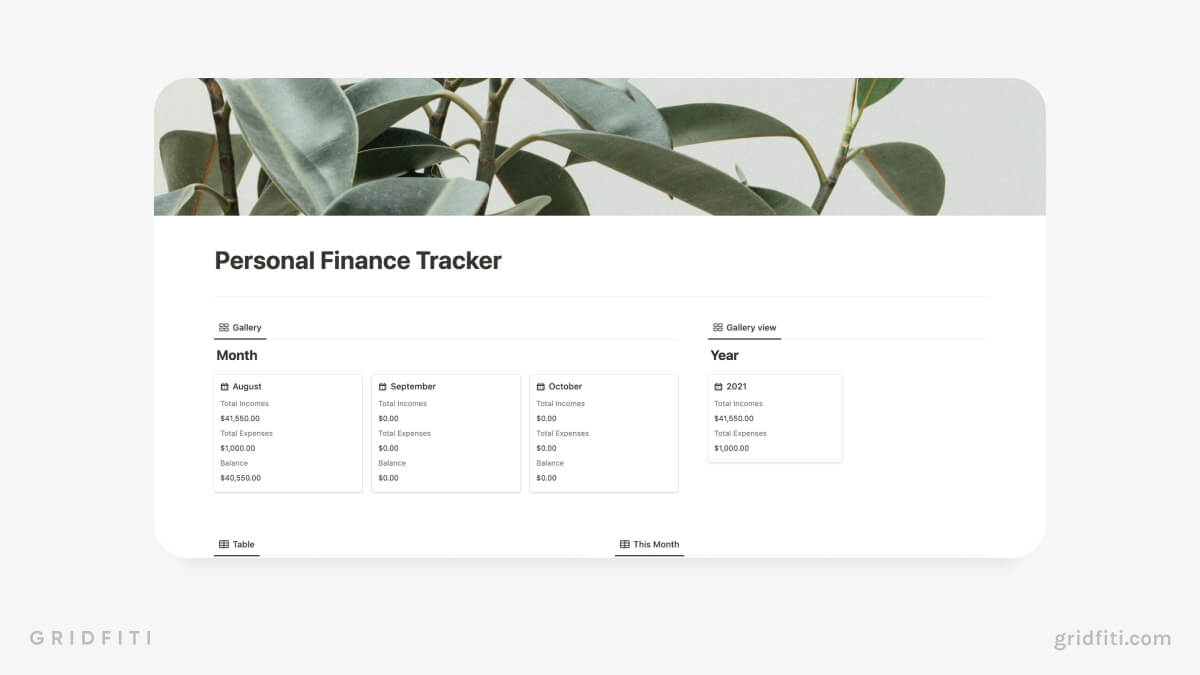
Cotton Candy Clouds Weekly Planner
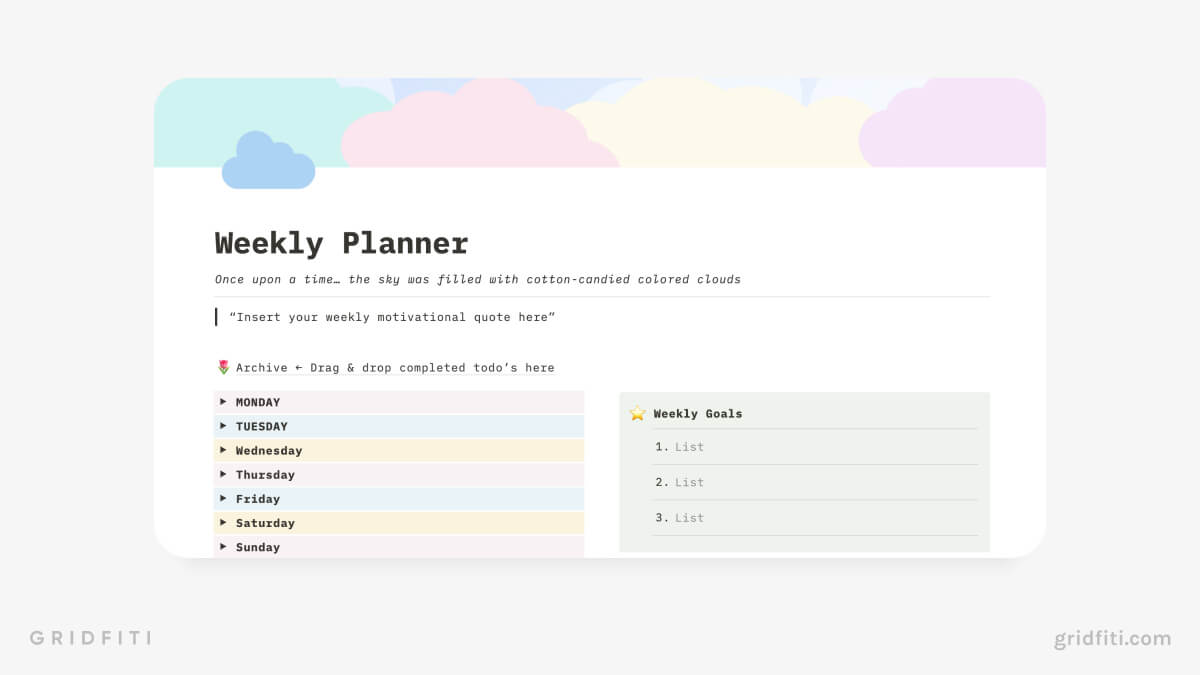
Weekly Matrix Planner
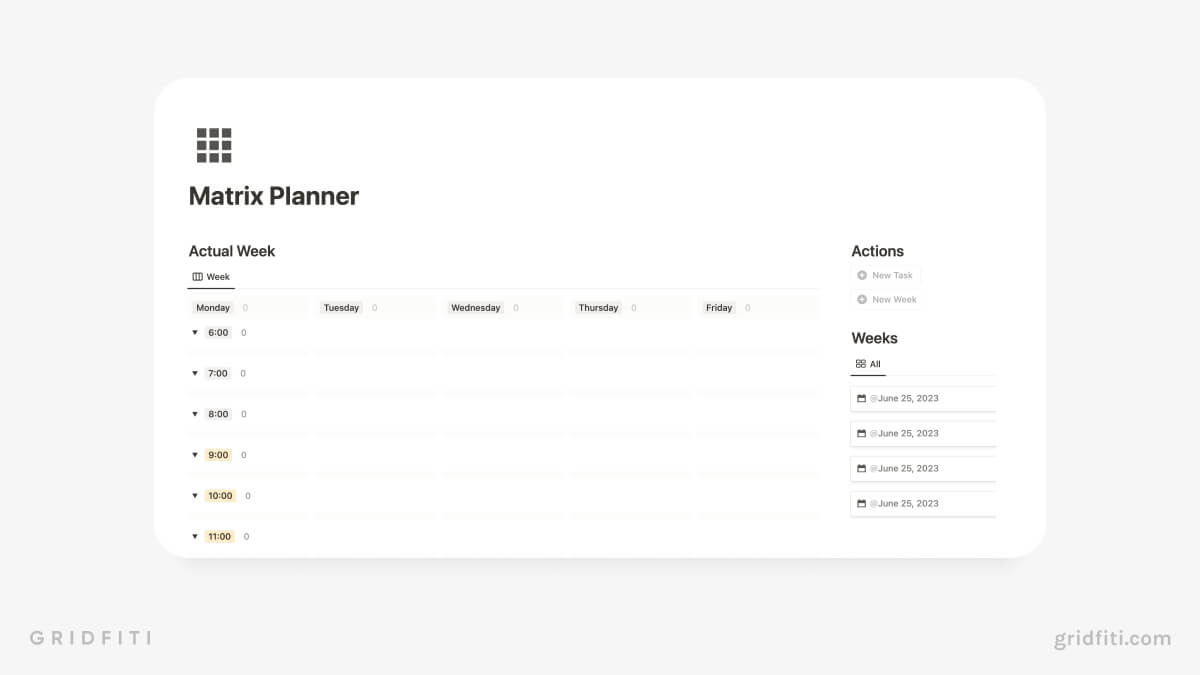
12 Week Year Planner
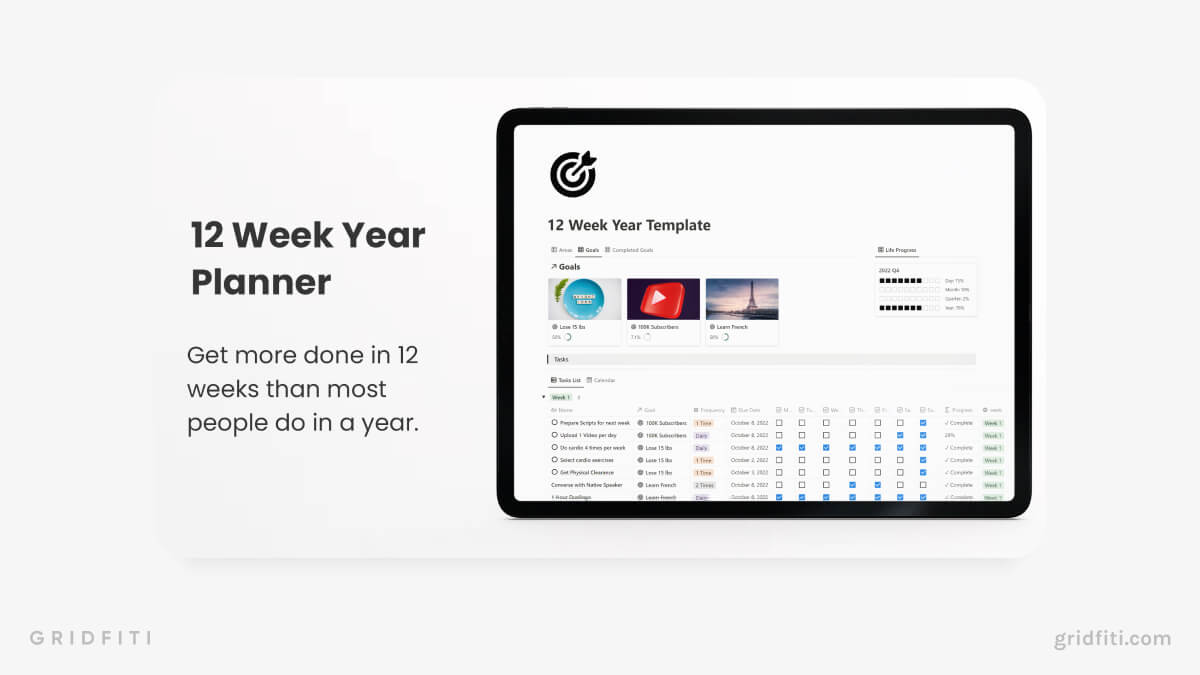
Daily Planner
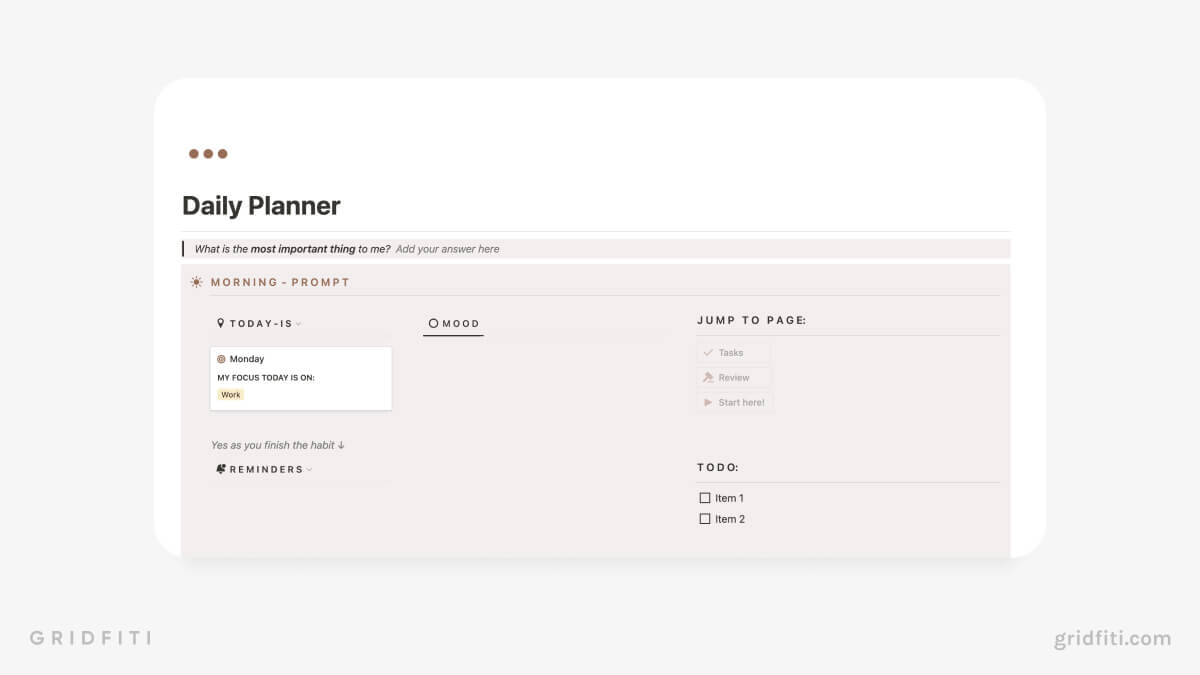
Productivity Planner
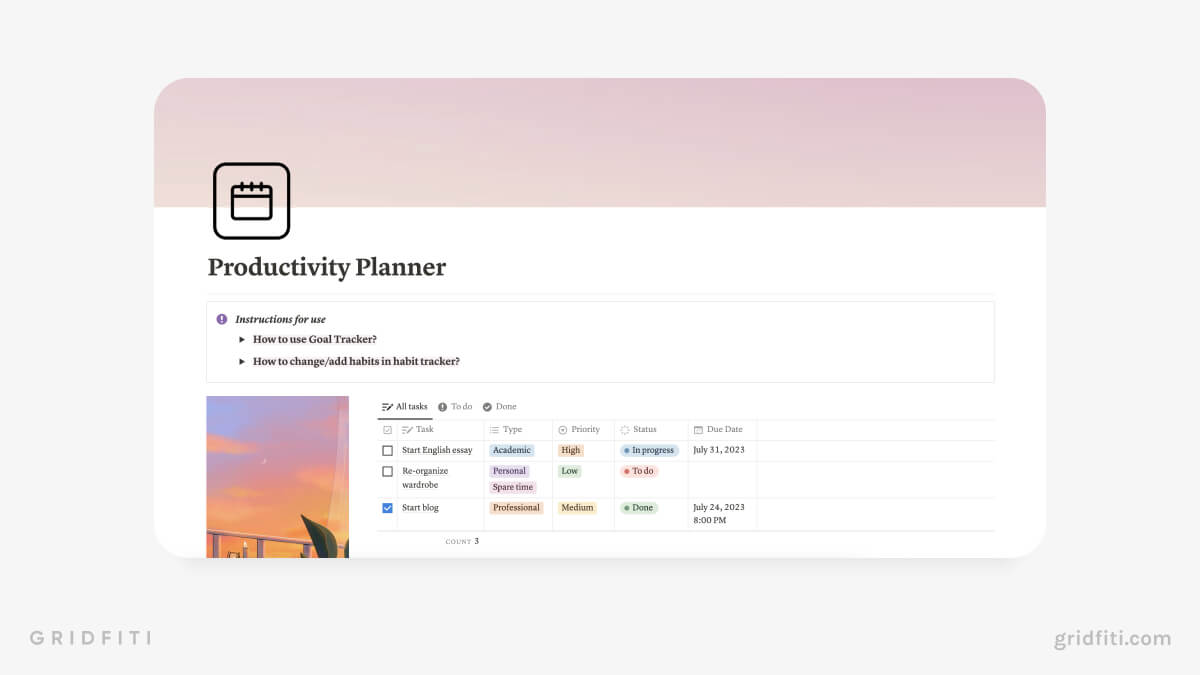
Which Notion planner template are you using? Do you have any other recommendations for Notion planners or agenda templates to use? Let us know in the comment section below.
Gridfiti is supported by its audience – when you buy something using the retail links in our posts, we may earn a small commission at no additional cost to you. Read more about our affiliate disclaimer.
Privacy Preference Center
Privacy preferences.
- Privacy Overview
- Strictly Necessary Cookies
- 3rd Party Cookies
This website uses cookies so that we can provide you with the best user experience possible. Cookie information is stored in your browser and performs functions such as recognising you when you return to our website and helping our team to understand which sections of the website you find most interesting and useful.
Strictly Necessary Cookie should be enabled at all times so that we can save your preferences for cookie settings.
If you disable this cookie, we will not be able to save your preferences. This means that every time you visit this website you will need to enable or disable cookies again.
This website uses Google Analytics and BuySellAds to collect anonymous information such as the number of visitors to the site, and the most popular pages.
Keeping this cookie enabled helps us to improve our website.
Please enable Strictly Necessary Cookies first so that we can save your preferences!
Pardon Our Interruption
As you were browsing something about your browser made us think you were a bot. There are a few reasons this might happen:
- You've disabled JavaScript in your web browser.
- You're a power user moving through this website with super-human speed.
- You've disabled cookies in your web browser.
- A third-party browser plugin, such as Ghostery or NoScript, is preventing JavaScript from running. Additional information is available in this support article .
To regain access, please make sure that cookies and JavaScript are enabled before reloading the page.

IMAGES
VIDEO
COMMENTS
About this template. This helps whoever is going to write an essay and makes it easier where to start. It has a part to organize your points to discuss, how many paragraphs you have, and how to outline your essay. It also shows how much time you have been working on your essay.
Become a creator. Submit your template to the Notion template gallery, get featured, and even get paid - all in just a few clicks. Get started. Plan your next essay with my simple to use template. | Discover new ways to use Notion across work and life.
Become a creator. Submit your template to the Notion template gallery, get featured, and even get paid - all in just a few clicks. Get started. This easy-to-use essay planner template comes with a database to store your references, a writing evaluation checklist and an essay structure guide. | Discover new ways to use Notion across work and life.
Your Notes in Notion. Lastly, no template would be complete without a dedicated section for Notes. The Academic Writing in Notion Template comes pre-loaded with two types of notes: Meeting Notes to keep track of talks with your supervisor or colleagues, so that you always have their input within arms reach. Brainstorming Notes to quickly jot ...
Template: essay planning, lecture notes - minimalistic. 342K subscribers in the Notion community. Write, plan, collaborate, and get organized. Notion is all you need — in one tool.
Template by @velvetjournal. 16. Aesthetic Student Planner. With an aesthetic, customizable timetable and spaces for tracking your study sessions, semester, reading list, and assignments, the Aesthetic Student Planner is perfect for figuring out your ultimate Notion setup and style. Template Available Here.
Collaborating in Notion with this system set up can be seamless and convenient if that's your objective. While the system may represent the "backend" of your dissertation research and production, you can use in Notion to share the "reviewing" chapters with your supervisor. This is what I did during my thesis writing process.
W.I.P. - Advanced System for Novel Writers. Designed in a beautiful minimalist layout, this novel template enables you to efficiently manage all aspects of multiple writing projects in Notion, including research, world building, character development, storyboarding, tasks, revision, and editing. Template Available Here.
The Notion Template Student Planner with Assignment Tracker lets you plan days, weeks, and months in advance, with fully customizable themes and icons to match your aesthetic. Create tables, to-do lists, and notes — whatever makes the most sense to your brain for keeping tabs on assignments. Prepare for the future with the future goal ...
Confession time: I use both Notion and Scrivener for my writing. In case you're not too familiar with it, Scrivener is one of the most popular softwares for writers out there. It allows you to keep your research, character, setting sheets, outline, chapters, drafts, EVERYTHING in one place. The main difference with Notion is that Scrivener ...
Welcome to a day in my life of writing an essay with a notion template and remnote. I walk through a insanely detailed process of how I write my outline, do...
Get started. My essay planner that I used for my A Level essays. Useful side buttons allow you to quickly plan essays depending on the subject, feel free to edit the buttons/essay templates to suit your specific subjects. Essay tracker to allows you to see what essays you still need to plan. | Discover new ways to use Notion across work and life.
10. Notion High School Template. Izzybee, a Reddit user, creates this Notion High School template to help high school students keep track of their studies. Aside from being aesthetic, this free Notion template for students also sparks your motivation through its blue hue, quotes, and pictures of KPop stars.
7+ Best Notion Travel Templates To Plan your Next Trip; 7+ Best & Aesthetic Notion Wardrobe & Outfit Planner Templates; ... It's a versatile platform that can help you write a variety of content, from essays to articles. In my opinion, some use cases work better than others. Personally, I use Notion for writing articles and blog posts, and it ...
I split my paper mostly in as much smaller parts as possible (abstract, intro, etc. Framework sometimes even in smaller parts) and give them labels as "Notes", "Draft", "Needs Correction". And then I write withing the DB entry element page. That way I see how far a paper has come and which parts need more attention.
All-in-One Notion Student Dashboard Templates. Manage every aspect of your student life with a Notion student dashboard template, where you can plan out your days, prioritize your daily to-dos, manage projects, take notes, and lots more! For more dashboard templates, visit our roundups featuring the best Notion life OS templates and Notion ...
College Essay Tracker. The College Essay Tracker is the best way for college applicants to write, organize, get feedback on, and submit their college admissions essays. It's streamlined, clean, and works way better than any Google Doc could. Plus, it costs only $12 - less than one meal at Chipotle. Get the Template.
The ability to organize narrative elements inside a database is one of many advantages for writers. In this template bundle I created a jumping off point for bloggers, freelancers, and book writers to start drafting with Notion's boardview (a.k.a kanban). 1. Template For The Blogger. Pipeline status selections a user can drag and drop cards ...
Writing templates. Unleash your literary potential with Notion's Writing templates. Dive into creative realms with character sheets, plot outlines, and writing prompts. Ideal for novelists, screenwriters, and poets, these tools are designed to spark inspiration and organize your storytelling journey. Get Notion free.
FREE. This product is designed to help you plan and write a thesis or dissertation. It includes features that can help you brainstorm and evaluate potential topics, keep track of your sources and notes, and stay on schedule with a timeline of due dates. You can also use this tool to draft your content in the same space, making it easy to keep ...
About this template. Make this your homepage for planning and writing a research paper or dissertation. It can help you brainstorm and evaluate potential topics. Keep a full list of sources bundled neatly with your notes on each one (all quickly searchable). And stay on track with a timeline of due dates, where you can also draft all your ...
Here are seven indispensable Notion templates for academic researchers. 1. Notion Project Management Template. Overview: An organizational tool built to manage research projects from hypothesis to publication. Key Features: Task assignments, progress tracking, database linkages for research materials and deadlines.
All-in-One Planner Template. The Ultimate Planner Dashboard is a robust, yet easy-to-use, planning dashboard designed to help you get organized and live more intentionally! With two central databases — planner and tasks — you can: plan your days, weeks and months. map out your tasks each day or week by time and priority.
Read through these instructions carefully— this box should be deleted before you submit your essay plan.This document is provided to help you structure your essay plan. Refer to the exemplar if you need an example of what type of information should be written in each section. WRIT1001 - Academic English Essay Plan Template Beyond the Finish Line : The Mental and Physical Rewards of Running ...
Morning Journal. This super simple journaling template for Notion by Nicole Singh is designed for journaling in the style Julia Cameron describes in The Artist's Way. The original approach is to write out three pages by hand, but if you prefer to type, need to use disability-assisting tools like voice-to-text, or simply want an easier format to be able to index and search previous entries ...